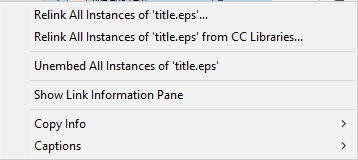Adobe Community
Adobe Community
- Home
- InDesign
- Discussions
- Re: How to delete all instance of a linked object
- Re: How to delete all instance of a linked object
How to delete all instance of a linked object
Copy link to clipboard
Copied
Hi, guys.
How can i delete all instance of a linked object.
We have these options when we select a linked object in link panel. but what if i need to delete all instance of a linked object?
thank you.
Copy link to clipboard
Copied
You cannot - you'd need to go to each image placed and delete it manually.
It might be possible with a script or another method that I'm not aware of .
Copy link to clipboard
Copied
Hi there,
Thanks for reaching out. As @Eugene Tyson said, it is not possible in InDesign as of now. I would suggest you post it here (https://indesign.uservoice.com/). This way, you will keep getting all the updates related to this feature, and other users can also upvote, which would help us prioritize. Also, this is the best way of communicating with the Engineering and Product teams regarding issues and suggestions so they can be implemented in future releases.
Regards,
Anshul Saini