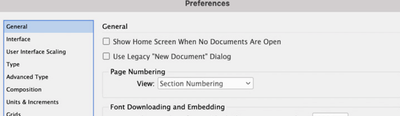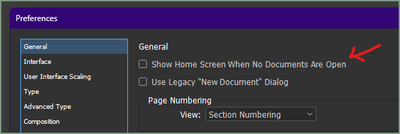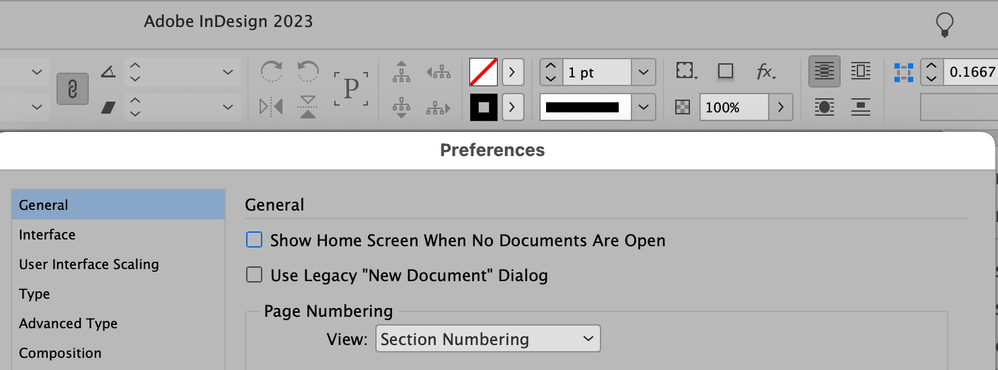Adobe Community
Adobe Community
- Home
- InDesign
- Discussions
- Re: How to Disable "home screen" within ID 2023?
- Re: How to Disable "home screen" within ID 2023?
How to Disable "home screen" within ID 2023?
Copy link to clipboard
Copied
Hello,
I can not find where to disable the "home screen" within the InDesign preferences. It used to be within "General," but nothing is there now. Is it located somewhere else? Thanks.
~Erick P.
Copy link to clipboard
Copied
These two options should be at the top of your 2023 General Preferences:
Copy link to clipboard
Copied
Seems to be right there in my v18.1...
╟ Word & InDesign to Kindle & EPUB: a Guide to Pro Results (Amazon) ╢
Copy link to clipboard
Copied
Here's what it looks like for me in InDesign 2023 on my Macintosh:
If you're not seeing the "Show Home Screen..." item, try restoring your InDesign preferences and caches using these instructions:
https://www.rockymountaintraining.com/adobe-indesign-rebuilding-preferences-cache/
Copy link to clipboard
Copied
Copy link to clipboard
Copied
Yes, I have InDesign 18.1. Do try to restore your preferences and caches, which is a good troubleshooting method.
Copy link to clipboard
Copied
So, I reset/restored Prefs and Caches, and I'm still not seeing it. I even went as far as to delete and then reinstall the application, but that didn't solve the issue. I can't figure out how you are all seeing it, and I can't.
Copy link to clipboard
Copied
Offhand, I don't have another solution but let's see if anyone else has a suggestion.
Copy link to clipboard
Copied
You can try using the CC Cleaner Tool to remove all remnants of previous ID builds which may be interfering with your current preferences.
Uninstall ID and your other CC applications then run this: https://helpx.adobe.com/creative-cloud/kb/cc-cleaner-tool-installation-problems.html
and do clean reinstalls after.
Copy link to clipboard
Copied
Hi @erick013,
Thankyou for reaching out and trying the suggestion shared by our experts. Once you do the clean install and if you still doesn't see the option. Please share the details of your operating system and the version of InDesign.
We will try our best to investigate the issue and help.
Thanks,
Harshika
Copy link to clipboard
Copied
Apologies for the delayed response.
I did a clean install of 18.1, which didn't work (see attached screenshot). I even install two previous versions but still nothing. My system has not changed, except for Adobe Tech support logging into it and deleting and reinstalling themselves. I have the same computer running identical systems and apps at home, but it shows up on my home system. I'm at a loss.