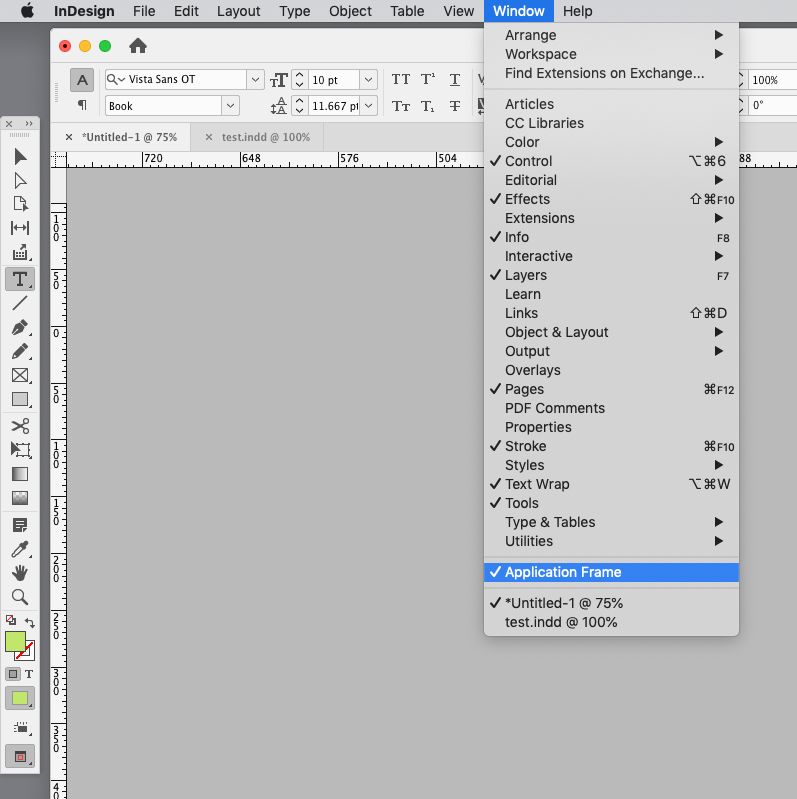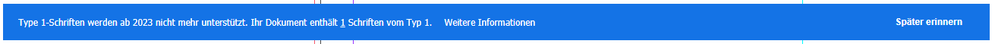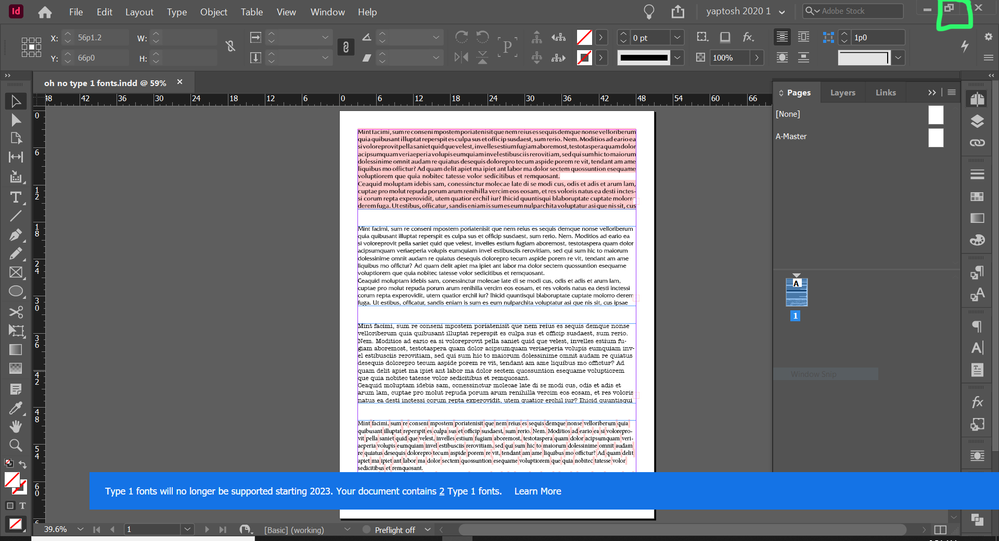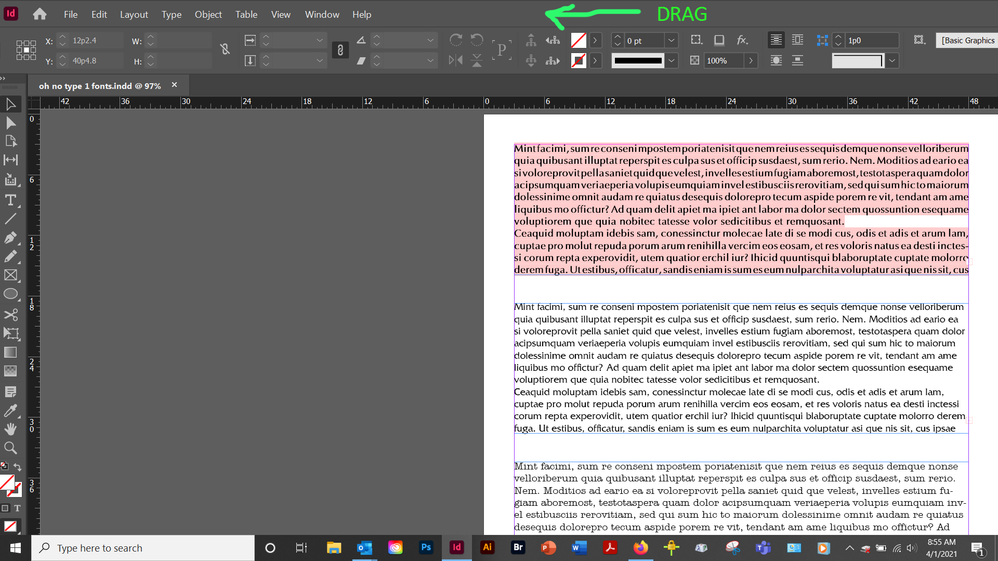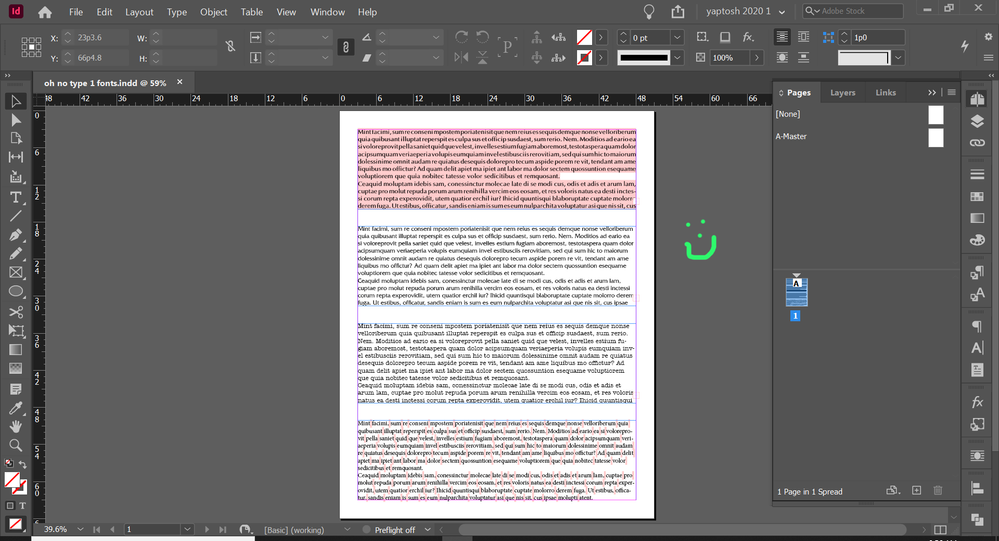Adobe Community
Adobe Community
- Home
- InDesign
- Discussions
- Re: How to disable Type 1 fonts message
- Re: How to disable Type 1 fonts message
How to disable Type 1 fonts message
Copy link to clipboard
Copied
For the past few months every time I open a new file I get a message at the bottom of the page that says: Type 1 fonts will no longer be supported starting 2023. Your document contains 2 Type 1 fonts. The message is in a blue banner and is really beginning to annoy me. There's no "X" to close it off. Is there a way to diable it?
Copy link to clipboard
Copied
Is your basic paragraph or character styles have type1 in the settings?
Copy link to clipboard
Copied
Right now I use Helvetica fonts in our documents. Right now there's no indication from management that we will change that. But I want a way to disable that from popping up everytime I open a document.
Copy link to clipboard
Copied
Copy link to clipboard
Copied
even then it's still there
Copy link to clipboard
Copied
Try toggling Window>Application Frame on and off—that works for me.
Copy link to clipboard
Copied
I don't see Application under Window in the top menu. Is this in the menu at the top?
Copy link to clipboard
Copied
Its Application Frame:
Copy link to clipboard
Copied
My drop down does not have that option. I see you're using apple. I'm on windows.
Could this be in the EDIT - Preferences?
Copy link to clipboard
Copied
Sorry, I don’t know what the equivalent would be on Windows.
Copy link to clipboard
Copied
There is no equivalent on Windows. That's not how Windows works.
Copy link to clipboard
Copied
The nudging the active layout window (Application Frame) also works on OSX, so on OSX this script hides the banner without clicking remind me later:
var b = app.activeWindow.bounds
app.activeWindow.bounds = [b[0]+1, b[1]+1, b[2], b[3]]
https://shared-assets.adobe.com/link/4fa97e66-e64b-4ee0-7111-81cf812b00a1
https://shared-assets.adobe.com/link/4fa97e66-e64b-4ee0-7111-81cf812b00a1
https://shared-assets.adobe.com/link/4fa97e66-e64b-4ee0-7111-81cf812b00a1
https://shared-assets.adobe.com/link/4fa97e66-e64b-4ee0-7111-81cf812b00a1
Copy link to clipboard
Copied
Hi adamj23980060,
could you change screen resolution so that InDesign can show the whole message bar?
Right from the "Learn More" button there should be another one saying "Remind Me Later", in my German InDesign it's "Später erinnern" as shown here from my Windows 10 machine:
Press this button and you should see that blue bar no more for a while…
Regards,
Uwe Laubender
( ACP )
Copy link to clipboard
Copied
From my testing on a Macintosh, if you click Remind Me Later, it should not return. However, when I've restored my InDesign preferences, it will re-occur again. Then I must click the "Remind" message again.
Copy link to clipboard
Copied
I have a related question: Does CC App > Preferences > Notifications have *ANYTHING* to do with it displaying or not?
Copy link to clipboard
Copied
No. I think that has to do with notifications which appear in the CC desktop app (for example, if you were sharing an asset with someone else).
Copy link to clipboard
Copied
Windows: Click the "Maximize / Restore" icon in the upper-right of the window.
On my laptop, as shown, it makes the window too big, so I drag it:
and click the Maximize/Restore button again.
No more blue bar.
I understand that this doesn't resolve the issue of the Type 1 fonts in the document, but it does get the blue bar to go away.
Copy link to clipboard
Copied
Hi Mike,
just tested your suggestion on my Windows 10 machine and it's working very well.
Hm. Until I open the next document with a Type-1-Font…
Regards,
Uwe Laubender
( ACP )
Copy link to clipboard
Copied
Uwe, you are correct. This is just a quick-fix to make the blue bar go away, and it does have to be repeated with each document.
Copy link to clipboard
Copied
Hi Uwe, I can’t test on Windows, but could it be scripted?
On OSX nudging the layout window’s bounds seems to work, can you get at the Windows maximize button via scripting?
Copy link to clipboard
Copied
Currently I see no way to do this with ExtendScript on Windows 10.
Minimize/maximize the layout window has no effect on the blue message bar.
Regards,
Uwe Laubender
( CP )
Copy link to clipboard
Copied
Here some free and paid type 1 fonts converter:
Free fonts converters:
Adobe Opentype Converter: (windows)
https://vetusware.com/download/Adobe%20OpenType%20Converter/?id=10319
I have only found this Adobe Converter in this site.
To download it's necessary to register, but it's very simple.
Fontforge for windows:
https://fontforge.org/en-US/downloads/windows-dl/
FontForge on Mac OS X:
https://fontforge.org/en-US/downloads/mac-dl/
adobe-type-tools / afdko:
https://github.com/adobe-type-tools/afdko
Paid converters:
Windows/Mac OS X
Transtype 4
https://www.fontlab.com/font-converter/transtype/
Windows only:
Crossfont
https://www.acutesystems.com/scrcf.htm
I hope these links helps you.
Best Regards
Sami