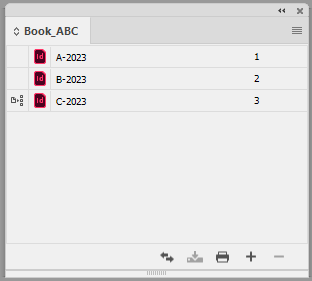Adobe Community
Adobe Community
- Home
- InDesign
- Discussions
- Betreff: How to export metadata informations like ...
- Betreff: How to export metadata informations like ...
Copy link to clipboard
Copied
Hi, I am trying to export metadata informations like Author name and Document title available in first document of book to single pdf. While manually exporting whole book to single pdf, I am able to get all metadata informations by selecting the all documents in book by exporting it with option available in book menubar "Export selected documents to pdf"!
But while trying to export via script, unable to get meta informations available in first document of book. Attached the script for reference. Is there any other way to achieve this!
app.scriptPreferences.userInteractionLevel = UserInteractionLevels.NEVER_INTERACT;
app.documents.everyItem().close(SaveOptions.YES);
app.activeBook.save();
var myBookName = app.activeBook.name.replace(".indb", "");
var myFilePath = app.activeBook.filePath + "/" + myBookName + ".pdf";
var myFile = new File(myFilePath);
app.activeBook.exportFile(ExportFormat.PDF_TYPE, myFile, false);
 2 Correct answers
2 Correct answers
Hi @Karthik SG ,
one document in a book file governs the synching of all documents in a book file, that's the styleSourceDocument.
In the GUI the style source is defined in the first column of the listed documents. Here for example it's the third document:
So my assumption is, that the style source governs the embedded metadata of an exported PDF of the book.
And indeed, it does! (Just tested that. So make sure that the first document in your book file is the one with yourBook.styleSourceDo
...Hi @Karthik SG ,
so this should work for you:
var myBook = app.activeBook;
var myBookStyleSource = myBook.styleSourceDocument;
// Make the first document the style source:
myBook.styleSourceDocument = myBook.bookContents[0];
var myBookName = app.activeBook.name.replace(".indb", "");
var myFilePath = app.activeBook.filePath + "/" + myBookName + ".pdf";
var myFile = new File(myFilePath);
app.activeBook.exportFile(ExportFormat.PDF_TYPE, myFile, false);
// Change back the style source to the Copy link to clipboard
Copied
Hi @Karthik SG ,
what happens if you have no documents selected in the book file and then export to PDF using the GUI?
Would the metadata come along as expected?
Another thing:
If you expect the first document's metadata in the PDF, is the value for styleSourceDocument the first document in your book file?
https://www.indesignjs.de/extendscriptAPI/indesign-latest/#Book.html
Regards,
Uwe Laubender
( Adobe Community Expert )
Copy link to clipboard
Copied
Hi @Laubender ,
what happens if you have no documents selected in the book file and then export to PDF using the GUI? - No meta information were updated in exported PDF.
If you expect the first document's metadata in the PDF, is the value for styleSourceDocument the first document in your book file? - I don't have idea about this styleSourceDocument !
Copy link to clipboard
Copied
Hi @Karthik SG , Your script is working for me—the PDF includes the basic metadata of the first item in my test book when I check Document Properties in AcrobatPro. You are not including a preset parameter in your exportFile, when I tested your code my Indesign preset was defaulting to PDF/X-4.
Copy link to clipboard
Copied
I don't use any selective preset , default preset was selected while exporting @rob day
Copy link to clipboard
Copied
I tried by including the presets also but for me it was not working! Is there anyway to select the documents in the book before exporting to pdf via javascript?
app.scriptPreferences.userInteractionLevel = UserInteractionLevels.NEVER_INTERACT;
app.documents.everyItem().close(SaveOptions.YES);
app.activeBook.save();
var myPDFExportPreset = app.pdfExportPresets.item("[High Quality Print]");
var myBookName = app.activeBook.name.replace(".indb", "");
var myFilePath = app.activeBook.filePath + "/" + myBookName + ".pdf";
var myFile = new File(myFilePath);
app.activeBook.exportFile(ExportFormat.PDF_TYPE, myFile, false, myPDFExportPreset);Copy link to clipboard
Copied
Hi @Karthik SG ,
one document in a book file governs the synching of all documents in a book file, that's the styleSourceDocument.
In the GUI the style source is defined in the first column of the listed documents. Here for example it's the third document:
So my assumption is, that the style source governs the embedded metadata of an exported PDF of the book.
And indeed, it does! (Just tested that. So make sure that the first document in your book file is the one with yourBook.styleSourceDocument:
app.books[0].styleSourceDocument = app.books[0].bookContents[0];Then the exported PDF will contain the metadata of the first document that is listed in your book file.
Regards,
Uwe Laubender
( Adobe Community Expert )
Copy link to clipboard
Copied
Hi @Karthik SG ,
so this should work for you:
var myBook = app.activeBook;
var myBookStyleSource = myBook.styleSourceDocument;
// Make the first document the style source:
myBook.styleSourceDocument = myBook.bookContents[0];
var myBookName = app.activeBook.name.replace(".indb", "");
var myFilePath = app.activeBook.filePath + "/" + myBookName + ".pdf";
var myFile = new File(myFilePath);
app.activeBook.exportFile(ExportFormat.PDF_TYPE, myFile, false);
// Change back the style source to the original one:
myBook.styleSourceDocument = myBookStyleSource;
myBook.save();
Regards,
Uwe Laubender
( Adobe Community Expert )
Copy link to clipboard
Copied
wow! Its working now @Laubender .Thank you very much😊
Copy link to clipboard
Copied
Hi @Karthik SG ,
please be so kind to mark my answer above as "correct".
Thanks,
Uwe Laubender
( Adobe Community Expert )
Copy link to clipboard
Copied
Hi @Karthik SG ,
well, the script is working now as you expect it to work.
The question is: why does the style source does not contain the necessary metadata?
FWIW: I would not question the fact that the first document in the book file is not the style source.
Regards,
Uwe Laubender
( Adobe Community Expert )