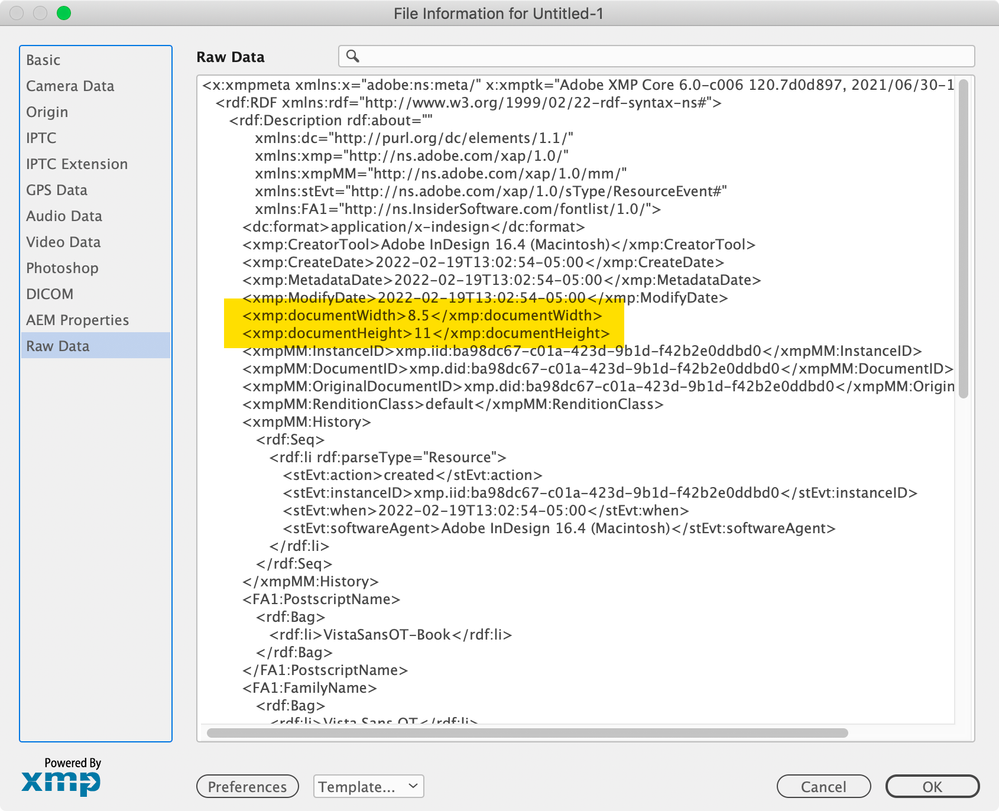Adobe Community
Adobe Community
- Home
- InDesign
- Discussions
- How to find information in the metadata of an InDe...
- How to find information in the metadata of an InDe...
Copy link to clipboard
Copied
Hi everyone,
I receievd instruction to do the following when completing a book cover template on InDesign...
'Make sure the trim width and height of your interior file matches the trim width and height provided in the metadata'
When looking up the metadata of the one of the interior files it took me to illustrator where the only information I could find were in the 'Raw Data' tab, however it was just a long list of code. Does anyone know where I can locate the information relating to the width and height assuming thats its hidden somewhere in this code?
Thank you in advance.
 1 Correct answer
1 Correct answer
Without actually seeing it, I can only guess, but I think the directions are probably misusing the term metadata.
Again guessing, I suspect the directions are telling you the template is designed for a specific size book and all you really need to do is check the document size in your main book file and confirm that the page size (trim size) matches the size specified in the cover template.
Is this a cover wrap template for a case-bound book or a template for a perfect bound volume? Did the te
...Copy link to clipboard
Copied
Can you post a link to this template?
Sounds like the instructions are confusing and the information you need is really provided on the template.
Copy link to clipboard
Copied
Hi Peter,
Unfortunately I cannot post the template, however i have been able to access its metadata too and its the same thing, empty fields apart from the raw data tab which is just a long list of code.
Copy link to clipboard
Copied
Without actually seeing it, I can only guess, but I think the directions are probably misusing the term metadata.
Again guessing, I suspect the directions are telling you the template is designed for a specific size book and all you really need to do is check the document size in your main book file and confirm that the page size (trim size) matches the size specified in the cover template.
Is this a cover wrap template for a case-bound book or a template for a perfect bound volume? Did the template come from the printer/bindery? If it is a custom template based on a page size and count that you supplied (which would be very typical in a book printing scenario) then you only need to verify the dimension match what you provided and you haven't changed anything on your end.
Copy link to clipboard
Copied
it took me to illustrator
Hi @beyte , just to clarify, are you checking the document’s metadata from InDesign via the File menu’s File Info?
The InDesign Raw Data tab can be customized and typically the custom properties and values would be at the top—e.g., xmp:propertyName.
Here I’ve made custom properties named documentWidth and documentHeight:
Copy link to clipboard
Copied
Hi All,
Thank you for the help! Peter was correct, the instructions were worded incorrectly, all has been sorted.
Thank you again!