 Adobe Community
Adobe Community
Copy link to clipboard
Copied
Hi, my InDesign acts very slow, it's InDesign CC 13.1.
I'm on a MacBook Pro Mid 2015, 16 Gb RAM, 2.8 Ghz, AMD Raedon R9, MacOs High Sierra 10.13.6.
When working in larger, more complex designs i.e. a 372 pages book with page spanning footnotes, if I try to insert a word it takes about 2 seconds before the first character gets visible, the "beach ball" appears, and if I try to delete a character the "bath ball" appears again. It's extremely frustrating!
I've tried to:
- restarted my computer
- saved a copy of the document
- deleted an reinstalled InDesign (without installing the old prefs)
- deleted the pref files
- deleted the InDesign cash folder
- exported the document to an imdl-file and reopened it
- deactivate the page preview in the page panel
- deactivated the two bottom checkboxes (in all 4 possible configurations) in the "advanced text"-meny under InDesign preferences (I'm on a Swedish version of the program so I don't know the correct english name for these boxes: "Sammanhangsberoende textkontroller" in Swedish, se pic below).
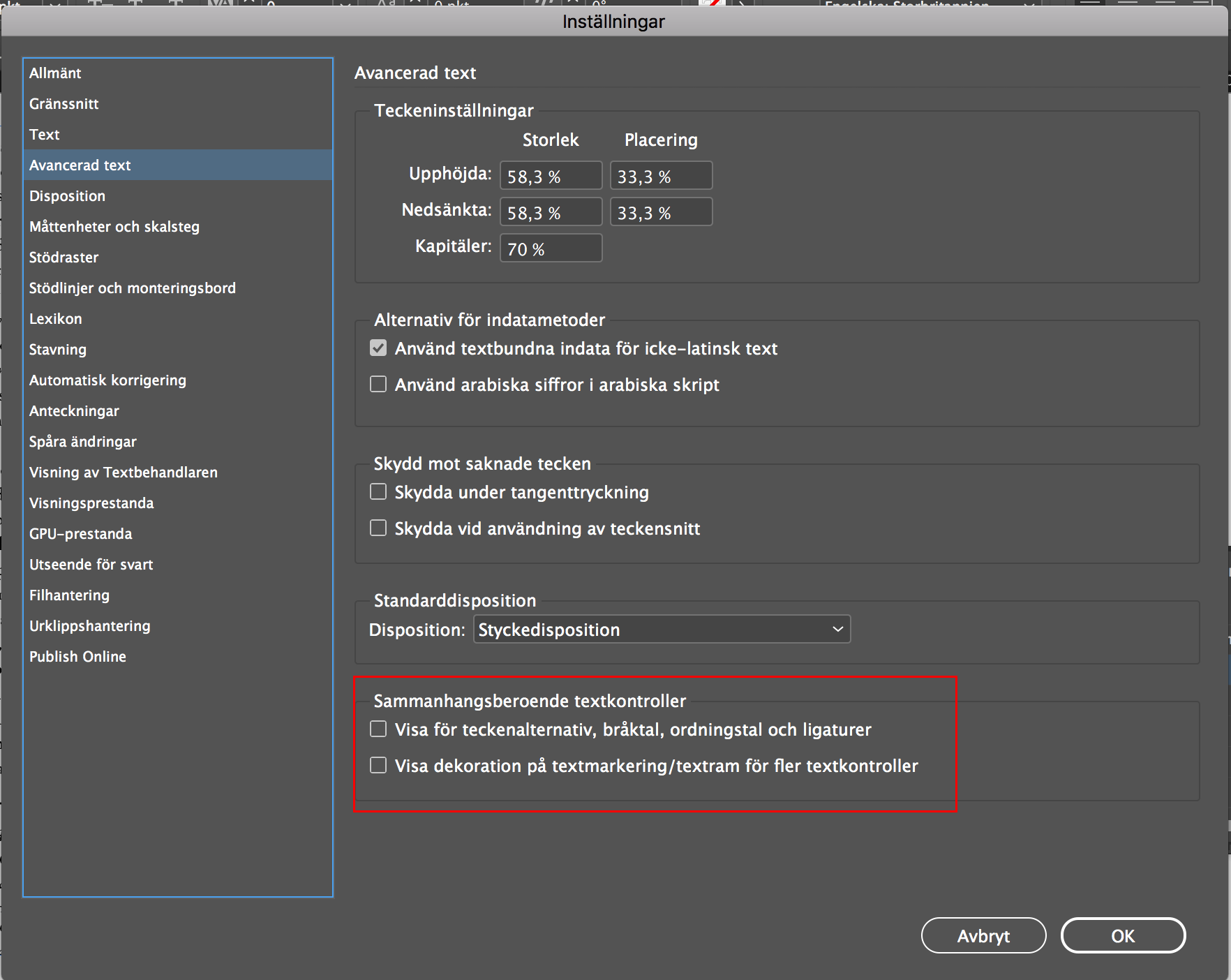
Any more suggestions anyone?
/Niklas
 1 Correct answer
1 Correct answer
So what happens if you change column-spanning footnotes to non-spanning ones?
Copy link to clipboard
Copied
Now it got stranger! The problem appears on page 108 and goes onward all the way to the end, but before page 108 there's no problem!
Copy link to clipboard
Copied
Has the problem appeared on any other document or just this one? Do you have an earlier version of the file that can be worked on? If it is only happening with this file try exporting the file as an IDML and then reopening it in your current version of InDesign. This can sometimes remove corruption that may have occurred in a file.
Copy link to clipboard
Copied
Is there anything on page 108, like an image, font or change of master page that differs from anything previous?
Does the slowdown occur if you jump past page 108?
Copy link to clipboard
Copied
Thanks for the idea, but that doesn't seem like the problem. No picture, nothing out of the ordinary on page 108. And I have tried to delete all content on that page, and the page, and all text on 10 pages in before and after that page, but the problem consists.
Copy link to clipboard
Copied
Bill, thanks for your answer!
But as i wrote I've tried to export it as a IDML-file and reopened it – but that did not solve the issue.
And unfortunately I do not have any earlier version of the document – and I could not have used that anyway since this is a book that has been edited by the writers a few times – the writers didn't edit the InDesign-file, they made their corrections on a print witch I then have used to correct the InDesign-file – so that's not a possible solution. Tomorrow I will try to split the document in smaller parts and link them together in a InDesign Book-file, I hope that do the trick!
Copy link to clipboard
Copied
As Jointy suggested, do check what's up with p. 108. Then consider some things that InDesign doesn't like:
- Links to images on remote servers (this appears to happen especially on Windows). This (often) slows down opening a document so it's not relevant for you
- Lots of GREP styles
- Column-spanning paragraphs. Maybe your column-spanning footnotes are a problem, though I've not seen problems with that yet.
- Lots of cross-references, especially to other documents
Probably more, but these are the ones I regularly run into.
Peter
Copy link to clipboard
Copied
Thanks for these thoughts to, but all documents is on my local disc, and no GREP-styles at all, no cross-references. The only thing out of the ordinary is column-spanning footnotes.
Copy link to clipboard
Copied
So what happens if you change column-spanning footnotes to non-spanning ones?
Copy link to clipboard
Copied
Yes! That do the trick! Thanks! But … since the document contains over 900 footnotes, some very long, it will be really really difficult to work with it if I turn that option off, that will make the entire document to flow different and my client wants to have column-spanning footnotes … But, I might be able to turn it off when it starts to lag, and then turn them on again before resending it to my client.
And by the way – now I've tried working on the file on my desktop Mac who is far more advanced than my laptop. And the problem is still there …
But thanks for your help!
Copy link to clipboard
Copied
Do you by any chance have Preflight turned on? There is a Span Columns Setting in Preflight, if it is on try turning it off
Copy link to clipboard
Copied
> Do you by any chance have Preflight turned on? There is a Span Columns Setting in Preflight, if it is on try turning it off
Yes, that's a good one. Better always to keep it off and if you have to, enable it when you get ready to deliver/submit.
Copy link to clipboard
Copied
I've tried to unable Preflight. No change at all.

