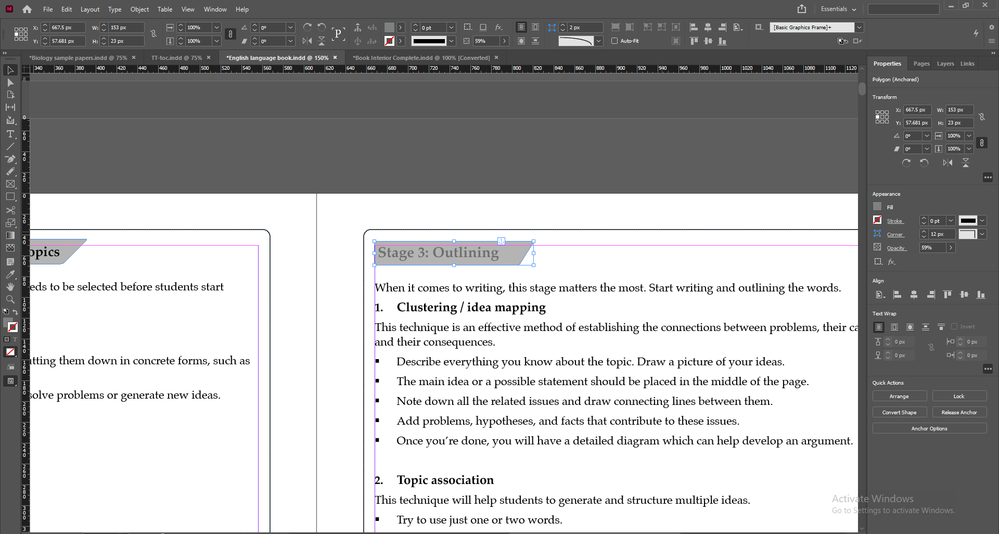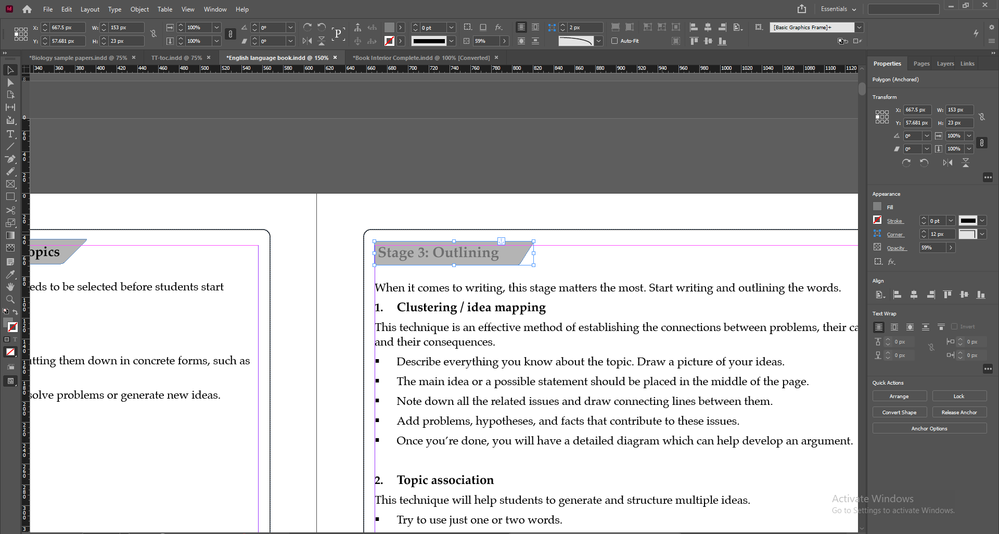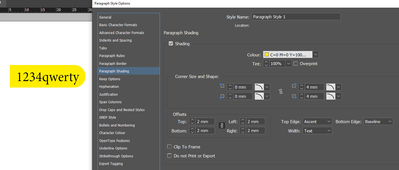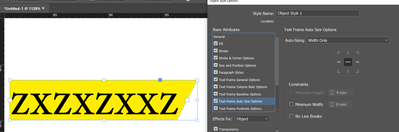Adobe Community
Adobe Community
- Home
- InDesign
- Discussions
- Re: How to flow the objects/shapes along with the ...
- Re: How to flow the objects/shapes along with the ...
Copy link to clipboard
Copied
I'm editing the content of the file and when some extra sentences are added then the design/shapes that are made for the content (which is put behind the text) does not move along. How can it be done and what method I have to use for that.
 1 Correct answer
1 Correct answer
Dont know about a dynamic shape but if you stick to a paragrap style with a shading enabled and set the offset to text width your get a simular effect without the need for a shape. Ofcourse adjust the style further as needed.
Copy link to clipboard
Copied
This depends on the design. A common method is to insert these shapes as anchored objects in the text.
Copy link to clipboard
Copied
Copy link to clipboard
Copied
Copy link to clipboard
Copied
I have tried the anchor method but it overlapped on the text and I cannot send it backward.
Copy link to clipboard
Copied
I have tried the anchor method but it overlapped on the text and I cannot send it backward.
Copy link to clipboard
Copied
I have tried the anchor method but its get overlapped on the text and I cannot send it backward.
Copy link to clipboard
Copied
I have tried the anchor method but its get ovrlapped on the text and I cannot send it backward.
Copy link to clipboard
Copied
Dont know about a dynamic shape but if you stick to a paragrap style with a shading enabled and set the offset to text width your get a simular effect without the need for a shape. Ofcourse adjust the style further as needed.
Copy link to clipboard
Copied
Can you an example of that?
Copy link to clipboard
Copied
Can you give an example of that.
Copy link to clipboard
Copied
Copy link to clipboard
Copied
You can also do it with an Object Style - play with the Text Frame Auto Size Options.
Copy link to clipboard
Copied
I have made an unique shape which can't be made by adjusting the corners but thanks for the answer.
Copy link to clipboard
Copied
Copy link to clipboard
Copied
Can you tell me the steps of how you made that custom text frame? It would be really helpful!!
Copy link to clipboard
Copied
Its all one frame.
Make a text frame
Set its fill to the colour you want
Use the Direct Selection Tool (pointer) to change its shape
Add text to frame
Set the Text Frame Options.
Then finally create the Object Style as shown above and set to you liking.