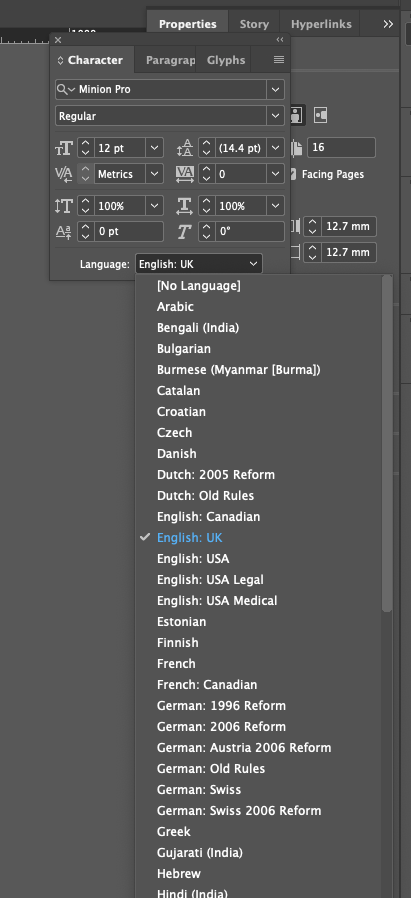Adobe Community
Adobe Community
- Home
- InDesign
- Discussions
- Betreff: HOW-TO__ get the version of InDesign whic...
- Betreff: HOW-TO__ get the version of InDesign whic...
Copy link to clipboard
Copied
Hi,
I would like to know how to download
the version of InDesign which supports CJK formatting,
allowing me to add vertical Chinese/ Japanes text...
As to SOLUTIONs tried but failed:
1/ modified language & region in the personal account_____FAILED
2/ re-downloaded_____FAILED
Thus, gratiful to know........-^へ^ -
 1 Correct answer
1 Correct answer
Go to the CC application
Creative Cloud Preferences > Applications
Scroll down near to the end.
There is an entry Installation Language
Change to a language which applies to your language system, here CJK
Now install the applications you need. Additional plugins will be installed which expand the capability to work with these languages. We have different systems, like RTL (Hebrew, Farsi Arabic), Asian (CJK) and Indic additional to the standard western languages (English, German, Russian, Greek,
...Copy link to clipboard
Copied
Go to the CC application
Creative Cloud Preferences > Applications
Scroll down near to the end.
There is an entry Installation Language
Change to a language which applies to your language system, here CJK
Now install the applications you need. Additional plugins will be installed which expand the capability to work with these languages. We have different systems, like RTL (Hebrew, Farsi Arabic), Asian (CJK) and Indic additional to the standard western languages (English, German, Russian, Greek, etc.)
But take care: Do not install more than 1 additional language system as InDesign looses stability. Eg. Asian OR RTL but not both on the same computer.
Copy link to clipboard
Copied
thanks for your response.
Your clarity helps me out of hourly search for the solultion.
Very gratiful for your time & suggestion for plug-ins.
Best wishes.
Yo.
Copy link to clipboard
Copied
Hi Willi, I have installed a Chinese version (2023) to be able to use CJK formatting but the interface is in Chinese. There isn't a download preference for English/Chinese like there is an English/Arabic. I need to work in CJK documents but I do not speak any of these langauges. Using my regular US-English version does not show the correct 2-byte spacing of characters (or allow for other specific CJK formatting options).
Is there a way to download a CJK version but have EN interface? I tired a hack I found elsewhere to change the presets > indesign shortcuts & presets > InDesign Workspaces to en_US (from zh-CN) but that created an unstable workspace that was partially EN/partially zh and I couldn't use my keyboard to select, change or add text etc.
Copy link to clipboard
Copied
Here's an article by Ken Lunde about another way - using RegEdit on Windows, or editing .plist on Mac.