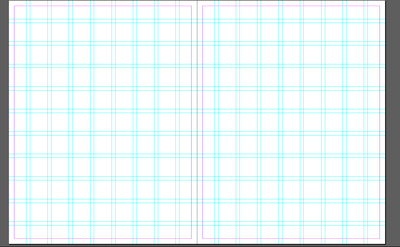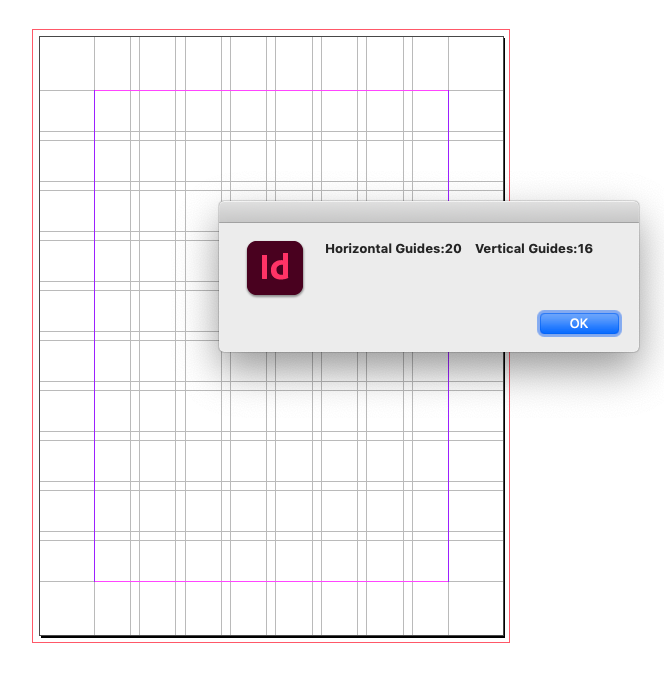Adobe Community
Adobe Community
- Home
- InDesign
- Discussions
- Re: How to know how many guides (rows and columns)...
- Re: How to know how many guides (rows and columns)...
How to know how many guides (rows and columns) that you have in a document?
Copy link to clipboard
Copied
I am trying to figure out how many columns and rows I put, but when I go back to "create guides," it resets?
Copy link to clipboard
Copied
I'm confused. Clearly the guides are visible in your screen shot. Why not simply count?
Copy link to clipboard
Copied
Because it gets just repetitive and I forget a lot of the time. I just wanted to know if there is a way to just know what numbers for the rows and columns without counting.
Copy link to clipboard
Copied
The only way I can see to do it is to go to Create Guides and input your values until it matches up - you can check with Preview that they overlay accurately.
Then you will know by looking at the values you insert.
And then select cancel to ensure you don't override your current settings.
Copy link to clipboard
Copied
You can get the count via scripting. This would count the horizontal and vertical guides for the active page.
var g = app.activeWindow.activePage.guides;
var vc = 0; var hc = 0;
for (var i = 0; i < g.length; i++){
if (g[i].orientation == HorizontalOrVertical.HORIZONTAL) {
hc++
} else {
vc++
}
};
alert("Horizontal Guides:" + hc + " Vertical Guides:" + vc);
If you want the entire document change the first line to
var g = app.activeDocument.guides;
Copy link to clipboard
Copied
Also, if the guides are masterpage items they would not get counted—to get a master’s page guides make the masterpage the active page