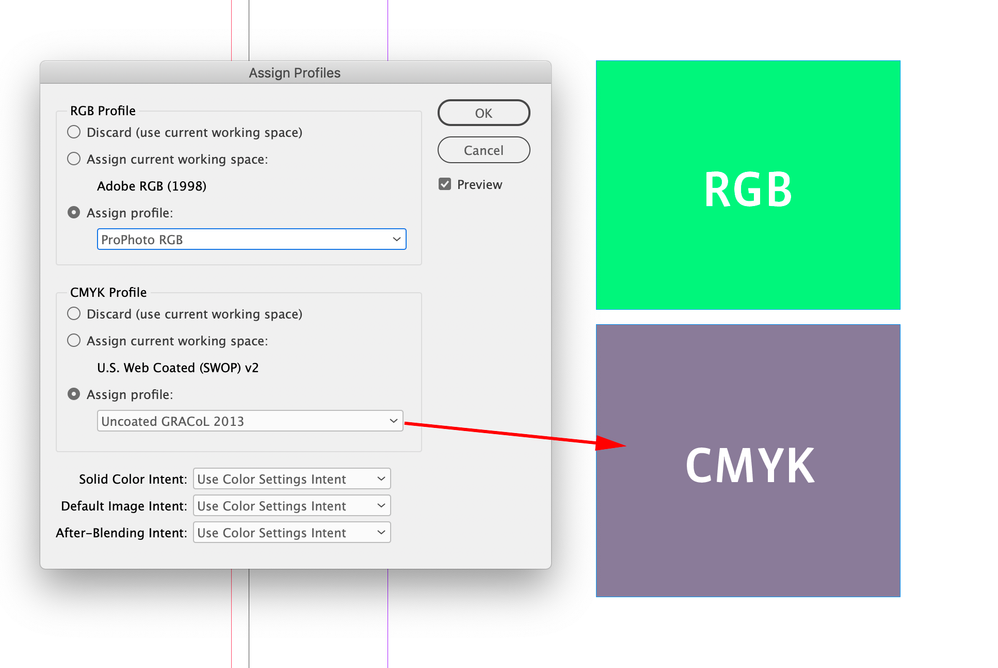Adobe Community
Adobe Community
- Home
- InDesign
- Discussions
- Re: How to know is InDesign using RGB or CMYK?
- Re: How to know is InDesign using RGB or CMYK?
How to know is InDesign using RGB or CMYK?
Copy link to clipboard
Copied
Hi,
In InDesign Color Settings you can change Working Spaces. There is two options: RGB and CMYK.
Where I can know which one InDesign is using?
Copy link to clipboard
Copied
You can use both together.
Copy link to clipboard
Copied
Hi @Jonathan32years , normally it is the profiles, that are assigned to the document—Edit>Assign Profiles...—that manage the document color. The Color Settings’ Working Spaces would only be used as a fallback when the document has no embedded profile(s).
Here sRGB handles the preview of an RGB fill, and US Sheetfed Coated is handling the CMYK fill:
Changing the RGB document assignment to ProPhoto RGB changes the RGB fill preview, but not the CMYK fill preview
Changing the CMYK assignment affects the CMYK fill preview, but not the RGB: