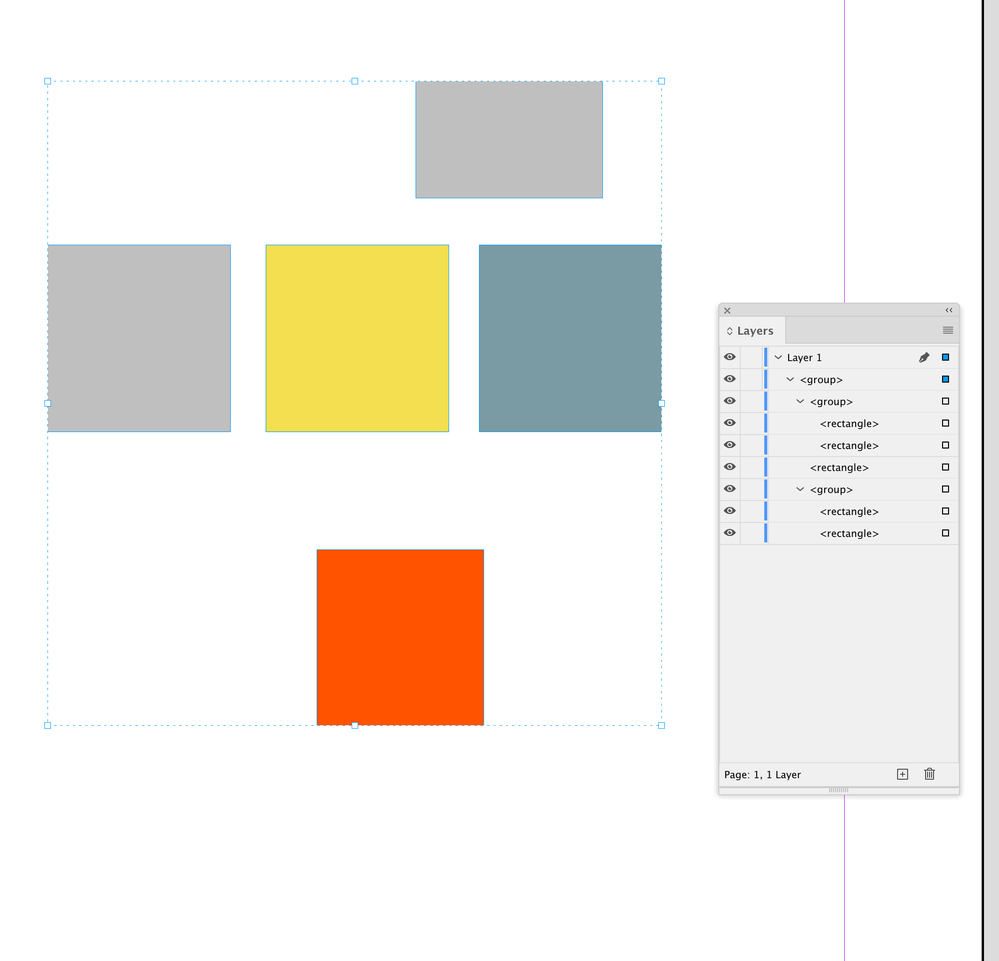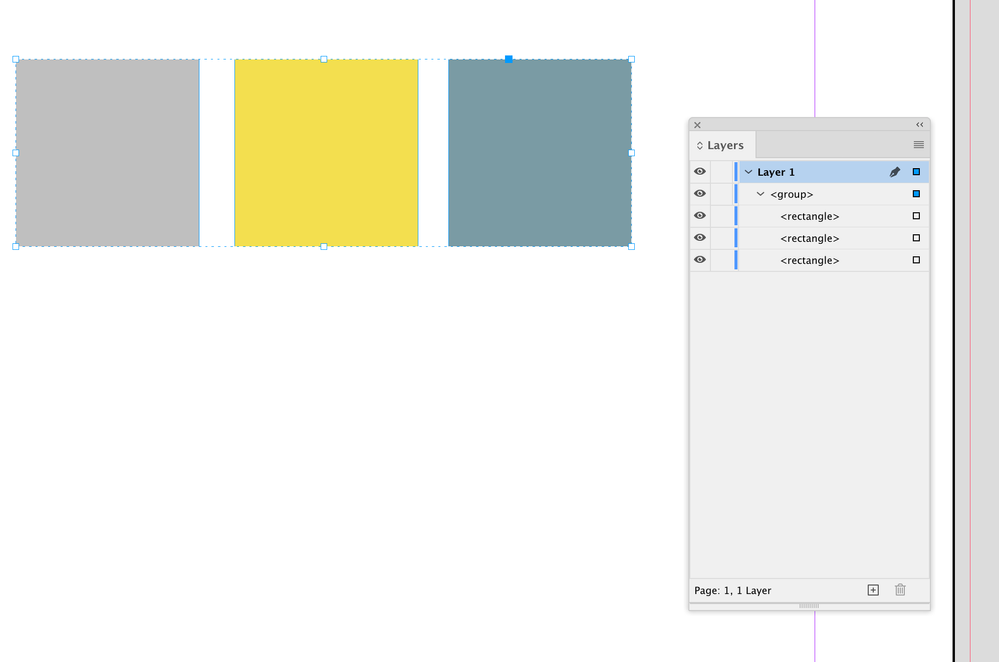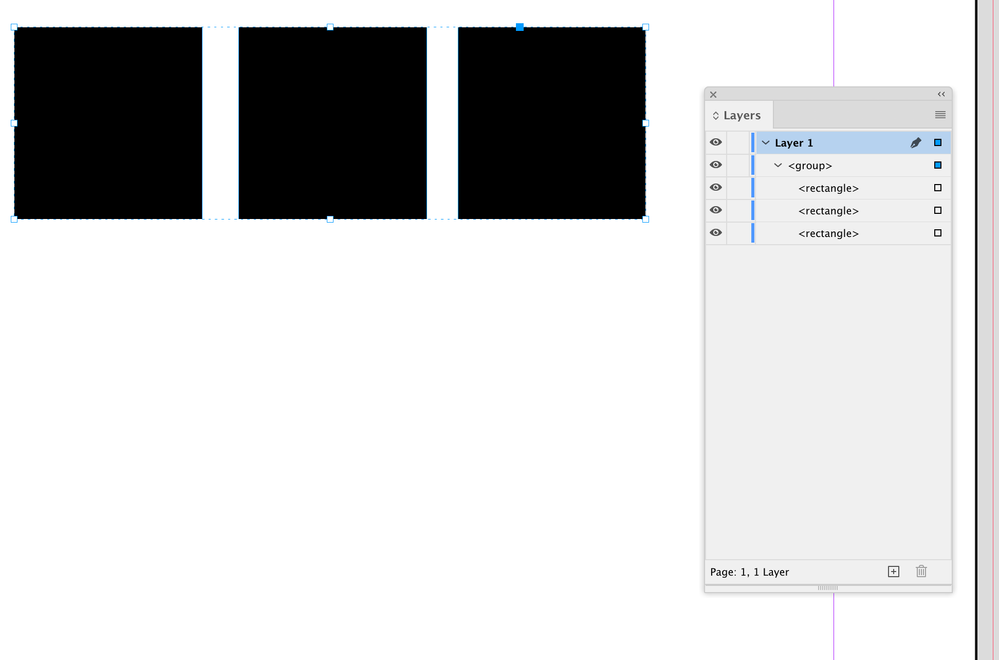Adobe Community
Adobe Community
- Home
- InDesign
- Discussions
- Re: How to loop through a selection to modify the ...
- Re: How to loop through a selection to modify the ...
Copy link to clipboard
Copied
I try to loop through a selection to modify the fill color of the the selected items in InDesign using ExtendScript. Some of the selected items are grouped.
var mySelection = app.selection;
for (var myIndex in mySelection) {
var myPageItem = mySelection[myIndex];
myPageItem.fillColor = app.activeDocument.swatches.item("Black");
}The fill color of the selected is not modified.
How can I loop through a selection to modify the fill color of the the selected items in InDesign using ExtendScript?
I thank you for your help.
 1 Correct answer
1 Correct answer
Sorry I should have checked before posting, you don’t need the nested loop—this works even with multiple groups:
var mySelection = app.selection;
for (var i = 0; i < mySelection.length; i++){
mySelection[i].fillColor = "Black"
};
Copy link to clipboard
Copied
Extendscript doesn't support for in expressions for arrays. Instead it would be : for (var myIndex = 0; myIndex < mySelection.length; myIndex++)
Also try itemByName("Black") instead of just item, which can be buggy I've found.
Copy link to clipboard
Copied
Thank you. I've tried both proposals. But the fill color of the selected items is still not modified.
var mySelection = app.selection;
for (var myIndex = 0; myIndex < mySelection.length; myIndex++) {
var myPageItem = mySelection[myIndex];
myPageItem.fillColor = app.activeDocument.swatches.itemByName("Black");
}
Copy link to clipboard
Copied
Maybe you also need to set FillTint to 100:
myPageItem.fillTint = 100;if for some reason it wasn't 100 before.
Copy link to clipboard
Copied
Do you have a swatch named "Black", or is it the default "[Black]"
Copy link to clipboard
Copied
Hi @Alexander17 ,
what kind of items do you have selected?
Please show a screenshot with the Layers panel open so that we can see what exactly is selected.
Also provide a test document.
myPageItem.fillColor = "Black";should also work.
Regards,
Uwe Laubender
( Adobe Community Expert )
Copy link to clipboard
Copied
Some of the selected items are grouped
Hi @Alexander17 , A selection of a single group would have a length of 1 and nothing inside of the group would get the new fill color. I think you will have to create a nested loop to get at all the page items in the selection. Something like this:
//selection is a group
var mySelection = app.selection;
//returns 1 if the selection is a group
$.writeln(mySelection.length)
var api;
for (var i = 0; i < mySelection.length; i++){
mySelection[i].fillColor = "Black"
api = mySelection[i].allPageItems
for (var j = 0; j < api.length; j++){
api[j].fillColor = "Black"
};
};
Copy link to clipboard
Copied
Sorry I should have checked before posting, you don’t need the nested loop—this works even with multiple groups:
var mySelection = app.selection;
for (var i = 0; i < mySelection.length; i++){
mySelection[i].fillColor = "Black"
};
Copy link to clipboard
Copied
Thank you very much for your help. This works.