- Home
- InDesign
- Discussions
- Re: how to make a PDF / A-1A with Adobe Creative C...
- Re: how to make a PDF / A-1A with Adobe Creative C...
how to make a PDF / A-1A with Adobe Creative Cloud?
Copy link to clipboard
Copied
how to make a PDF / A-1A with Adobe Creative Cloud?
Copy link to clipboard
Copied
from InDesign you could create your pdf and than you could transforme it to pdf/a-1a from Acrobat pro
Copy link to clipboard
Copied
in which mode I have to export the pdf from InDesign? doing export compatible with Acrobat 5 version 1.4, Acrobat Pro marks mistake and does not convert the file to PDF / A-1A
Copy link to clipboard
Copied
What exact message do you get? Please give details.
Copy link to clipboard
Copied
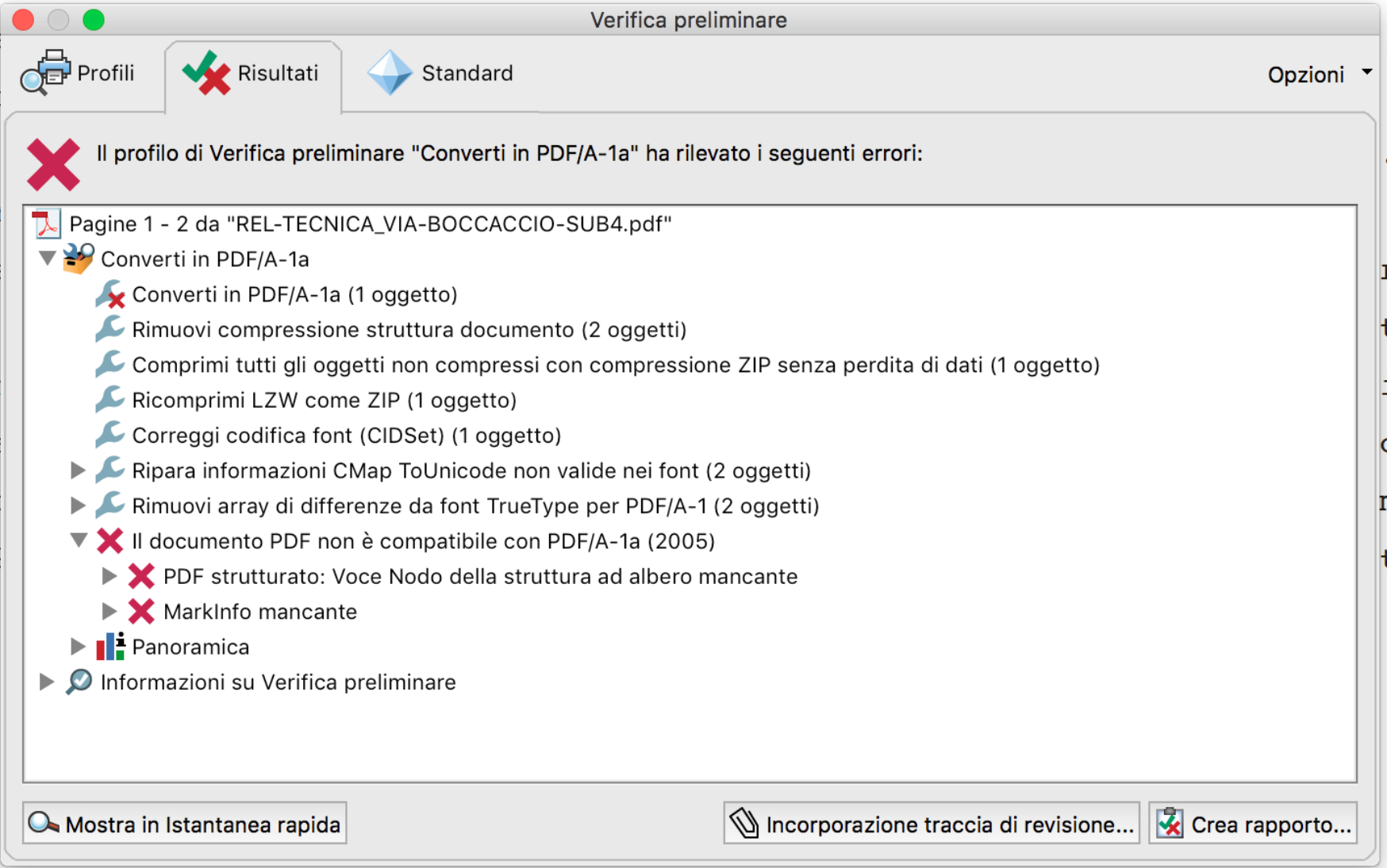
Copy link to clipboard
Copied
In fact, the preflight recommends that you save it to PDF / A-1b
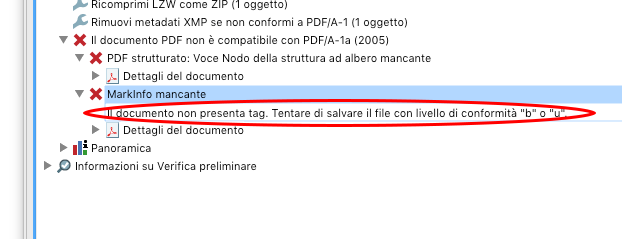
Copy link to clipboard
Copied
you could transform your pdf to PDF/A-1b
take a look difference from 1a and 1b (
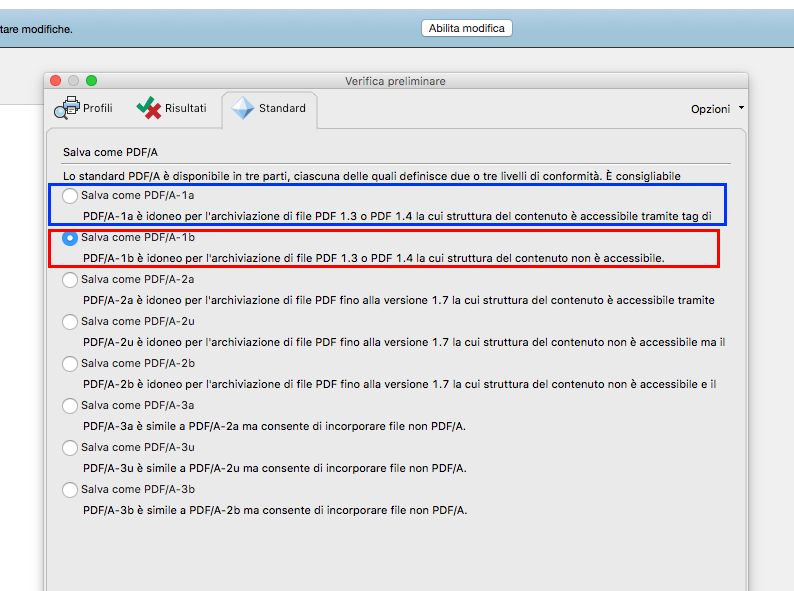
you can do it in this way:
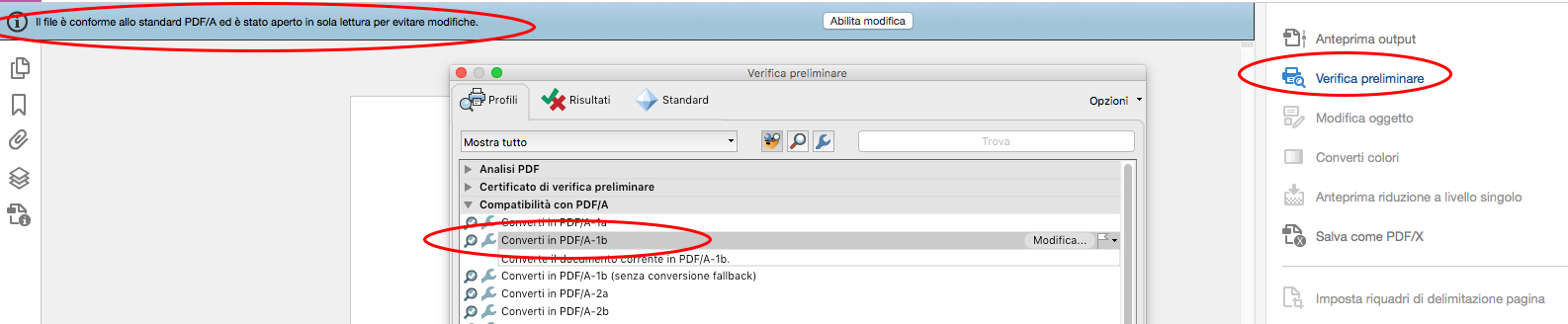
or in this way
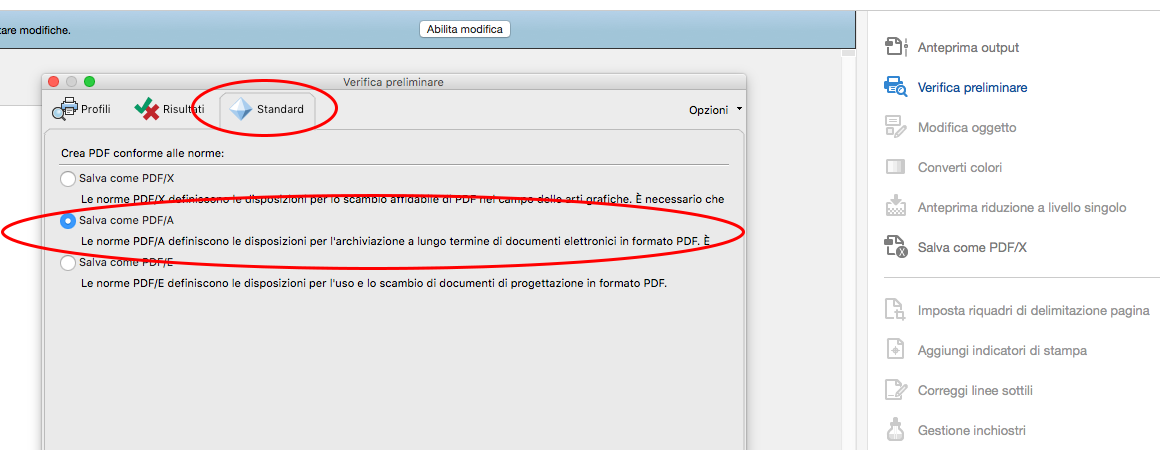
Copy link to clipboard
Copied
I know this, but I need a PDF / A-1A
therefore do you confirm that there is no way to create a PDF / A-1A with Adobe Creative Cloud?
Copy link to clipboard
Copied
unfortunately, it seems no.
but maybe you should ask it in acrobat forum to confirm it
Copy link to clipboard
Copied
from the site https://www.pdfa.org/accessibility-%c2%96-what-pdfa-1a-really-means/
..."Creating PDF/A-1a (accessible) PDFs
The key thing to understand is that a really good PDF/A-1a file is one that also complies with PDF/UA.
Creating accessible PDF automatically directly from an authoring application is possible, but first and foremost requires the PDF creation software to be capable of generating PDF tags. A wide variety of applications, from Adobe Acrobatís plugin to Microsoft Word to Adobeís InDesign and FrameMaker, as well as free applications such as Open Office, can create tagged PDF.
However, itís not enough to simply use the right software and push the right buttons. Tags must correctly represent the logical structure of the document. Ensuring tags are correctly applied requires strict guidelines governing document authoring, layout and production. Styles must be appropriately named and/or role-mapped, and then employed consistently and correctly. Table structure must be well-considered and implemented; images need alternate text; heading tags should descend from H1 to H2 and H3 without skipping, and so on.
Manual validation work may be minimized or eliminated through authoring practices that are sensitive to accessibility requirements. Absent careful, accessibility-oriented authoring, alternate text for images, complex layouts, tables and forms will require human validation into the foreseeable future.
In principle, structured documents are just better. Teach the authors how to write documents with an eye for the concerns of accessibility and the problem is solved in the most cost-effective possible way.
Never
* Use color or contrast alone to indicate meaning
* Use design to convey meaning in a way that canít be expressed though the documentís text
Avoid
* Spanning table cells, complex table structures in general
* Table tags without tabular data
* Illustrations comprised of many small vector graphics
* Overlapping elements
* Background images
Always
* Prefer simpler layouts
* Address the need for alternate text for graphics early in the authoring process"...
Copy link to clipboard
Copied
The most important thing in a PDF/A-1a is the tagging. This is 99% of the work and importance, and you must understand the way structure works, and the needs of the project. Some people spend weeks tagging each document. But InDesign can export tagged PDF, but you must design correctly for the structure to be correct. Please see Structure PDFs in InDesign