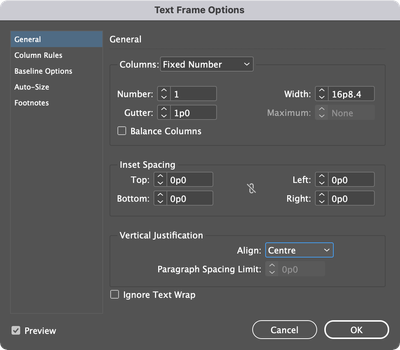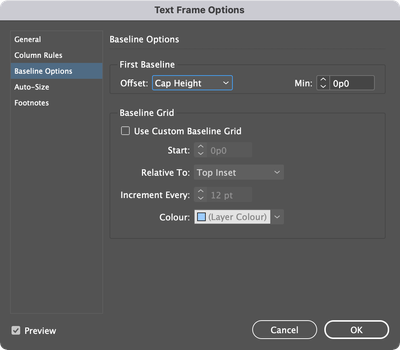Adobe Community
Adobe Community
Turn on suggestions
Auto-suggest helps you quickly narrow down your search results by suggesting possible matches as you type.
Exit
- Home
- InDesign
- Discussions
- How to position a text in the middle of the text b...
- How to position a text in the middle of the text b...
0
How to position a text in the middle of the text box
Explorer
,
/t5/indesign-discussions/how-to-position-a-text-in-the-middle-of-the-text-box/td-p/12572852
Dec 05, 2021
Dec 05, 2021
Copy link to clipboard
Copied
Hi, I'm trying to position a title of a book in the middle of a page. I've tried to press enter, but when I do it, the text jumps to another page.
Does anyone knows what I can do?
Thank you!
TOPICS
How to
Community guidelines
Be kind and respectful, give credit to the original source of content, and search for duplicates before posting.
Learn more
Community Expert
,
/t5/indesign-discussions/how-to-position-a-text-in-the-middle-of-the-text-box/m-p/12572908#M456533
Dec 05, 2021
Dec 05, 2021
Copy link to clipboard
Copied
Is there a Paragraph style applied to the heading text in which the heading is to start a new page? Alternatively, have you applied a Baseline grid that might cause this to occur?
Community guidelines
Be kind and respectful, give credit to the original source of content, and search for duplicates before posting.
Learn more
Community Expert
,
LATEST
/t5/indesign-discussions/how-to-position-a-text-in-the-middle-of-the-text-box/m-p/12572947#M456535
Dec 05, 2021
Dec 05, 2021
Copy link to clipboard
Copied
On a Mac, Enter (on the number pad) is the next column break.
The best way to centre your title is to use Align: Centre in the vertical Justification pane of hte Text Frame Options dialogue. I usually also set the first line offset (in Baseline Options) to Cap Height.
Community guidelines
Be kind and respectful, give credit to the original source of content, and search for duplicates before posting.
Learn more
Resources
Learn and Support
Resources
Crash and Slow Performance
Copyright © 2023 Adobe. All rights reserved.