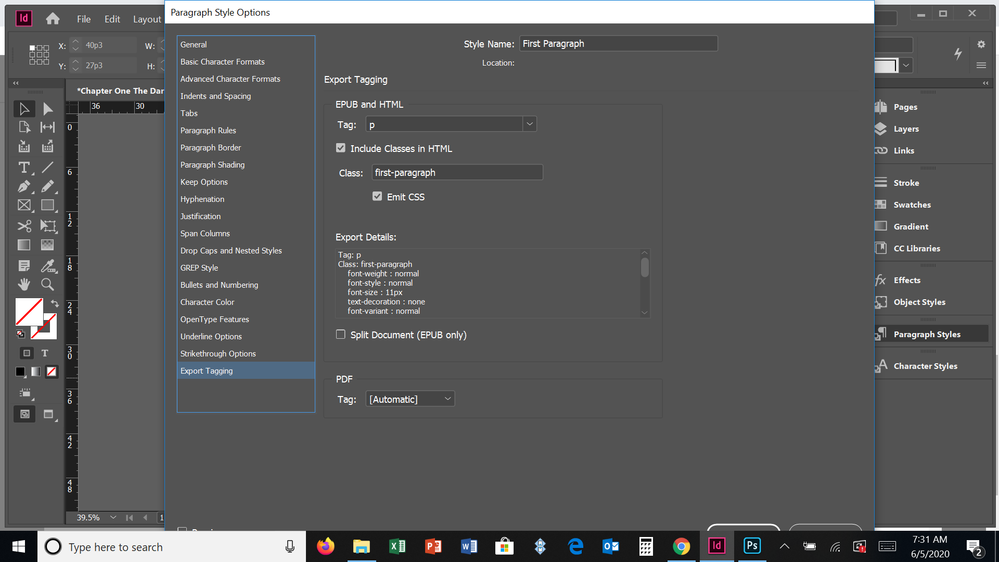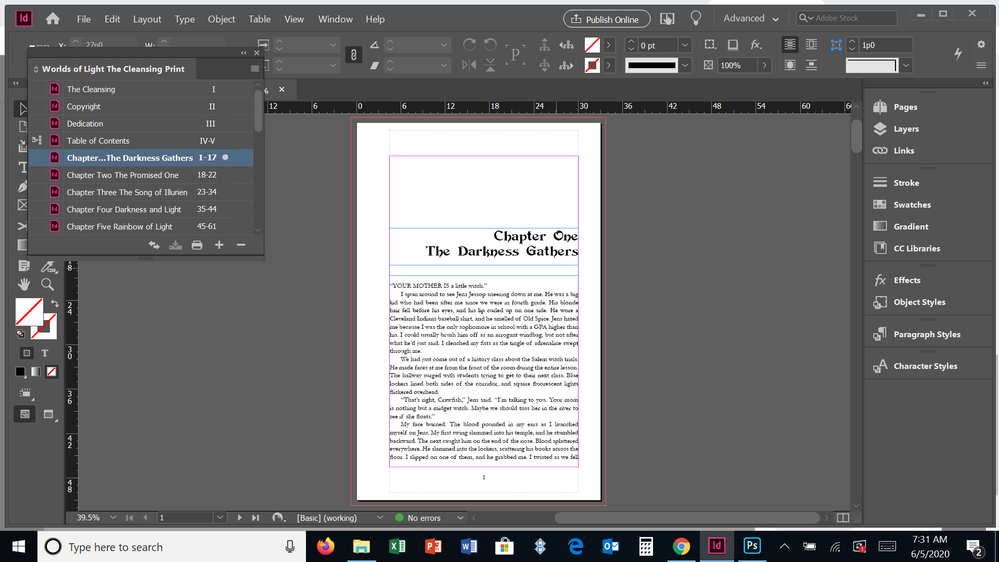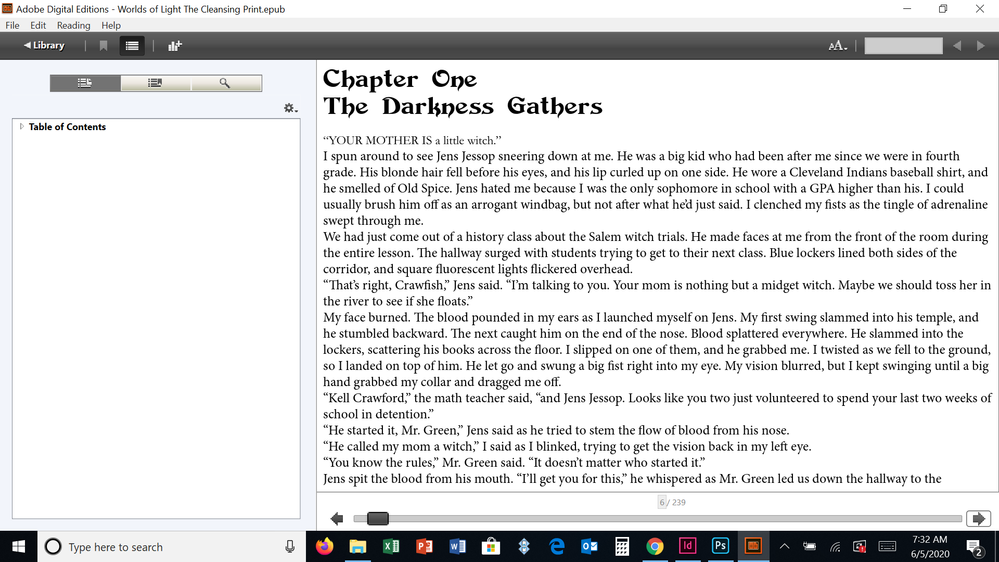Adobe Community
Adobe Community
- Home
- InDesign
- Discussions
- How to preserve paragraph indentation when exporti...
- How to preserve paragraph indentation when exporti...
Copy link to clipboard
Copied
I've created a book in InDesign using the paragraph style for paragraph indents, no tabs, but when I export it all my indents disappear and everything is flush left. How do I get the paragraph indents to survive the export?
Thanks
 1 Correct answer
1 Correct answer
I think I figured it out. I used the Basic Paragraph Style to format my paragraphs, but when I created a new paragraph style and used that in place of the Basic Paragraph Style, it worked.
Copy link to clipboard
Copied
Can you please provide a little more information…
- EPUB (Reflowable) or EPUB (Fixed Layout)
- Version 2 or Version 3
- etc...
Copy link to clipboard
Copied
Reflowable. Epub 3.
Copy link to clipboard
Copied
To be clear, you indented your paragraphs using a Paragraph Style that included a first line indent and you didn't use tabs or keyboard spaces for the indent?
Copy link to clipboard
Copied
That is correct. I also used the export tagging. The image shows the indent settings and the Export Tags. The next shows what it looks like in Indesign and how it comes out in Epub with everything flush left. I need to have the paragraphs indented so readers can tell where the paragraph separations
Copy link to clipboard
Copied
I think I figured it out. I used the Basic Paragraph Style to format my paragraphs, but when I created a new paragraph style and used that in place of the Basic Paragraph Style, it worked.
Copy link to clipboard
Copied
Well done!
Reflowable ePubs are full of trip-ups.
Don't forget to validate your ePub and test it on various devices and readers.
Copy link to clipboard
Copied
Thanks. I will.
Copy link to clipboard
Copied
Copy link to clipboard
Copied
Under your Paragraph style for the text under the Indents and Spacing tab, increase the First Line Indent.
Copy link to clipboard
Copied
Thank you. I have set the indents at 15mm (which look huge in In Design) but look OK in epub.
But no matter how large I make the 'leading' or 'space between paragraph' they will not alter.
I could probably run it as it is but I'm sure from seeing a few videos online that a better result can be achieved by exporting from In Design.
Any ideas?
Thanks again
Copy link to clipboard
Copied
Increase the "Space After" in the text Paragraph Style.
(From a design point of view, it is customary to have paragraphs separated by an indent or line spacing, not both.)
Copy link to clipboard
Copied
Thanks Derek. Seems to be behaving now.
Copy link to clipboard
Copied
As noted in the other topic, ID measurements and EPUB (expecially Kindle) measurements are quite different. You either have to use very large ID spacing, or CSS to override and set paragraph spacing to an optimal value for Kindle.
The ratio is 1pt of ID measurement to 1 pixel of effective screen resolution, which is usually 144ppi for Kindle. Thus a very large 12pt/1 pica space turns into a mere 6 pixels of Kindle display.
—
╟ Word & InDesign to Kindle & EPUB: a Guide to Pro Results (Amazon) ╢