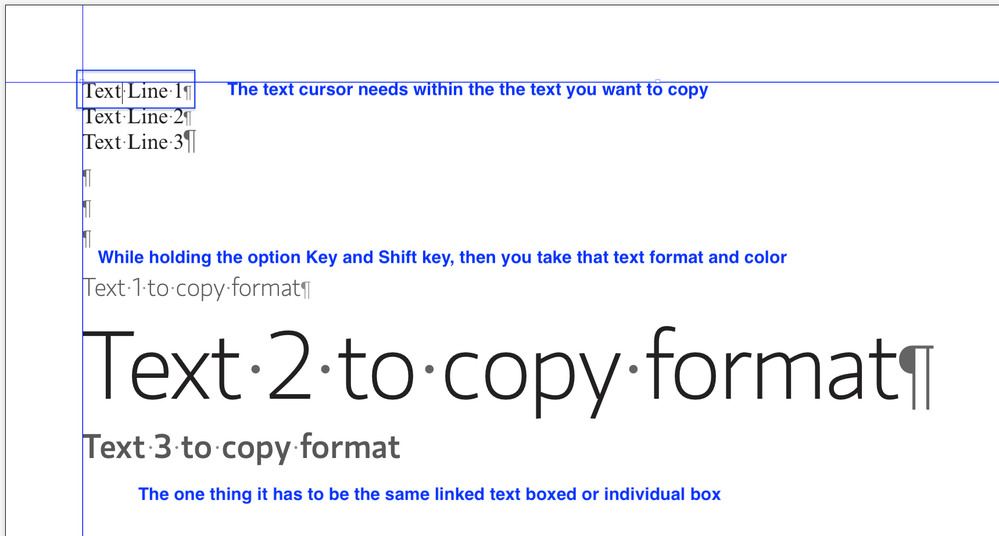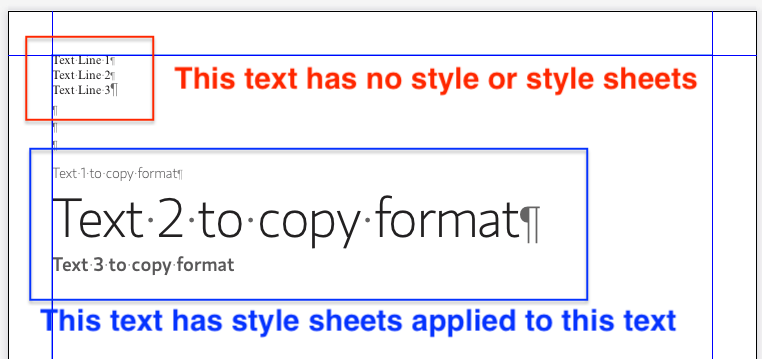Adobe Community
Adobe Community
- Home
- InDesign
- Discussions
- Re: How to quickly style/ format your text in InDe...
- Re: How to quickly style/ format your text in InDe...
Copy link to clipboard
Copied
Is there a keyboard combination to take a style sheet from part of the IND doc to unformatted text.
For example I use Quark you can by using the Shift key and the Option key while clicking on any text in the same docuemnt.
Can this be done in IND, just want ot be more productive.
Thanks Brian
{Renamed by MOD}
 2 Correct answers
2 Correct answers
Hi Brian,
you can import styles from a different document or even IDML files to your active document.
Character styles, paragraph styles, object styles. You can assign keyboard shortcuts to styles stored in the styles panels.
And you could use the eye dropper tool to pick up styles from selected text and format other texts you select.
You can configure the eye dropper what exactly should be picked up.
Regards,
Uwe Laubender
( ACP )
Hi @brianl74528239:
If you don't already have the answer to what you are looking for, could you please clarify this sentence?
For example I use Quark you can by using the Shift key and the Option key while clicking on any text in the same docuemnt.
What, exactly, does Shift+Option+click on text do in Quark? Load styles? Apply styles?
~Barb
Copy link to clipboard
Copied
Hi Brian,
you can import styles from a different document or even IDML files to your active document.
Character styles, paragraph styles, object styles. You can assign keyboard shortcuts to styles stored in the styles panels.
And you could use the eye dropper tool to pick up styles from selected text and format other texts you select.
You can configure the eye dropper what exactly should be picked up.
Regards,
Uwe Laubender
( ACP )
Copy link to clipboard
Copied
Hi there,
Thanks for reaching out. In addition to the suggestion shared by @Laubender, you can also create your own Paragraph or Character Styles to format or stylize your text quickly. For more details on how to do that, you may visit this help article (https://helpx.adobe.com/indesign/using/paragraph-character-styles.html), and for a quick video tutorial, you may watch this Youtube video (https://www.youtube.com/watch?v=pG9JkAPLgs8).
Feel free to reach out if you need any further assistance. We'd be happy to help.
Thanks & Regards,
Anshul Saini
Copy link to clipboard
Copied
Hi @brianl74528239:
If you don't already have the answer to what you are looking for, could you please clarify this sentence?
For example I use Quark you can by using the Shift key and the Option key while clicking on any text in the same docuemnt.
What, exactly, does Shift+Option+click on text do in Quark? Load styles? Apply styles?
~Barb
Copy link to clipboard
Copied
Copy link to clipboard
Copied
Shift+Option+click on text
is just like the eye dropper tool
Copy link to clipboard
Copied
@brianl74528239 wrote:
For example I use Quark you can by using the Shift key and the Option key while clicking on any text in the same docuemnt.
I too am not familiar with what exactly that key combination does in QuarkXPress. If it picks up formatting that you can then apply to other text, then one way to do that in InDesign is to use the Eyedropper tool on text. For example, select some text, then click the Eyedropper tool on other text that you want to take formatting from and apply to the selected text. But that isn’t a pure keyboard shortcut.
If paragraph and/or character styles have already been defined, a powerful keyboard shortcut I use all the time is Command-Return, which brings up Quick Apply. Press that shortcut, then start typing the name of a style. As soon as the style name you want is matched, press Return to apply that style to the selected text. This allows formatting text with styles on the fly as you type, keeping both hands on the keyboard and not needing to reach for the mouse.