 Adobe Community
Adobe Community
- Home
- InDesign
- Discussions
- How to "Allow Document Pages To Shuffle" in spread...
- How to "Allow Document Pages To Shuffle" in spread...
Copy link to clipboard
Copied
So here is an image of my pages.

I have a new section on page two, so the page numbers show up only on page two, and not the title screen. Here is what happens when I try to add a page
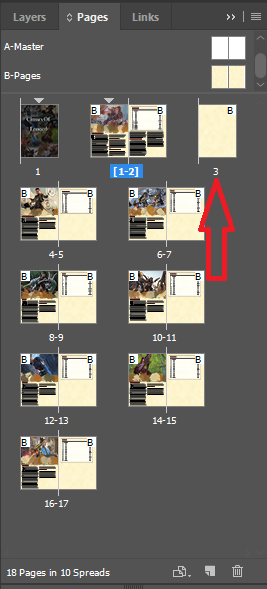
As you can see, instead of adding a new right page, it adds a left one. I'm unsure how to fix this, as I'm new to InDesign. Lemme know if you need more info
{Renamed by MOD}
 1 Correct answer
1 Correct answer
Hi Martin,
Thanks for reaching out. Please delete the page you just inserted, click on the flyout menu and make sure that "Allow Document Pages to Shuffle" is checked.

Let us know if this helps or if you need any further help.
Regards,
Srishti
Copy link to clipboard
Copied
Hi Martin,
Thanks for reaching out. Please delete the page you just inserted, click on the flyout menu and make sure that "Allow Document Pages to Shuffle" is checked.

Let us know if this helps or if you need any further help.
Regards,
Srishti
Copy link to clipboard
Copied
HI I have the same issue and it is still not working. My problem is I have that checked (Allow Document Pages to Shuffle) and when I shuffle the pages around, It will conglomerate and add to a 3rd page of a supposedly 2 page spread. How can I fix it?
Copy link to clipboard
Copied
Hi Elaine,
is your issue fixed? If yes, please let us know how you did it.
If no, please show some screenshots of the Pages panel; just like Martin did.
Thanks,
Uwe Laubender
( ACP )
Copy link to clipboard
Copied
Where do I find the "allow pages to shuffle command?
Copy link to clipboard
Copied
Hi Lucy,
"Allow Document Pages to Shuffle" is an option of the Pages panel.
Regards,
Uwe Laubender
( ACP )