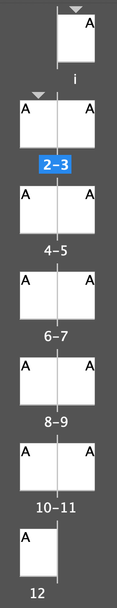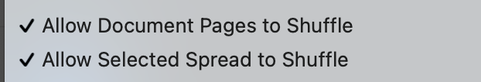Adobe Community
Adobe Community
How to rearrange facing pages
Copy link to clipboard
Copied
Hi! I'm quite new to InDesign. I'm writing a book and it´s a budget project so I tried to learn InDesign just to be able to write the book myself, but I find it quite complicated.
Now I have this problem. I use templates with facing pages. I like them to nicely paired two and two. But as I added pages at different locations in the book it´s not like this. I have a pair of pages followed by a single page and so on and sometimes the "middle line" of the facing pages is to the right instead of in the middle.
Is there a way to (preferebly automaticly) rearrange my pages again so they will be nicely paired with facing pages again? I attach a foto. I want all of the pages to be lika page 8 and 9 again.
My "facing pages" template have two "subtemplates" A (for left page) and B (for right page)
Copy link to clipboard
Copied
Hi @SwedeMichael , Don‘t force page 1 to the left of the spine—page 1 and odd numbered pages have to be to the right of the spine when the book is bound. In your example with the 1-2 spread, imagine the book open to that spread, there would have to be a page printing on the back of your page 1—where is it?
Copy link to clipboard
Copied
Hi! I have one more page, a introduction without page number, going first in the book file so the pages you are seeing should be paired. I don´t know how tough ....
Copy link to clipboard
Copied
You can change your unnumbered page to roman numeral numbering (and just not put a number on the page)
Even if you do that, the left one of your numbered pages should be 2; this is publishing standard.
Open any three or four books from your shelf, and you will see that this is the case.
Copy link to clipboard
Copied
In your Pages pallet, make sure that Allow Document Pages to Shuffle is checked.
If that doesn't entirely solve it, select the errant pages and mark sure that Allow Selected Spreads to Shuffle is checked.
Copy link to clipboard
Copied
Thanks for your help! I now managed to manually arrange all pages in pairs again BUT now I'm stucked with a lot of left hand pages stuck together. My facing pages template has two subtemplates. The left with the page number in the bottom right hand corner and the right with the page number in the bottom left corner.
So now I have pairs of pages where a lot of them are just "left" pages and Indesign seems to think it should be printed as soma sort of foldable two-page-thing. How could I make the right page in the pair a "right" page again so I have a normal book spread?
Copy link to clipboard
Copied
Have you tried selecting all of the pages and making sure that Allow Selected Spread to Shuffle is checked?
Can you show a screen shot of your pages pallet in its current state?
Copy link to clipboard
Copied
Is there a reason you have page 1 as a separate document? Why not include it in the layout and paginate in the expected way with odd pages to the right of the spine?
This is a typical book design and pagination:
Or it can be this where the frontmatter has no pagination and the first page number is the absolute text page:
Copy link to clipboard
Copied
Thank you all for all the good advice! I think I got it, I managed to rearrange the pages, I just hadn´t understand that you could mark more than one page. I will also include the introduction in the same document, You´re right that it´s easier to the pages if I do that.