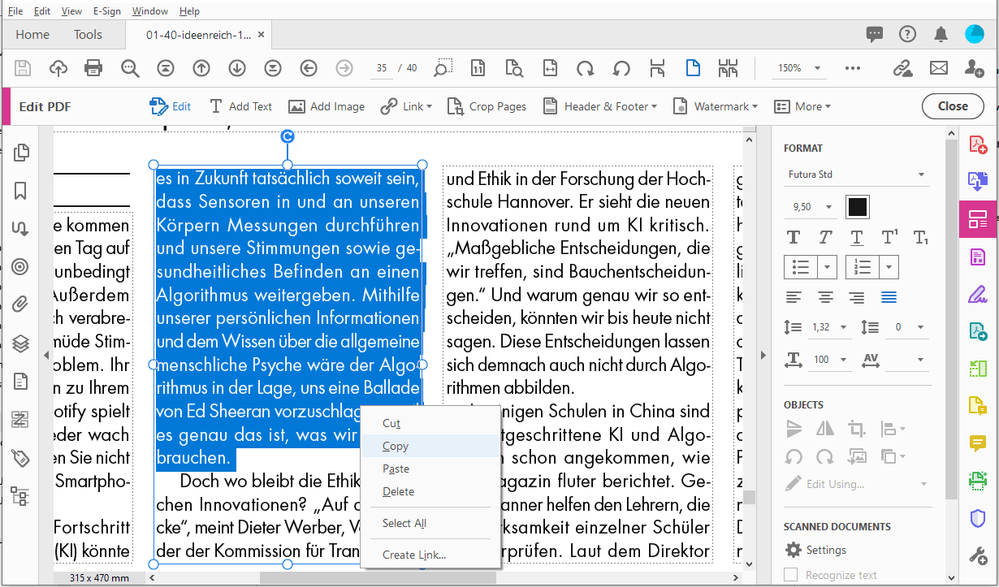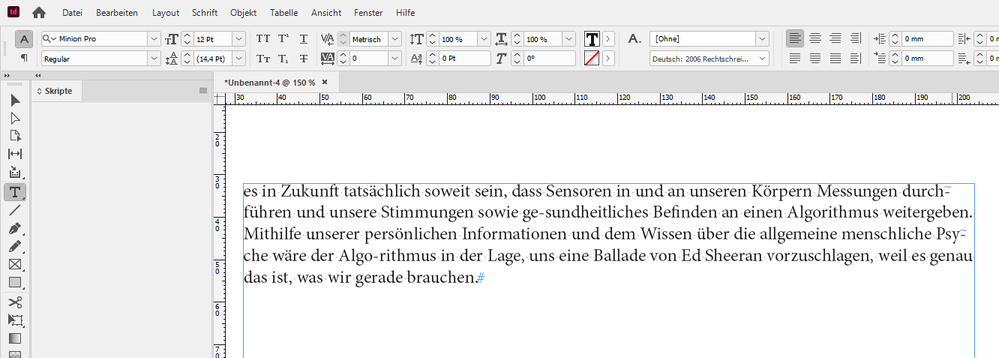Adobe Community
Adobe Community
- Home
- InDesign
- Discussions
- Re: How to remove hard returns from end of each li...
- Re: How to remove hard returns from end of each li...
Copy link to clipboard
Copied
Hi All, I'm working on a project where my client has provided 21 pages of text as a PDF file, and I need to place it into InDesign.
When I attempt to copy and paste, there is a hard return at the end of each line. Can anyone please let me know what the shortcut is to remove these returns? I'm thinking it's a find/replace, but can't quite figure it out.
Thank you so much, any insight would be much appreciated!
 1 Correct answer
1 Correct answer
It's ^p in Find and Replace [Text] or \r in [GREP].
Copy link to clipboard
Copied
It's ^p in Find and Replace [Text] or \r in [GREP].
Copy link to clipboard
Copied
Thank you so much! One more question though, if I'm doing Find and Replace and put ^p in the "Find" box, what should I put in the "Replace" box?
Copy link to clipboard
Copied
Actually never mind, I just figured it out.
Again, thank you so much, I really appreciate your help!
Copy link to clipboard
Copied
I was going to say you should replace it with a space, but thought it would be obvious. have fun!
Copy link to clipboard
Copied
Hi indie_24,
when in Acrobat Pro and your PDF is open, Acrobat is able to do "regular" line ends without hard returns.
At least it tries when in category Edit PDF:
Pasted to InDesign. But watch out for "hard" hyphens:
Regards,
Uwe Laubender
( ACP )
Copy link to clipboard
Copied
Also check out Axrobat's export to Word, and place the Word file. Worth seeing which one gives you the least fixing up.