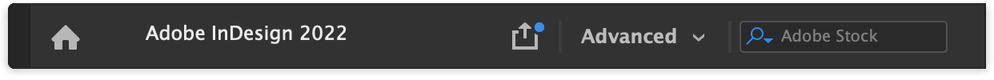Adobe Community
Adobe Community
Turn on suggestions
Auto-suggest helps you quickly narrow down your search results by suggesting possible matches as you type.
Exit
- Home
- InDesign
- Discussions
- How to remove that "advanced" and "adobe stock" me...
- How to remove that "advanced" and "adobe stock" me...
0
How to remove that "advanced" and "adobe stock" menu portion
Community Beginner
,
/t5/indesign-discussions/how-to-remove-that-quot-advanced-quot-and-quot-adobe-stock-quot-menu-portion/td-p/13191424
Sep 10, 2022
Sep 10, 2022
Copy link to clipboard
Copied
I've arranged all of my panels exactly the way I need them to complete a project, however this dumb window won't go away. Is there a way to remove it? I've looked everywhere but most responses to anyone that dares question the infinite wisdom of Adobe are met with sarcastic remarks.
Thanks for anyone who actually has an answer. If your response to reading this is, "you can't" or "just get over it" or something similar, please do not waste your life.
Thanks!
TOPICS
Bug
Community guidelines
Be kind and respectful, give credit to the original source of content, and search for duplicates before posting.
Learn more
Community Expert
,
LATEST
/t5/indesign-discussions/how-to-remove-that-quot-advanced-quot-and-quot-adobe-stock-quot-menu-portion/m-p/13192172#M492261
Sep 11, 2022
Sep 11, 2022
Copy link to clipboard
Copied
Nope. The best you can do is (mostly) hide it.
~Barb
Community guidelines
Be kind and respectful, give credit to the original source of content, and search for duplicates before posting.
Learn more
Resources
Learn and Support
Resources
Crash and Slow Performance
Copyright © 2023 Adobe. All rights reserved.