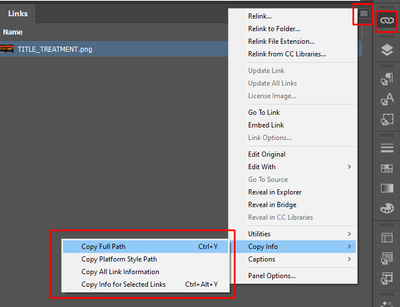Adobe Community
Adobe Community
- Home
- InDesign
- Discussions
- How to reveal Indesign Image in Lightroom?
- How to reveal Indesign Image in Lightroom?
Copy link to clipboard
Copied
I have looked for an InDesign script to perform a “reveal” in Lightroom but I have found nothing. Has anyone found a way to accomplish this?
My goal is to locate/match each image placed within the InDesign template to the images within the Lightroom catalog. Then mark each used image as “picked”, then fix the metadata for only the placed files, arrange those images into a proper folder structure, re-link the files and then get into the job of fixing the layouts.
I've tried automating the process with Keyboard Maestro, but grabbing the file name in InDesign is a bit of a Sh*t Show to obtain with this method and is screen location dependant.
<Title renamed by moderator>
 2 Correct answers
2 Correct answers
An image in Lightroom is a combination of an original image (maybe a RAW file) plus some XML code coordinated together using a database. To make a stand-alone finished file, Lightroom must process all the info to make a new, finished file.
An image in InDesign is a stand-alone finished file, usually a .PSD file.
So these two things are very different.
InDesign's Links panel can choose an image and then choose Open in Bridge, and Bridge can open in Camera RAW, or with some effort, Adobe Lightroom
...I have a quick and dirty solution if you are on macOS. You'll need a basic automation tool such as AppleScript, Automator or the new Shortcuts app - all come with your Mac. You can of course also use Keyboard Macro if you have it.
Eliminating the need to dig around for link panels and such, you simply create a shortcut for “Reveal In Finder” command. Edit > Keyboard Shortcuts... > Product Area: Panel Menus > Links: Reveal in Finder
Now fire up AppleScript, Automator or the new Shortcuts app, and t
...Copy link to clipboard
Copied
An image in Lightroom is a combination of an original image (maybe a RAW file) plus some XML code coordinated together using a database. To make a stand-alone finished file, Lightroom must process all the info to make a new, finished file.
An image in InDesign is a stand-alone finished file, usually a .PSD file.
So these two things are very different.
InDesign's Links panel can choose an image and then choose Open in Bridge, and Bridge can open in Camera RAW, or with some effort, Adobe Lightroom (unless it is already a PSD file).
Basically it is difficult if not impossible to do what you want.
Copy link to clipboard
Copied
Sorry about being late to get back to the conversation, but I think something is out sync here. The provided answer in unable to be the correct answer to the problem. There are plenty of commercial products that access the search/filter capabilities of Lightroom.
Although my programming experience is rooted in the 1980s and Pascal, Fortran and COBOL I cannot imagine that programmatically in any of the scripting languages supported for automation are unable to accomplish the task comprising the following steps;
- Retrieve the path of a selected image element placed within a frame element in InDesign
- Extract the filename from the path and remove the extraneous
- Call Lightroom
- Engage its search functionality, specifically targeting the metadata for filename
- Insert the fielname variable
- Execute the search and let lightroom display the results in the grid layout.
While XML files and other sidecar files may be part of a file, they should have no place as part of a search parameter or condition since Lightroom is already programmed to access these files on an as needed when a file is accessed through the Lightroom intrface. If more than one format exists, it is not a problem since you are searching by a unique identifier filename. In the instance where there are duplicates, the user is able to discern and select the appropriate file to act upon.
Copy link to clipboard
Copied
Hi @ht354 , I don’t think there is a way to communicate with Lightroom from InDesign via JavaScript (ExtendScript) because Lightroom doesn’t have a JavaScript API. Looks like there is a Lightroom SDK—LUA—but it doesn’t seem like you would be able to communicate between the apps.
https://developer.adobe.com/lightroom-classic/
ExtendScript does have the Bridgetalk object that allows communication between InDesign and Photoshop, so it would be possible to alter a placed image’s metadata in Photoshop via Bridgetalk
Copy link to clipboard
Copied
Autohotkey can do that.
A have script for reveal selected link in Total commander. So yes, it's possible.
Copy link to clipboard
Copied
I'm on Mac, but I'm interested in how you retrieved the filename. Is there a command or a property that you access?
Copy link to clipboard
Copied
Because I only know the basics of JS. I used the command via the links panel. where you can find "copy fullpath".
Copy link to clipboard
Copied
I have a quick and dirty solution if you are on macOS. You'll need a basic automation tool such as AppleScript, Automator or the new Shortcuts app - all come with your Mac. You can of course also use Keyboard Macro if you have it.
Eliminating the need to dig around for link panels and such, you simply create a shortcut for “Reveal In Finder” command. Edit > Keyboard Shortcuts... > Product Area: Panel Menus > Links: Reveal in Finder
Now fire up AppleScript, Automator or the new Shortcuts app, and trasnlate the following steps for your particular automation tool;
- Bring InDesign Forward
- Type the Shortcut Key you assigned to "Reveal in Finder"
- Bring Finder Forward
- Copy the filename (the revealed file will be highlighted by default)
- Type Command+W (closes the Finder window since you may be using the macro more than oce, so you want to keep things neat and tidy)
- Bring forward the Lightroom window and brutishly have your software issue the following commands
- "G"
- Command+F
- Command+V
- "Enter"
Assign a Keyboard Shortcut to your new macro and you are done. Works 99% of the time and you don't have to touch JavaScript or LAU to get the "Reveal in Lightroom" function.
Adobe won
t let me upload a Keyboard Maestro file with the basics done for you, so please check out their website and search for "Reveal in Lightrrom"
Copy link to clipboard
Copied
a little bit faster way to get filepath. No need open finder.
Copy link to clipboard
Copied
Thanks for the tip it makes things shorter but the Links panel needs to be open for the shortcut key to function.
Copy link to clipboard
Copied
Unfortunately, yes. But you can use invoke command to show links panel.