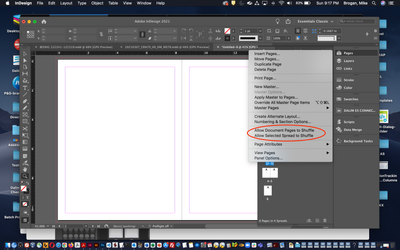Adobe Community
Adobe Community
- Home
- InDesign
- Discussions
- Re: how to set only some pages as spreads and the ...
- Re: how to set only some pages as spreads and the ...
how to set only some pages as spreads and the rest single?
Copy link to clipboard
Copied
I have a project set up with margin, bleed, and slug areas.
In Clip Studio Paint Ex (the multipage version), I can set all my pages to single-page layout, but they still appear in the page list panel in groups of 2. (1, 2-3, 4-5, etc.) If I select an even-odd page pair I can then combine them into a spread, which joins them at the inner crop marks. I believe that causes them to be printed with the inner bleed stretching to the next week.
How do I do the same thing in InDesign? Most of my pages are single-page layouts, drawn to bleed margins on both sides. However, some of them are spreads, where they need to be joined at the inner crop marks.
Is this possible? Or is "facing pages" a strictly binary option? I tried unchecked facing pages but then I cannot drag individual pages into spreads in the pages menu. If I check facing pages, I only get spreads, and one page always overlays the other on the bleed margins. How do I do it like CSP Ex? If I can't do this, the only alternative I see is to give up on InDesign and use CSP for layout.
Copy link to clipboard
Copied
Hello @ZorkNation,
Try unchecking "Allow Document Pages and Allow Document Spreads to Shuffle", this should give you control to move the pages how you like.
Regards,
Mike
Copy link to clipboard
Copied
Hi ZorkNation,
a couple of things:
[1] You get a real spine only with facing-pages documents in InDesign
[2] There are a couple of features that rely on a real spine like Away From Spine and Towards Spine with paragraph styles or anchoring positions of objects that are using the spine.
[3] If there is a real spine you cannot move pages in x-direction with the Page Tool or by other means.
Pages are glued to the spine or to other pages in the spine horizontally.
That means for your project:
Either do your layout in a non-facing-pages document and do not use features like mentioned in [2] above.
Or use a facing-pages document where you use only one single page per spread, it could be left or right from the spine, if you need bleed on all sides.
Bleed on all sides:
If you really need that depends on the binding method of your printed product.
You need that if it is spiral bound. Not necessary if the binding method is for example saddle stitch, PUR binding.
Regards,
Uwe Laubender
( ACP )