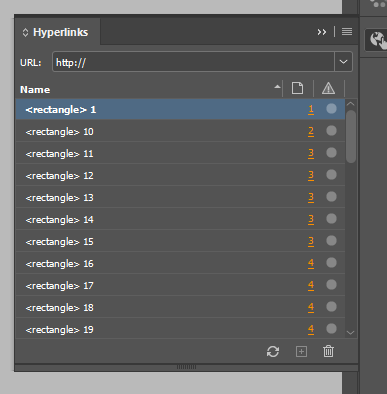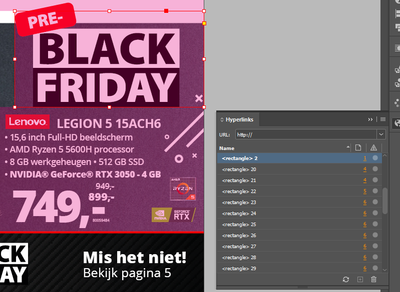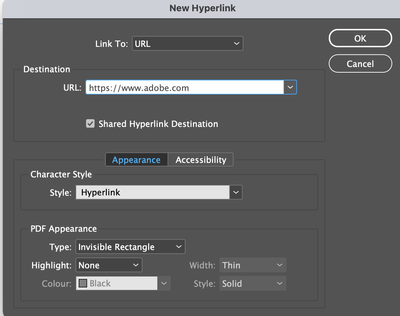Adobe Community
Adobe Community
Hyperlinks url not showing
Copy link to clipboard
Copied
Hello,
I have a document (magazin) where I just put all the hyperlinks in. Everything works fine, also when I export it as a pdf (with hyperlinks), everything works fine. I did all this a few hours ago. I still got the document open and I want to edit a hyperlink. But when I open the hyperlink panel all the links look empty, I've exported the file agian as a pdf to see if the links are gone or just not visible. The pdf is fine with the hyperlinks, so the links are there but invisible. I restarted indesign but that didn't help.
Anybody knows how to fix this?
Copy link to clipboard
Copied
Which version of InDesign and OS?
Can you confirm you are exporting to an Interactive PDF?
I find it safer to copy the URLs from the actual site and paste them into the New Hyperlink Destination field.
Copy link to clipboard
Copied
This is how I export as pdf: File - Adobe PDF Prest - High Quality Print - Then in the Export Adobe PDF I check the box "Hyperlinks". That works perfect. The PDF has the hyperlinks I added earlier.
I'm using Windows 10 Pro with Indesign version 17.0
Copy link to clipboard
Copied
You have probaqbly never entered the URL here. Acrobat can read an URL out from text. But not every user has this setting.
Copy link to clipboard
Copied
I'm 100% sure I've added the URL. I'm doing this for like 4 years now, it always works perfect. It also does work, because when I export it as pdf the links are working. They are just not showing up in the indesign file.
This is the screenshot from the pdf I've exported, I hover over the pink square:
This is how it looks like in Indesign:
Copy link to clipboard
Copied
I meant to add this screen shot.
Copy link to clipboard
Copied
I think I found the bug.
The problem appears when I do the following:
Copy an object that contains a hyperlink, then paste it in a new document.
Then I edit the hyperlink by first copy the url from the url bar in chrome, and then copy it in the hyperlink bar in InDesign.
Then I save the document, close indesign and open the document agian.
And then the url is invisble in the hyperlink window.
Is there any place I can report a bug, or maybe videocall with someone from Adobe to show the bug?
With kind regards
Copy link to clipboard
Copied
You can do bug reports at Adobe InDesign UserVoice:
https://indesign.uservoice.com/forums/601180-adobe-indesign-bugs
Best come back when done there and post the URL to the report so that we can follow it.
Thanks,
Uwe Laubender
( ACP )