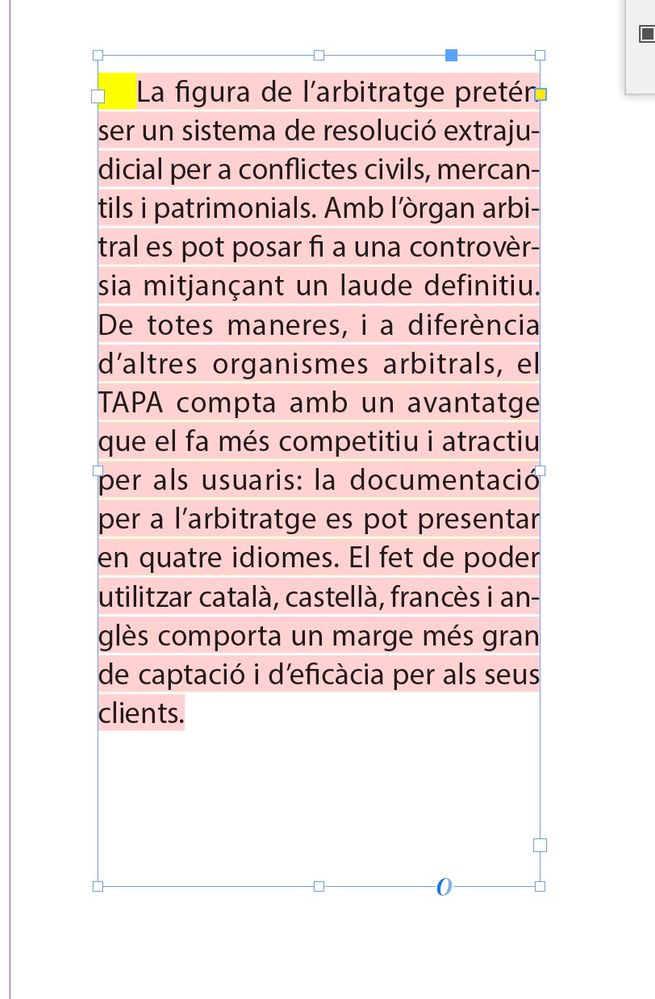Adobe Community
Adobe Community
- Home
- InDesign
- Discussions
- Re: Hyphenation in InDesign not working (2021, 202...
- Re: Hyphenation in InDesign not working (2021, 202...
Hyphenation in InDesign not working (2021, 2022)
Copy link to clipboard
Copied
I have already read two posts here reporting that hyphenation doesn't work. I can confirm the same problem. Neither 2022 or 2021 versions hyphenate my texts. I thoroughly checked all settings mentioned in the previous posts, to no avail. Not saving as IDML, opening that in 2021… Nothing happens.
I work as copy editor in my mother tongue, Catalan, and I also teach typesetting with InDesign in a Master's. Hyphenation is very important to all of us in the publishing area. Previously I had CS6 in my laptop and with that "antique" I could show to my students how hyphenation worked, but that is no longer possible, because I updated the laptop to the last MacOS version, which won't open the CS6 app.
The whole situation is preposterous. I just hope someone is reading this. Oh, please, have mercy on us!
Copy link to clipboard
Copied
The font is missing when I open the file but I can see that the text is hyphenated
Did you try to reset preferences?
Copy link to clipboard
Copied
I am also missing the font and the text did not hyphenate. However, when I change the font, it seems fine. I did notice you have the Adobe Single Line composer set, wonder if switching to the default Adobe Paragraph Composer would make a difference on your end.
And as mentioned by jmlevy, try resetting preferences: https://creativepro.com/rebuilding-indesign-preferences/
Copy link to clipboard
Copied
Many thanks for your input.
Sorry, it didn't work.
- I've rebuilt preferences and deleted all files in the Caches folder.
- I've applied styles with paragraph composer and single-line composer
Nothing changed.
It's clearly my installation, because I can open documents provided to me by clients which have hypenation working normally. If I don't touch any paragraph setting, all goes fine. The moment I set a different typeface or apply a paragraph style of my own, hyphenation vanishes.
I attach the same file, now with two languages, typeface Noto Serif and styles with Paragraph Composer.
Copy link to clipboard
Copied
In the end I had to reinstall InDesign from scratch, whitout preserving preferences nor previous versions.
All went back to normal, but obviously I've lost my dictionary customisations: a couple of new languages and updated dictionaries for some of the existing.
Now hyphenation works. We'll have to see how long this lasts if I want to create again those new languages.
My suspicion is that the application didn't recognize the "Info.plist" file that I had to "enhance" with a few lines for the new languages, even though I followed the instructions to the letter. Or maybe the problem had an entirely different cause, because I obviously kept a copy of the original "Info.plist" file, and using that didn't solve the problem either.
Let's be positive: I can work again.
Copy link to clipboard
Copied
I realize this is after you have reintsalled everything, but I first opened your file, the hyphenation was not there, but when I forced a recompose (Command-Option-/ or Ctrl-Alt-/), it corrected itself and the hyphenation intstantly appeared.
Copy link to clipboard
Copied
Thank you very much. I will write it down this tip so as to remember it. I don't preclude that the problem can happen again at some point, because I need those languages I installed sooner or later.