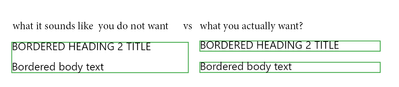Adobe Community
Adobe Community
- Home
- InDesign
- Discussions
- Re: I have two different paragraph styles, and one...
- Re: I have two different paragraph styles, and one...
Copy link to clipboard
Copied
Maybe the standard solution to my problem is completely different, so I'll describe the use case:
I've got a typical document with all the typical styles. Headings 1,2,3, and so on. I may add more as I go.
Occasionally, I'll want some text bordered. It took me a while to get the border just right, including offsetting the border inward slightly and adding some space to the left and right indent. These are all stylistic choices I may want to change later.
For example, suppose we have
HEADING 2 TITLE
Body text
BORDERED HEADING 2 TITLE
Bordered body text
ANOTHER HEADING 2 TITLE
Another body text
So I want to keep the formatting as is, but I weant to make some exceptions just for the bordered stuff in the middle. What is the "correct" workflow to acheive this? Keep in mind, I want the option to change my mind about border styling later, as well as being able to change my mind about Heading 2 later. Assume I have way too many bordered sections to ever want to select them all manually.
 1 Correct answer
1 Correct answer
Create based-on styles (a setting in the Paragraph style panel). For example:
Heading 2
Heading 2_Border
Body
Body_Border
Copy link to clipboard
Copied
I don't underestand the problem here...
If you've defined the styles you can simply assign them as you go. If you decide to abandon the style completely you can just delete it and replace with the non-bordered style, or you can Find/Change to replace with another style without deleting so you can change your mind again. If you just want to make changes to the style, edit the style defintion and the text will update.
Copy link to clipboard
Copied
I tried, but within the border style either the entire thing must be body text or the entire thing must be heading 2. The idea of a selection that has a border with part heading 2 and part body... I haven't figured out how to do that yet.
Copy link to clipboard
Copied
Create other styles depending on the others. I do not see any problem.
Copy link to clipboard
Copied
Apply the border to to both styles. You can add some offset to the bottom of the heading and to the top of the body text styles to make them overlap.
Copy link to clipboard
Copied
Create based-on styles (a setting in the Paragraph style panel). For example:
Heading 2
Heading 2_Border
Body
Body_Border
Copy link to clipboard
Copied
The key thing here, is that if two paragraphs have the same border, they join. If they have different borders, they do not join.
A lot of my experience is in CSS and html tags. Someone who knows CSS better than I do may correct me on this, but I don't think I could ever get CSS to behave like this.
This is so counter-intuitive that it would ever work like this, but I cannot come up with a better way of communicating this feature to the end user. Maybe we just need more tutorials that mention it.
Copy link to clipboard
Copied
I'm not following what you are looking for. Is ii possible to upload a mock-up?
To me, it makes perfect sense that only the same borders would merge, regardless of style.
Copy link to clipboard
Copied
I think I get you - although I agree that some visual examples would help us figure out exactly what effect you are trying to achieve here. I spent years working with styles in InDesign before I ever touched CSS, so I suspect I know what you mean.
I'm going to hold off on my guesses w/r/t "correct" workflow until we have confirmation of the effect you're trying to achieve, but this is my best guess thus far.
Copy link to clipboard
Copied
That should be a simple matter of unchecking "Merge Consecutive Borders and Shading with the same Settings" and adjusting the spacing.