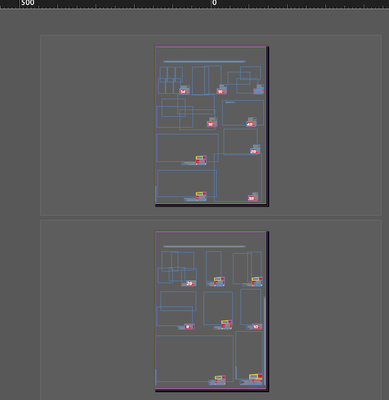Adobe Community
Adobe Community
- Home
- InDesign
- Discussions
- Re: I'm having some issues with Indesign and i don...
- Re: I'm having some issues with Indesign and i don...
I'm having some issues with Indesign and i don't know how to fix it.
Copy link to clipboard
Copied
- Im having the same problem in different kind of MAC what i have here; MAC Mini m1 Bigsur and Catalina.
- I'm losing all images and the page of Indesign without reason.
- The images without reason are tearing or stretching.
- The Indesign freeze and crash alot of time in a day and i'm have a bit of delay when i'm working with some projects.
- I made contact with Adobe Support but no one knew how to solve.
- I did a reset on system, reset on Adobe Preferences and nothing works, the issues still appearing.
I'll be grateful if someone have knowledge about this issues and help me.
Copy link to clipboard
Copied
First thing to try is turn of GPU accelleration in the preferences.
Copy link to clipboard
Copied
Copy link to clipboard
Copied
Hi there,
Sorry about the trouble. I'll be happy to assist you. Could you please share the Case number? It will give me the necessary details to review your issue. Also, I would request you to share a few more details like:
- The exact version of InDesign is installed on both devices.
- Is the issue related to a specific document? If yes, could you please package the document & share it with us? You can upload it to the Creative Cloud (https://helpx.adobe.com/in/creative-cloud/help/share.html) and share the download link here or via DM.
- Does exporting the file to IDML, resaving it as INDD & relinking help resolve the issue?
- Also, where are you saving the document & links (Network Drive/ System HDD/ Shared Folder on System/ External HDD)?
We are here to help. We just need more information.
Regards,
Anshul Saini
Copy link to clipboard
Copied
Hello Anshul Saini
I did all these steps some days ago and nothing solve our problem.
Case number: {Personal details removed by MOD}
Copy link to clipboard
Copied
Hi there,
Sorry about this experience. I checked the case details and the issues you were facing with InDesign. Just wanted to confirm if the issue is related to a specific file? If yes, will it be possible for you to share it with us?
This way we will be able to replicate this issue and help you accordingly.
Regards,
Srishti
Copy link to clipboard
Copied
Hi Fabrica,
the document that is showing up in your first screenshot is damaged.
To resolve the issue: Export to IDML, open the IDML file as document and save to a new name.
The second screenshot is showing an issue with GPU support.
Turn off GPU support in InDesign's preferences and see if that helps.
Regards,
Uwe Laubender
( ACP )