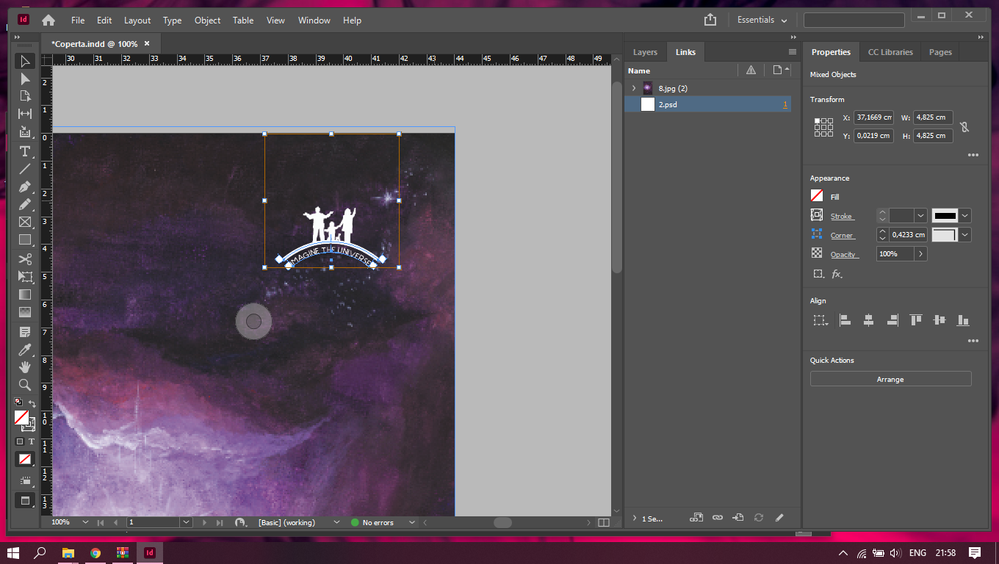0
Explorer
,
/t5/indesign-discussions/i-need-some-help-with-transparency-settings/td-p/12128449
Jun 21, 2021
Jun 21, 2021
Copy link to clipboard
Copied
I want to make this logo created from text, a pentool line and a png image, to be a bit transparent.
Thank you!
TOPICS
How to
Community guidelines
Be kind and respectful, give credit to the original source of content, and search for duplicates before posting.
Learn more
 1 Correct answer
1 Correct answer
Community Expert
,
Jun 21, 2021
Jun 21, 2021
The simplest way is to select your graphic, pull down Window > Effects, then where it says Opacity:100%, set that to whatever percentage you want to get the effect you want.
Community Expert
,
LATEST
/t5/indesign-discussions/i-need-some-help-with-transparency-settings/m-p/12128535#M434144
Jun 21, 2021
Jun 21, 2021
Copy link to clipboard
Copied
The simplest way is to select your graphic, pull down Window > Effects, then where it says Opacity:100%, set that to whatever percentage you want to get the effect you want.
Community guidelines
Be kind and respectful, give credit to the original source of content, and search for duplicates before posting.
Learn more