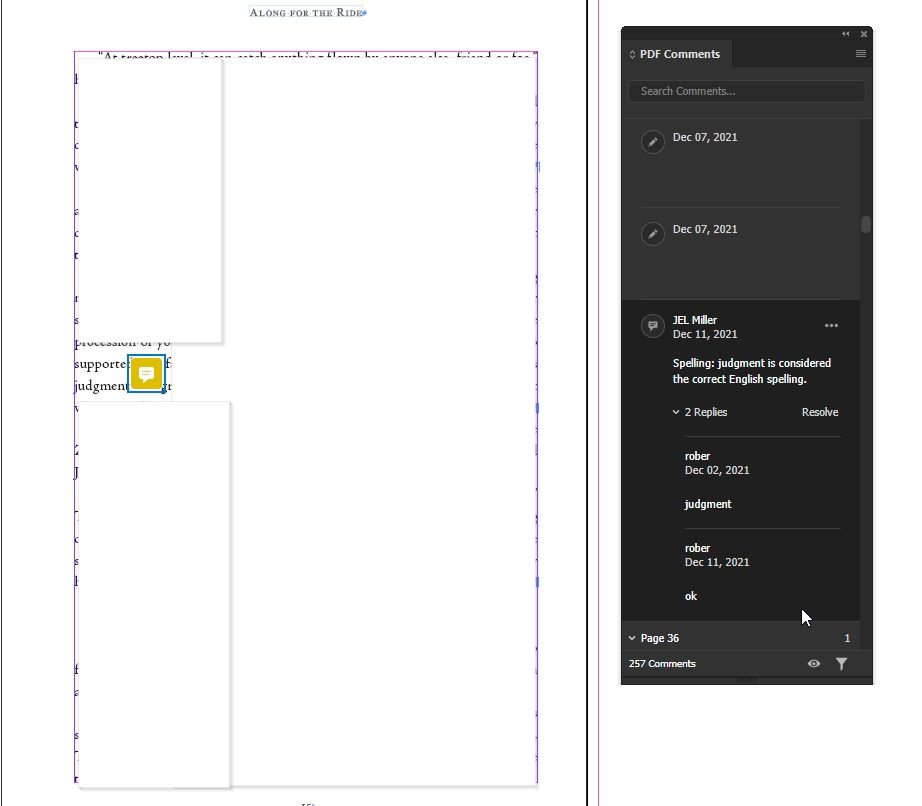Adobe Community
Adobe Community
- Home
- InDesign
- Discussions
- i want to send indesign document for typo checks t...
- i want to send indesign document for typo checks t...
i want to send indesign document for typo checks to editor - do they need adobe software?
Copy link to clipboard
Copied
i want to send indesign document for typo checks to editor - do they need adobe software?
Copy link to clipboard
Copied
i currently send pdf and they labrouriosly send email back with corrections. there has to be a better way!
Copy link to clipboard
Copied
A popular workflow:
1. Make a PDF in current InDesign.
2. Close the InDesign document and DO NOT TOUCH IT IN ANY WAY until the edits have come back (vital! No quick fixes!)
3. Have the editor add comments to the PDF using Acrobat Reader or Acrobat. Prefereably proper typographical markup (Strikethrough Text, Replace Text, and Insert Text)
4. When the PDF is received use Import PDF Comments.
5. Accept or reject each comment. Accepted comments made using Strikethrough Text, Replace Text, and Insert Text will update the InDesign document.
https://helpx.adobe.com/in/indesign/using/import-pdf-comments.html
Copy link to clipboard
Copied
@ChantalRichards PDF Comments is the best way I've found, just as @Test Screen Name outlines for you. It is really a lifesaver. Here are some screenshots:
Copy link to clipboard
Copied
Copy link to clipboard
Copied
on the share for review feature - does the editor and proof reader need to have indesign?
Copy link to clipboard
Copied
No - they do not need InDesign.
Standard workflow would be to send a PDF to be checked.
Or the send for review which is relatively new to InDesign.
It would be best if the text was checked and corrected first before being inserted into InDesign.
Typically you're supplied files in Word Files or another text editor - and this would be checked first by an editor.
You then receive the corrected file before you start designing.
Copy link to clipboard
Copied
If this happens on a regular basis considering having the editor subscribing to InCopy for $5 US (per month).
Copy link to clipboard
Copied
At the moment,
PDF Comments is the power way to go because Strikethrough Text, Replace Text, and Insert Text are the 3 comment tools in Acrobat that "Auto-Edit" back into InDesign. Yes, your writers need Acrobat for commenting text amendments that go back to the InDesigner.
Share for Review only requires the writer to have a web browser, but it does not have commenting tools that Auto-Edit into InDesign, thus making it a lot more manual work for the InDesigner!