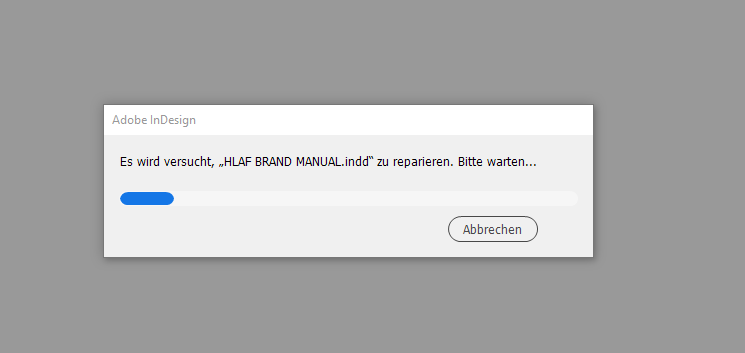Adobe Community
Adobe Community
- Home
- InDesign
- Discussions
- Re: IDD File got corrupted while working on it, ne...
- Re: IDD File got corrupted while working on it, ne...
IDD File got corrupted while working on it, need help ASAP
Copy link to clipboard
Copied
A lot of my indesign files got corrupted recently, and just now while I was working on an important project, it decided to be corrupted. Now I can't even open it, it just crashes when indesign tries to open it. my backup copy's progress is somewhat far back so i really need to recover this.
I've tried the troubleshooting solutions but so far none of them worked for me.
I need help recovering the original file, and I need advice to avoid this from happening again 😞
Copy link to clipboard
Copied
"A lot of my indesign files got corrupted recently"
This is extremely rare. Do you have backups? The only thing that comes to mind would be if you have media failure on the drive where the files were stored. Have you checked your hard disk foe corruption?
Copy link to clipboard
Copied
I have not yet, but I do feel like my local disk D is damaged
I'm also suspecting there could be a virus but I scanned multiple times with malwarebytes and it hasn't detected any so far
How do I check if my drive is corrupted?
Copy link to clipboard
Copied
Hi @Mrguitarii Yikes, so sorry to hear this. I was not able to recover your document. Here is the crash report I received. Did you happen to copy or save your report? I changed the extension to .idml and that file completely crashed ID. Maybe someone else here will have better luck. I'll try a few more things and let you know if I have any success. Meanwhile, if you can go back to an earlier version of the document you had better start with it and continually save as you go and make backups. Did you also look in your recovery file?
Copy link to clipboard
Copied
Yes i saved a copy of this and like i said, it's somewhat far back in progress but not too far at least.
By recovery file you mean the one in AppData, right? I have my recovery files saved but I don't know how to open them
Copy link to clipboard
Copied
Yes, in AppData. Here are the instructions. Recover InDesign documents (adobe.com).
Also, I note this document is auto-generating a locked (.idlk) file. I've tried deleting that file, changing the file name, but your doc still won't open and the .idlk file returns. There is more Community info on locked files here: Solved: Indesign Lock File - Adobe Support Community - 9384663
Copy link to clipboard
Copied
From my crash report, "EXCEPTION_ACCESS_VIOLATION" seems as though it didn't save correctly last time you tried and or closed the document. Or is someone else working on or have access to the same file? Are you storing assets on the cloud or only your local system?
Copy link to clipboard
Copied
Im storing it only in my local system
Copy link to clipboard
Copied
Okay. That's good. Are you able to successfully work on other documents? Open, change, close, reopen? Create a new document and do the same? Other than the above steps we've already mentioned, I don't know how to recover this document but some other people may have ideas. When you tried to open this document today, did you get an initial crash report like I did? If so, did you copy or save the crash report? Did you get the prompt to send it to Adobe with your email address? I don't know if that will bring you any immediate results but I'm just wondering if there is a way we can see more information from your system about the crash.
Copy link to clipboard
Copied
My other documents still work fine atm, and my indesign is fine as well. To be honest, i've had this document open for the last 2-4 days? I haven't closed it since, same with my laptop, and only now did it decide to crash. Yes, I got the prompt to report it to adobe and I already did, but I posted here first because I was trying to recover it by myself but to no hope.
Copy link to clipboard
Copied
Okay. I've never left a document open that long so I don't know if it would cause any problems if the work was all saved. But maybe "waking up" InDesign after so long caused a problem or something didn't get saved properly. For example, if you save your document, and then the last thing you do is export to PDF or share for review, the document reads that as a change and your file has not been saved.
Copy link to clipboard
Copied
I guess I really just have to work from my backup :(( thank you so much for trying to help me though, really appreciate it
My saving grace would probably be a paid software that can actually recover idd files, but I don't have any money so there's that lmao
Copy link to clipboard
Copied
And no, i'm the only one working on the file
Copy link to clipboard
Copied
Also, because that lock file is generating without the file being open, according to this note from the thread I linked to above, you might try to reinstall InDesign.
When things are working correctly, you should never have to delete the .idlk file; it should be deleted automatically when the InDesign application is (properly) terminated. So, unless something is wrong with your installation, or you're not quitting InDesign properly, you should not have to do it again and again.
Copy link to clipboard
Copied
I don't see where you mention operating system you are using. Very important to help troubleshoot. Also InD version would be helpful.
Copy link to clipboard
Copied
Hi there,
Sorry to hear about this trouble. I am hopeful that the issue is fixed by now. If not, please email your file to idfile@adobe.com & we will take a look at the file. There are multiple factors that can lead to file corruption, however, we can take a look and see if the file can be repaired.
If the file is larger than 10 Mb, you can upload to Creative Cloud account ( https://helpx.adobe.com/in/creative-cloud/help/share.html ) and send us the document link.
I must also inform you that file recovery can't be guaranteed with a 100% success. We'll surely try our best.
Regards,
Srishti
Copy link to clipboard
Copied
Hi Mrguitarii,
downloaded your attached InDesign document from version 16.1.0.20.
Tried to open it as a copy with my German InDesign 16.3.0 on Windows 10. InDesign detects a corruption and asked me to repair the document on an Adobe server on the web. I said ok to that suggestion and this process began:
Unfortunately the service was not able to repair the file. So do as Srishti suggested, mail a download link to idfile@adobe.com .
I was able to get a list of saved states of the document with Werner Perplies' script WpsIndFileIdentifier.jsx. The result was this:
WpsIndFileIdentifier.jsx - © 2017 by Werner Perplies, EDV-Anwendungsberatung
https://www.weepee.de, email: werner.perplies@weepee.de
Datei: HLAF BRAND MANUAL.indd
Zum Öffnen dieser Datei wird eine InDesign-Version >= CC2021.1.0(20) benötigt.
Sie können die Datei mit der benutzten InDesign-Version CC2021.3.0(24)
öffnen.
bearbeitet mit Betriebssystem: Windows, 10.0 - InDesign-Version: CC2021.1.0(20) - Version: 16.1.0.20
bearbeitet mit Betriebssystem: Windows, 10.0 - InDesign-Version: CC2021.1.0(20) - Version: 16.1.0.20
bearbeitet mit Betriebssystem: Windows, 10.0 - InDesign-Version: CC2021.1.0(20) - Version: 16.1.0.20
bearbeitet mit Betriebssystem: Windows, 10.0 - InDesign-Version: CC2021.1.0(20) - Version: 16.1.0.20
bearbeitet mit Betriebssystem: Windows, 10.0 - InDesign-Version: CC2021.1.0(20) - Version: 16.1.0.20
bearbeitet mit Betriebssystem: Windows, 10.0 - InDesign-Version: CC2021.1.0(20) - Version: 16.1.0.20
bearbeitet mit Betriebssystem: Windows, 10.0 - InDesign-Version: CC2021.1.0(20) - Version: 16.1.0.20
bearbeitet mit Betriebssystem: Windows, 10.0 - InDesign-Version: CC2021.1.0(20) - Version: 16.1.0.20
bearbeitet mit Betriebssystem: Windows, 10.0 - InDesign-Version: CC2021.1.0(20) - Version: 16.1.0.20
bearbeitet mit Betriebssystem: Windows, 10.0 - InDesign-Version: CC2021.1.0(20) - Version: 16.1.0.20
bearbeitet mit Betriebssystem: Windows, 10.0 - InDesign-Version: CC2021.1.0(20) - Version: 16.1.0.20
bearbeitet mit Betriebssystem: Windows, 10.0 - InDesign-Version: CC2021.1.0(20) - Version: 16.1.0.20
bearbeitet mit Betriebssystem: Windows, 10.0 - InDesign-Version: CC2021.1.0(20) - Version: 16.1.0.20
So I think the damage is not that bad.
Well, best thing you can do now: Update to InDesign 16.3.0.
Regards,
Uwe Laubender
( ACP )