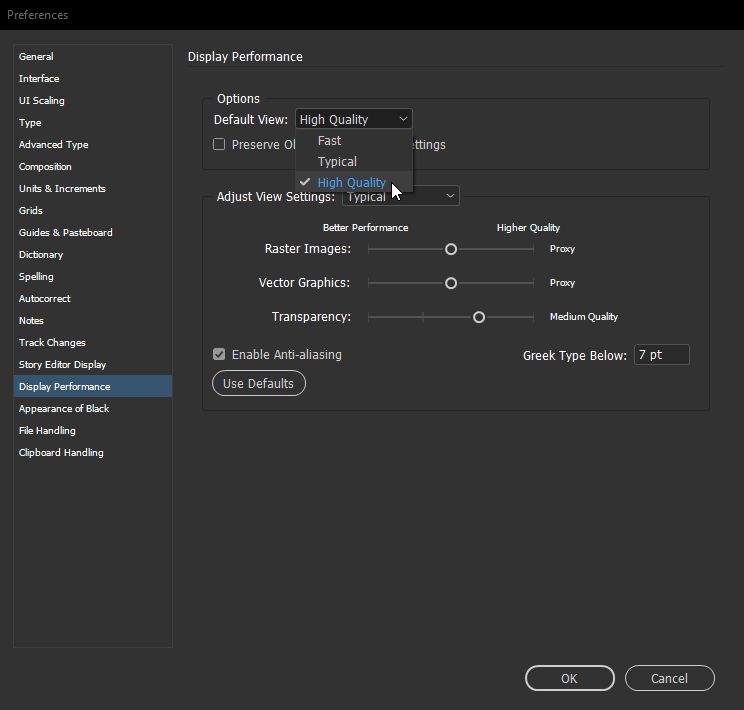Adobe Community
Adobe Community
- Home
- InDesign
- Discussions
- Image Display Performance - Keeping the preference...
- Image Display Performance - Keeping the preference...
Image Display Performance - Keeping the preferences
Copy link to clipboard
Copied
How do I keep my image display preferences from chaning each time I open and close a document?
When I added my images to the design, I made sure to go change my Display Preformance to "High Quality Display." However each time I save, close, and reopen, the image is no longer in that display. I have googled this, and it tells me to change my preferences under Edit. When I click Edit and look under the drop down menu I do not have an option for preferences.
What is the best way to keep my images in the display setting I have selected for this design and future designs?
Copy link to clipboard
Copied
Options for accessing preferences:
- Choose Window > Workspace > Show Full Menus, then choose Edit > Preferences
or
- Press Ctrl/Cmd+K
Then on the Display Performance page, Choose High Quality from the Options > Default View: menu.
Copy link to clipboard
Copied
For future documents set the preference with no files open. Existing files will not be affected, unfortunately, nor wil changing the prefernce wih a file open affect any other files.