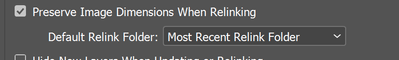Adobe Community
Adobe Community
image links
Copy link to clipboard
Copied
I recently started having problems with my image links. Indesign loses the links to the images, does not display it and sends a warning when I want to write a PDF. Then I have to relink every single picture and that takes a long time. Does anyone else have this problem?
Copy link to clipboard
Copied
Hi,
Are the images on a shared network drive or some other resource that could become disconnected or really slow?
Copy link to clipboard
Copied
Apart from network issues.
Is it every file or just this one file?
If it's just that one file try File>Export and choose IDML
Open that IDML file in InDesign and resave it as an InDesign file under a different name (version number will do).
Try checking your links now - and try exporting the PDF with the new version of your file.
Copy link to clipboard
Copied
- Does this happen with every image in all files, every image in one or a few files, or some images in some files?
- What OS are you using?
- Are any of these images on a network drive? Are all of the problem images on a network drive?
- Does this happen only with certain types of images? For example, only Illustrator files and PDFs, or only Photoshop files?
- Do other users accessing teh same files have the same problem?
- What happens if you package the file (this collects all images to a local folder and relinks to that folder)? If you do this then edit, save, close, and reopen the file does the problem disappear?
Copy link to clipboard
Copied
Are you using File>Package? This will help see potential problems. When you link one object, InDesign is not asking you would you like to link all items?
Copy link to clipboard
Copied
Are all the graphics, or at least a large number of them, stored in a single folder? You shouldn't have to relink every file if they are stored together. Linking one image should link to the others in the same folder.
Copy link to clipboard
Copied
Thanks for your support! I know, when you "link" one file again > all the other files find their way too, but in this case it didn’t work ... very strange and for the first time in years!
Copy link to clipboard
Copied
As a test, try changing your File Handling preferences:
Then I would try to eliminate an InDesign issue or a server issues.
To test InDesign...
- Save your file(s) as IDML
- Install the previous version of InDesign using the Creative Cloud app
- You can keep both versions of ID installed
- Open the older version
- Using the Open menu, open the IDML file
- Relink images if necessary
- Test older version to see if problem re-occurs
- If the problem goes away, it's probably a bug and should be reported to Adobe
- It's possible the older version could have the same problem and still be an ID issue, but you mentioned it started recently.
To test the server...
- Gather all the images to your local hard drive
- If you package, it should relink the images to the copied ID file
- If you copy manually, you may have to take the servers offline
- Test your ID file
- If the problem goes away, contact your IT dept.
These are not fool-proof tests, but should point you in the right direction.
Copy link to clipboard
Copied
Copy link to clipboard
Copied
Copy link to clipboard
Copied
Copy link to clipboard
Copied