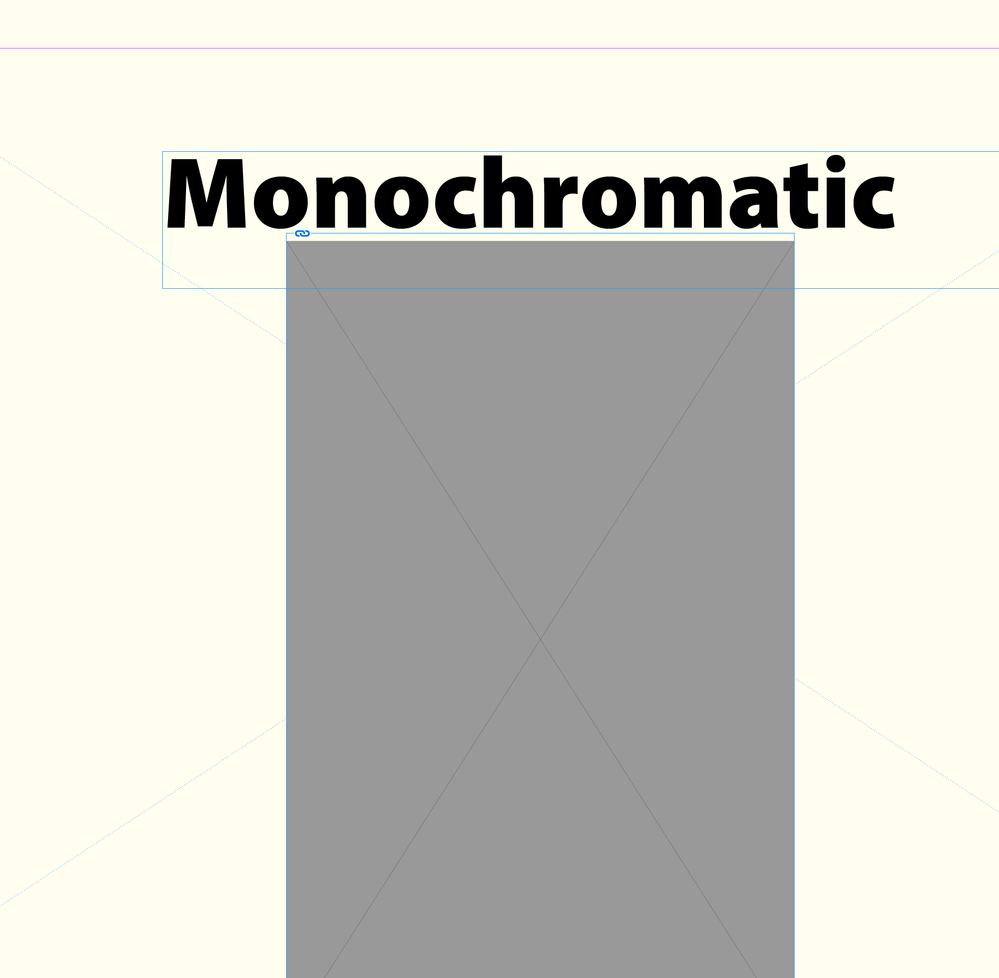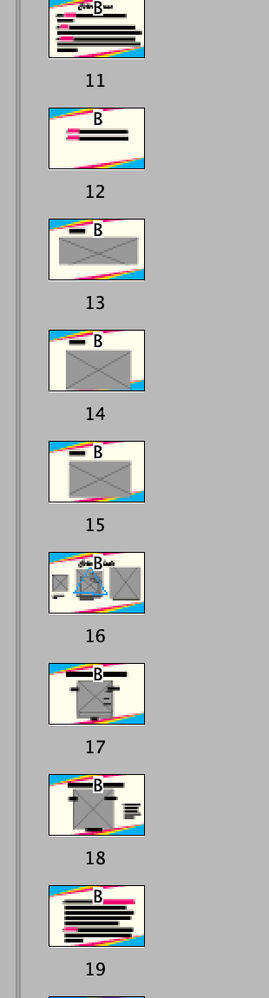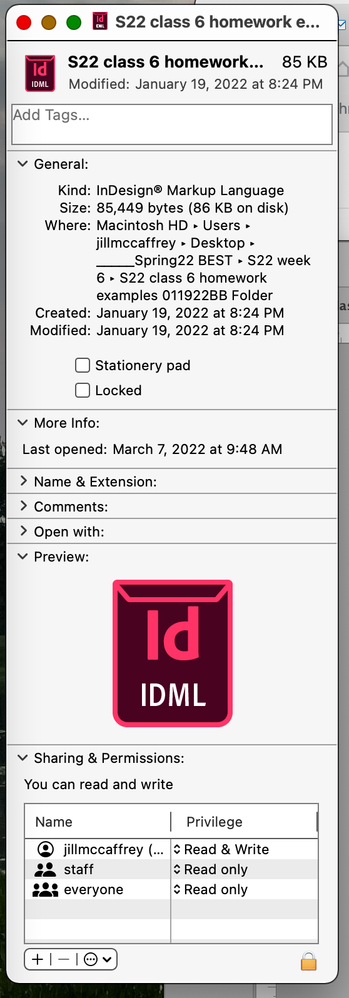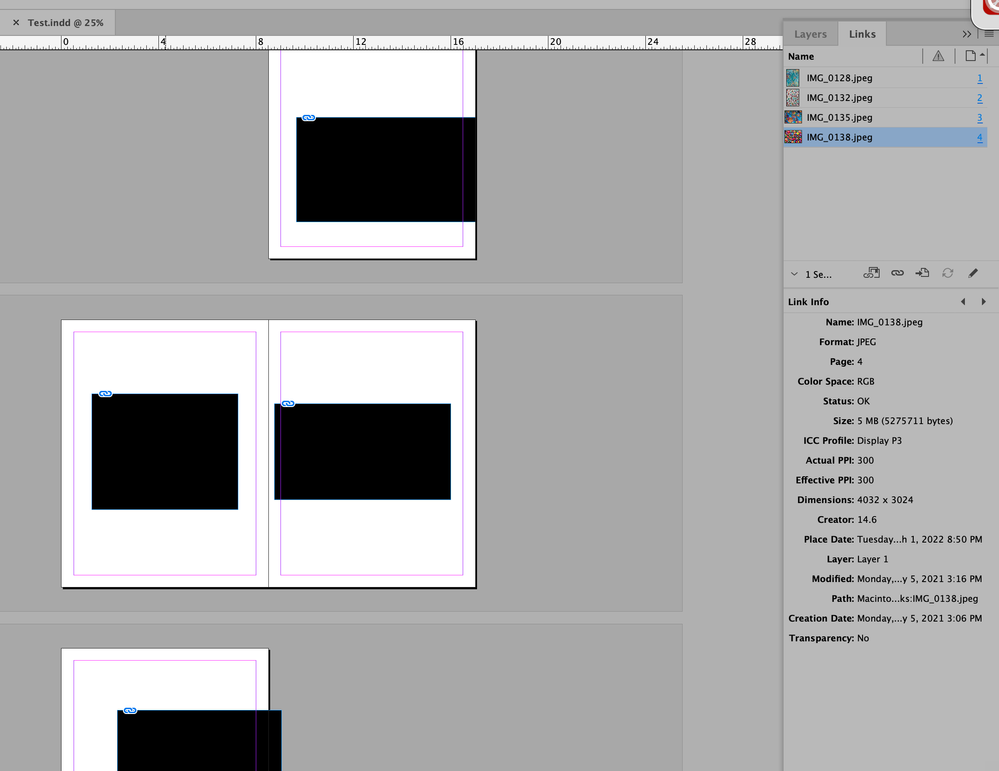Adobe Community
Adobe Community
Images don’t show
Copy link to clipboard
Copied
HI, Indesign is not loading placed photos after packaging, it just show a gray box. The photos are in the linked files. There is no "?" on the gray box and there is no yellow triangle in the link files. Display in preference is on high quality as well as under object and under view. All are on high quality. I have turned GPU on and off in preference. I have reinstalled the operating system (Monterey 12.2.1) have reinstalled Indesign several times. It works fine if I go back to CS6 which I have loaded on another computer. Any ideas, this is driving me nuts. Thanks!
[subject renamed for clarity — was "Hi, Indesin"]
Copy link to clipboard
Copied
What do you see for the location of an image when you select it and look in the Links panel?
If it looks okay there, try resetting Preferences. Details here:
https://helpx.adobe.com/indesign/using/setting-preferences.html
Jane
Copy link to clipboard
Copied
Thanks, it has the page correct for its location. If I go to the links file and reconnect it, it will then show up but when I resave it and go back the next day, it is back to the same gray box. It feels like it is stuck in Fast display. I have been through the preferences but will try what you suggest right now.
Jill
Copy link to clipboard
Copied
I reset all the preferences with command+option+control+shift, then opened the program. Problem still exists.
Jill
Copy link to clipboard
Copied
Can you show a screen shot?
Usually the gray boxes indicate the Display Performance, but you said yours is set to high quality.
https://helpx.adobe.com/ie/incopy/using/controlling-graphics-display.html
You can set the quality in Preferences, which willl apply when you open a file. You can also set it in the View menu, which lasts as long as the file is open. You can also set it for individual images if they are selected first.
Jane
Copy link to clipboard
Copied
All three are set at High Quality.
Jill
Copy link to clipboard
Copied
Copy link to clipboard
Copied
What's your OS and the exact version of InDesign? I seem to recall a nuimber of other similar posts...
Copy link to clipboard
Copied
Indesign is the latest, have reloaded it several times, 17.1 and OS is Monterey, have reloaded this as well, Thanks
Copy link to clipboard
Copied
Are your prefs set to check for missing links on open? And are the files on the Mac harddrive or external?
I have a feeling the links are somehow being reported as modified -- that seems to be a common broblem with auto-syncing to cloud storage.
Copy link to clipboard
Copied
Hi Peter,
I have prefs set to check for missing links on opening. All my files are on my Mac not external. Attached is a screen shot of my pref on the file handing. Document Recovery data looks like it is set to version 17.0. I have never done anything here in past updates but could this be the problem? What do you recommend. Thanks, Jill
Copy link to clipboard
Copied
The prefs look fine. You said this happens after packaging. Is that the only time it happens?
Do the links point to the folder in the package folder?
Copy link to clipboard
Copied
Hi, It happens whenever I open a packaged folder. All my files appear this way. How do I know "Do the links point to the folder in the package folder?" When I went to the pencil on the links file I am now getting something new that I have to not gotten before. When I click on the chain, it does not take me directly to the link file in the folder, I have to hunt for the correct file. I can not remember if I have had to do this before or if it goes directly to the correct linked file. Thanks, Jill
Copy link to clipboard
Copied
Hi, I have never had this problem with my linked files. It started the end of February. Thanks, Jill
Copy link to clipboard
Copied
These same files open fine on a CS6 on an old operating system. Jill
Copy link to clipboard
Copied
I think that error message says it all. You have a permissions issue. Apparently the new Mac OS is very persnickity. One of thge Mac people may be able to help straighten thaat out.
Copy link to clipboard
Copied
When you click in an item of the link panel with problems, what does the Link Info show?
Why do you use EPS? Avoid it, run away from it!
PNG is also problematic.
With the EPS: Is text used? What font types? T1? Are all fonts included in the EPS? What happens, when you put the EPS on the Distiller?
Copy link to clipboard
Copied
The problem seems to have nothing to do with the image formate or fonts. Here is a test folder, with no typing all four images are jpeg, none will load. This test folder was made on March 1st.The first screen shot is idml with the link folder open. The second screen shot is is indd, with the link folder open. This flashes the actual photo for a second but then goes to black. None of my hundreds of old folders will open their images now irregardless of what format they are in. Thanks, Jill