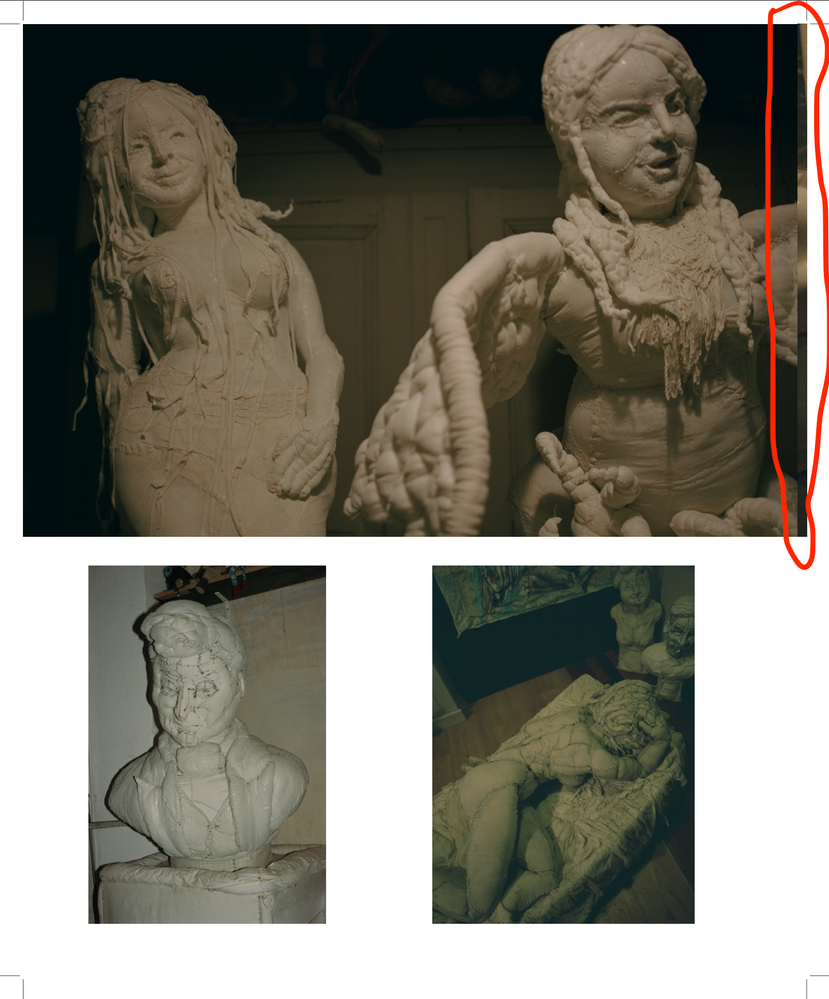Adobe Community
Adobe Community
- Home
- InDesign
- Discussions
- Images during save start clipping over to the righ...
- Images during save start clipping over to the righ...
Copy link to clipboard
Copied
Currently working on a magazine in my Indesign it shows the image perfectly aligned to the the border but when. But when I export it thru Pages; cause the printer requested the pages saved in pages rather than spreads, it shows the image on the left hand side slightly moved over to the right; vice versa. I have provided images to show what i am talking about is there anyway to fix this?
 1 Correct answer
1 Correct answer
Check your document bleed settings.
In cases like this where you have butted images on a spread, I would split the pages out in the page panel and adjust the images indivudally for bleed before exporting as single pages.
Copy link to clipboard
Copied
Check your document bleed settings.
In cases like this where you have butted images on a spread, I would split the pages out in the page panel and adjust the images indivudally for bleed before exporting as single pages.