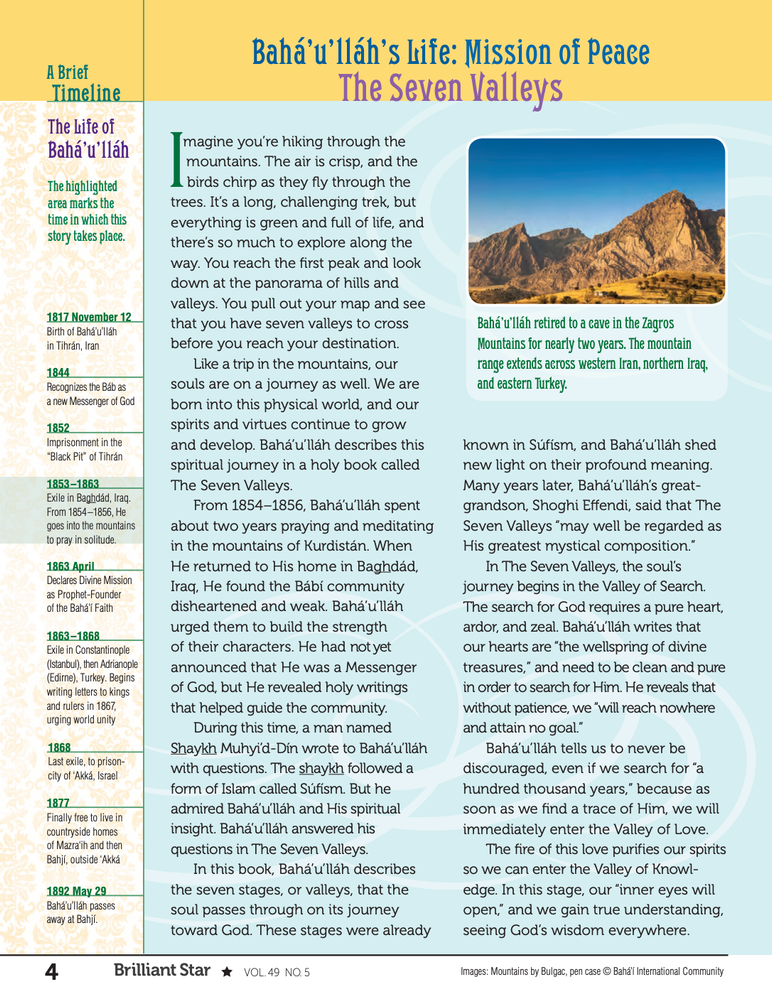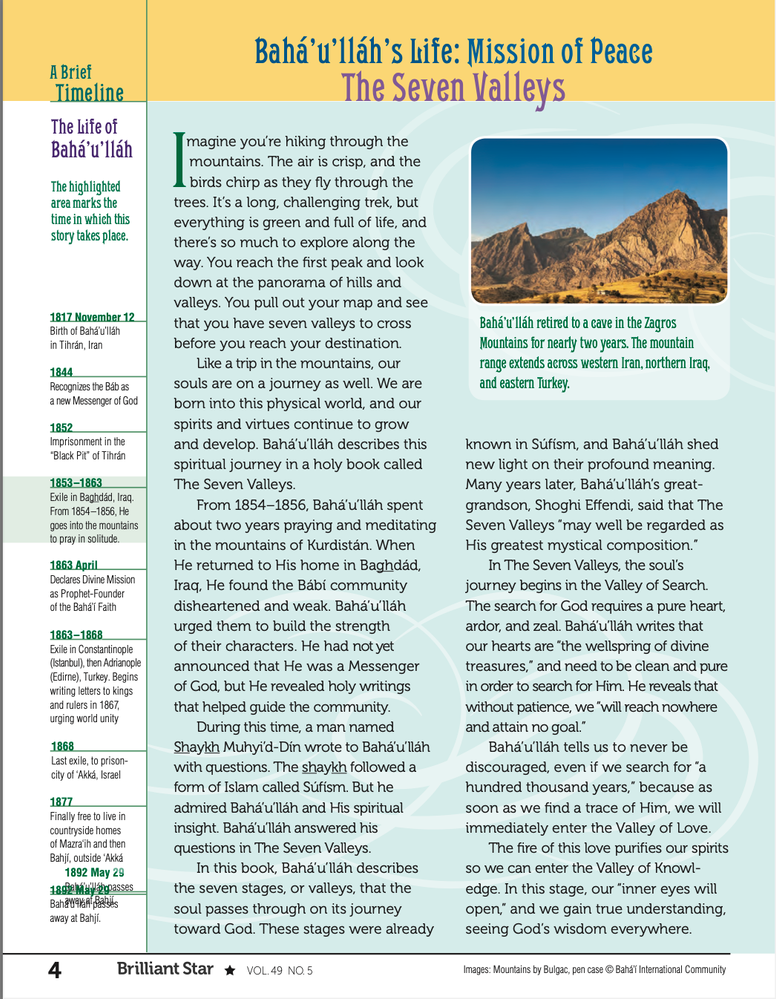Adobe Community
Adobe Community
Turn on suggestions
Auto-suggest helps you quickly narrow down your search results by suggesting possible matches as you type.
Exit
- Home
- InDesign
- Discussions
- Images in compressed PDF disappear when viewed in ...
- Images in compressed PDF disappear when viewed in ...
0
Images in compressed PDF disappear when viewed in Safari
New Here
,
/t5/indesign-discussions/images-in-compressed-pdf-disappear-when-viewed-in-safari/td-p/12612419
Dec 22, 2021
Dec 22, 2021
Copy link to clipboard
Copied
Hello,
I'm exporting PDFs from InDesign, then compressing them as Reduced Size or Optimized PDFs. In Chrome, all of the images appear. But in Safari, some of the images disappear. Any ideas? Thank you!
Community guidelines
Be kind and respectful, give credit to the original source of content, and search for duplicates before posting.
Learn more
Community Expert
,
LATEST
/t5/indesign-discussions/images-in-compressed-pdf-disappear-when-viewed-in-safari/m-p/12612536#M458963
Dec 22, 2021
Dec 22, 2021
Copy link to clipboard
Copied
[Moderator moved from Using the Community (forums) to InDesign.]
The on board PDF viewers in browsers are notoriously inferior. Use standalone Acrobat or free Acrobat Reader to proof your files. Don't use your browser to open PDF.
Alternately, export your images to JPGs or PNG images which can be viewed in any web browser without need for special viewers.
Nancy O'Shea— Product User, Community Expert & Moderator
Alt-Web Design & Publishing ~ Web : Print : Graphics : Media
Alt-Web Design & Publishing ~ Web : Print : Graphics : Media
Community guidelines
Be kind and respectful, give credit to the original source of content, and search for duplicates before posting.
Learn more
Resources
Learn and Support
Resources
Crash and Slow Performance
Copyright © 2023 Adobe. All rights reserved.