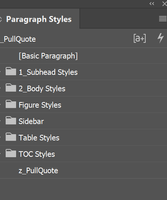Adobe Community
Adobe Community
Import All Text Styles in Order?
Copy link to clipboard
Copied
Is there a way to import all text styles and have it remain in the same order as the previous document?
My workflow goes short project to short project, and every time I just import my text styles from the last file to the one I'm starting on. Every time, it's stuck scrambling my styles in the same incorrect order (see 2.png), even if I've reordered the styled on the file I'm importing from (see 1.png).
I know it's possible to keep them in the same order because every now and then it works, because a couple of times (re: months and months and YEARS ago) I have reordered it and it kept the changes.
Copy link to clipboard
Copied
I'm not sure there is any aspect of importing styles that inherently preserves order; I would suspect it works more along the lines of which existing styles it encounters in what order.
Sort alphabetically, which can be repeated consistently in each document. (Its an option in the Paragraph and Character Styles window menu.)
Or, open a complete template and import the work content instead of opening a document and attempting to import or paste in the styles.
╟ Word & InDesign to Kindle & EPUB: a Guide to Pro Results (Amazon) ╢
Copy link to clipboard
Copied
Consider naming the files or put in folders/groups with numeric-alpha listing in mind. Then sort by name.
I use a similar naming system for Character styles but put "1_" in front of the styles I use most; "2_" in front of secondary-level styles; and "z_" in front of styles that are auto-applied through paragraph styles.