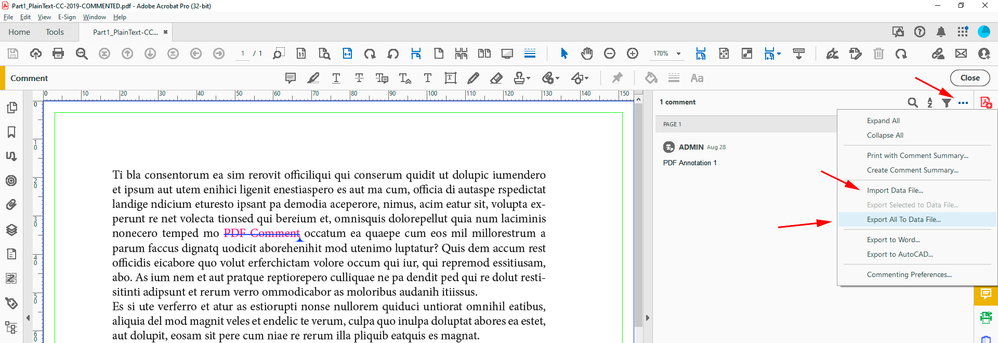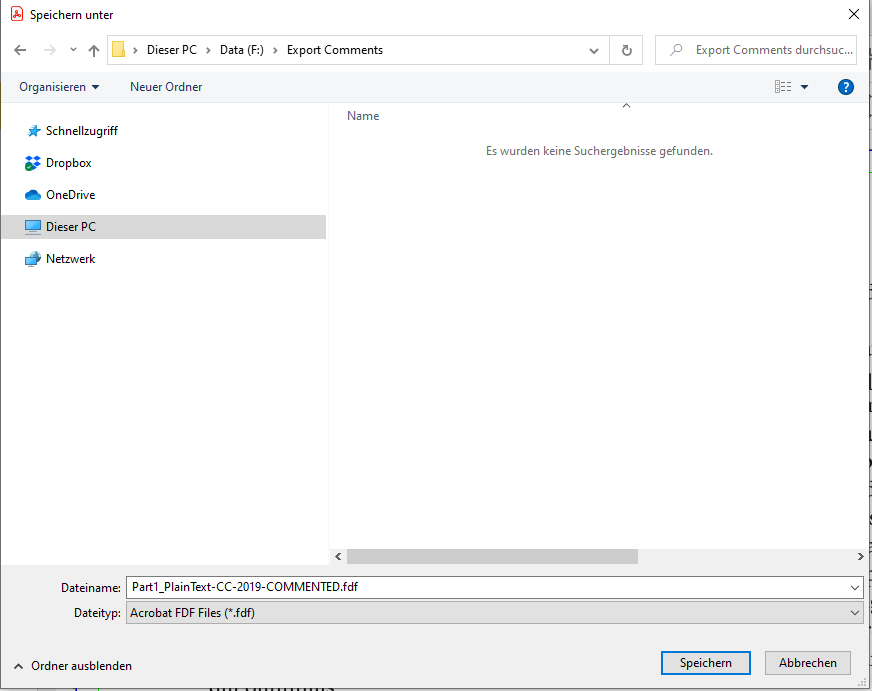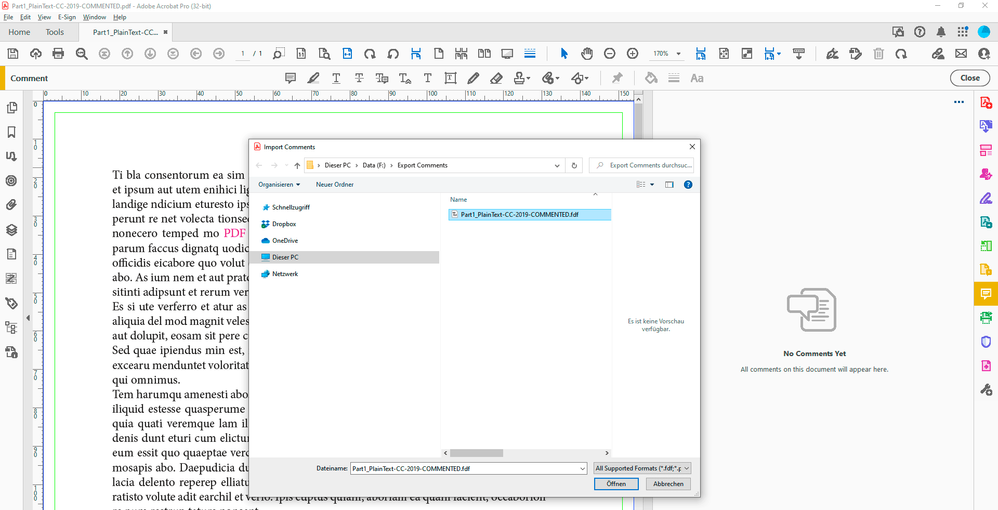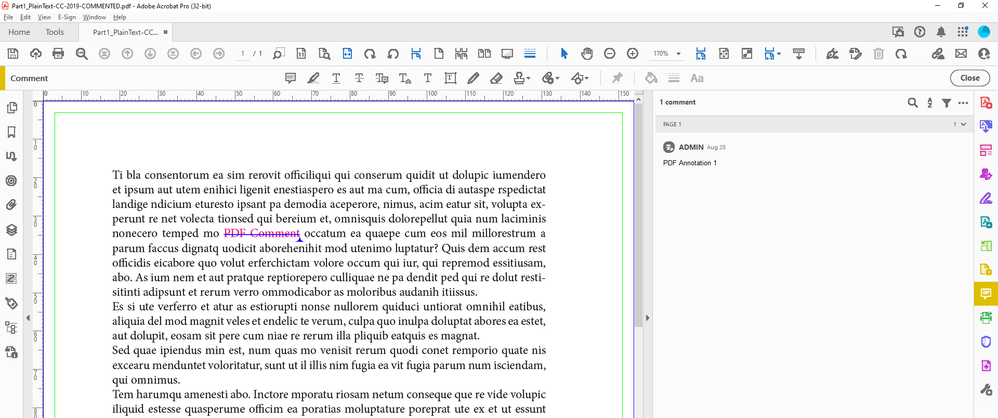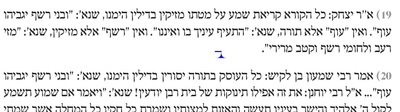Adobe Community
Adobe Community
- Home
- InDesign
- Discussions
- Betreff: Import PDF Comments- 'PDF is not created ...
- Betreff: Import PDF Comments- 'PDF is not created ...
Copy link to clipboard
Copied
I created the PDF in inDesign and sent it to my clients to feedback. They used Acrobat and sent it back but now it is saying this and I can't use it in Import PDF Comments - which was really helpful.
Has anyone come across this and why is it happening in the latest version of inDesign?
 2 Correct answers
2 Correct answers
In detail:
When in Acrobat Pro DC and the PDF with the comments open, check this menu command in the Comments panel: "Export All to Data File…"
You'll export a *.fdf file that can be imported to the Comments panel with:
"Import Data File…"
Regards,
Uwe Laubender
( ACP )
"you are not importing them in InDesign but in another PDF file"
Exactly.
The initial issue discussed in this thread was that InDesign was not accepting a PDF file with comments loaded in its PDF Comments panel. Reasons could be: The annotations were made not in Acrobat Pro DC. Or they were made with a PDF exported from an older version of InDesign where the feature PDF Comments was not available at that time.
So basically the trick is to export the PDF again from the current version of In
...Copy link to clipboard
Copied
Did your clients edit the PDF with Acrobat Pro or perhaps with a different tool?
What exact version of Acrobat did they use? On what operating system?
Regards,
Uwe Laubender
( ACP )
Copy link to clipboard
Copied
I am just getting that information from the client and when I have it I will post back into here - thank you for the questions that needed to be asked.
Copy link to clipboard
Copied
Look into the file Information. There you will find the creator program. There can you See, what they really use.
Copy link to clipboard
Copied
Ah yes I see, the PDF is coming back as creator PDFium as creator and encoding software?
Do you have any ideas from this?
Copy link to clipboard
Copied
PDFium is a PDF reader/editor software program by FoxIt. It's also an opensource PDF program. https://www.openhub.net/p/pdfium
It's a competitor to Adobe Acrobat.
| Classes & Books for Accessible InDesign, PDFs & MS Office |
Copy link to clipboard
Copied
This has happened to me. The comments in the PDF were made by 3 or 4 editors, all using Acrobat or Reader. The PDF was shared through Sharepoint. The PDF was copied locally and still would not work. The Indesign document was revised several times, and perhaps a new version of ID was used. The PDF was commented several times over.
With this particular PDF/ID doc, I did not resolve the import PDF comment issue, I just opened and retrieved comments from Acrobat. There are many factors involved with this process, which I am not surprised of an occassional glitch.
Copy link to clipboard
Copied
I am having to resort back to opening in Acrobat and retrieving the comments there rather than receiving them in inDesign. It's a great facility that he's with time and more critically errors! So it would be able to find a way to be able to get the comments in inDesign
Copy link to clipboard
Copied
Workaround:
Export the PDF again from InDesign, open that PDF in Acrobat Pro and import the PDF comments from the other PDF your clients sent back.
Regards,
Uwe Laubender
( ACP )
Copy link to clipboard
Copied
I cannot find how to import the comments from the other PDF (from client)?
Copy link to clipboard
Copied
In detail:
When in Acrobat Pro DC and the PDF with the comments open, check this menu command in the Comments panel: "Export All to Data File…"
You'll export a *.fdf file that can be imported to the Comments panel with:
"Import Data File…"
Regards,
Uwe Laubender
( ACP )
Copy link to clipboard
Copied
This worked! Thank you so much. I do realise that this may not always work and I will discuss option with clients, but in the first instance when they are making many typographical changes this means less room for error. I really appreciate everyone's help here. It has been amazing.
Copy link to clipboard
Copied
Hello,
thank you for the help. I tried importing the fdf file into the comments panel, but honestly it does't work for me. The file is not selectable and i can find the "importData file ..." Entry anywhere in the comments panel. Could you discribe further how to import the fdf file?
Regards Nicole
Copy link to clipboard
Copied
Hi Nicole,
do you need some screenshots for writing and importing an *.fdf file with Acrobat Pro DC?
Here we go:
Export comments to fdf:
Import the fdf file to a PDF where no comments are stored:
Result:
Regards,
Uwe Laubender
( Adobe Community Expert )
Copy link to clipboard
Copied
ah now I get it, you are not importing them in InDesign but in another PDF file?
Kind regards
Nicole
Copy link to clipboard
Copied
"you are not importing them in InDesign but in another PDF file"
Exactly.
The initial issue discussed in this thread was that InDesign was not accepting a PDF file with comments loaded in its PDF Comments panel. Reasons could be: The annotations were made not in Acrobat Pro DC. Or they were made with a PDF exported from an older version of InDesign where the feature PDF Comments was not available at that time.
So basically the trick is to export the PDF again from the current version of InDesign ( do not overwrite the PDF with the comments; give it a new name! ), open the old PDF with the comments in Acrobat Pro, export the comments to an fdf file and import the fdf file to the new exported PDF, save it and then import the PDF to the PDF Comments panel.
Regards,
Uwe Laubender
( Adobe Community Expert )
Copy link to clipboard
Copied
The question is if all comments that were done with PDFium are compatible to Acrobat's own fdf file format.
Regards,
Uwe Laubender
( ACP )
Copy link to clipboard
Copied
The standards for PDF comments are not well documented, and then not well implemented by various developers.
Bottom line: it's a gamble whether you'll get something that will work.
Try it an see. You can download PDFium from GitHub. Or try FoxIt's version https://developers.foxit.com/resources/pdf-sdk/c_api_reference_pdfium/group___f_p_d_f_i_u_m.html
Two reasons to maintain a strict Adobe workflow:
- Adobe created the PDF file format, and now that it's in the public domain, the PDF standards are controlled / overseen / dominated (use whichever modifer strikes your fancy) by Adobe. Hopefully that deep knowledge trickles down to Adobe's programmers.
- With an InDesign feature like importing PDF comments, there's greater likelihood of compatibility between its family of products (InDesign + Acrobat) then if an outside vendor's product is used.
Although we support opensource at my shop, I run a business and can't often risk having tech problems because of half-baked open source stuff.
| Classes & Books for Accessible InDesign, PDFs & MS Office |
Copy link to clipboard
Copied
Good point, Bevi!
However, I think that the commenting feature in Acrobat Pro is documented very well.
Ok. At least it was. And still is with the reduced feature set InDesign is able to see. That's the main point.
If PDFium's comments are done with features InDesign cannot cope with, then also an fdf exchange cannot work sufficiently.
Regards,
Uwe Laubender
( ACP )
Copy link to clipboard
Copied
Hey,
Thank you very much for all the help.
I did what you wrote, the comments really moved to the new file, I closed from InDesign, but this is the result:
All the comments in the document, 2000 comments, are not placed in the right place... Is there anything to do about this?
Copy link to clipboard
Copied
Did you completely stop editing the INDD file after you made the PDF? You must stop work until you are ready to bring the files together.
Copy link to clipboard
Copied
I don't remember, but the text is in the same places in both files.
The difference is that one of the files has a decoration on the side, and the other has nothing. Does it matter?
Copy link to clipboard
Copied
Yes, you MUST NOT CHANGE THE FILE. Not in any way. Not change other parts. Nothing...
Do you still have an archived INDD file from the exact time that you generated the PDF?
Copy link to clipboard
Copied
no... never mind, I'll work harder...
Copy link to clipboard
Copied
HI @tzach5C4A, we use PDF comments to/from our clients all the time. As @Test Screen Name said, once the PDF is exported, don't alter the INDD layout at all.
Wait until you have your client's PDF comments back and brought into the INDD layout before revising the layout. Otherwise, InDesign's PDF Comments tool can't find where your client's edits are in the INDD file.
Just tweak your workflow process.
| Classes & Books for Accessible InDesign, PDFs & MS Office |
-
- 1
- 2