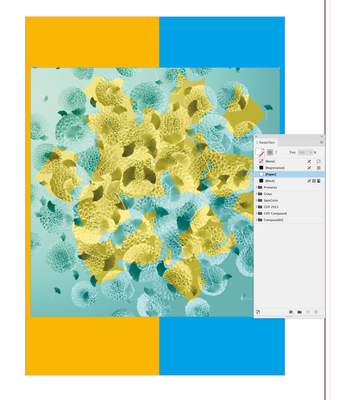Adobe Community
Adobe Community
- Home
- InDesign
- Discussions
- Betreff: Import Photoshop layered file into indesi...
- Betreff: Import Photoshop layered file into indesi...
Copy link to clipboard
Copied
I've just updated InDesign to 17.2.1.105. I Place a transparent layered PSD into InDesign and the layer ignores the transparency and turns white. If I drag the PSD into InDesign from the desktop, it keeps the transparency. Help, please - this seems like a bug!
 1 Correct answer
1 Correct answer
Make sure the parent frame‘s fill is [None] and not [Paper]:
Copy link to clipboard
Copied
Hi perfectamundo,
could you post a sample PSD file so that we can have a look?
Do you have Overprint Preview enabled when you see this issue?
Thanks,
Uwe Laubender
( ACP )
Copy link to clipboard
Copied
Copy link to clipboard
Copied
I Place a transparent layered PSD into InDesign
Are you placing directly on the page or is there a frame selected?
Copy link to clipboard
Copied
I'm using the Selection Tool (v) to select a JPG image, then swapping it by Placing the PSD.
Copy link to clipboard
Copied
Also, InDesign recognises the PSD has transparency as the settings are greyed-out on import.
Copy link to clipboard
Copied
Make sure the parent frame‘s fill is [None] and not [Paper]:
Copy link to clipboard
Copied
Thank you so much - that resolved it!
Ali