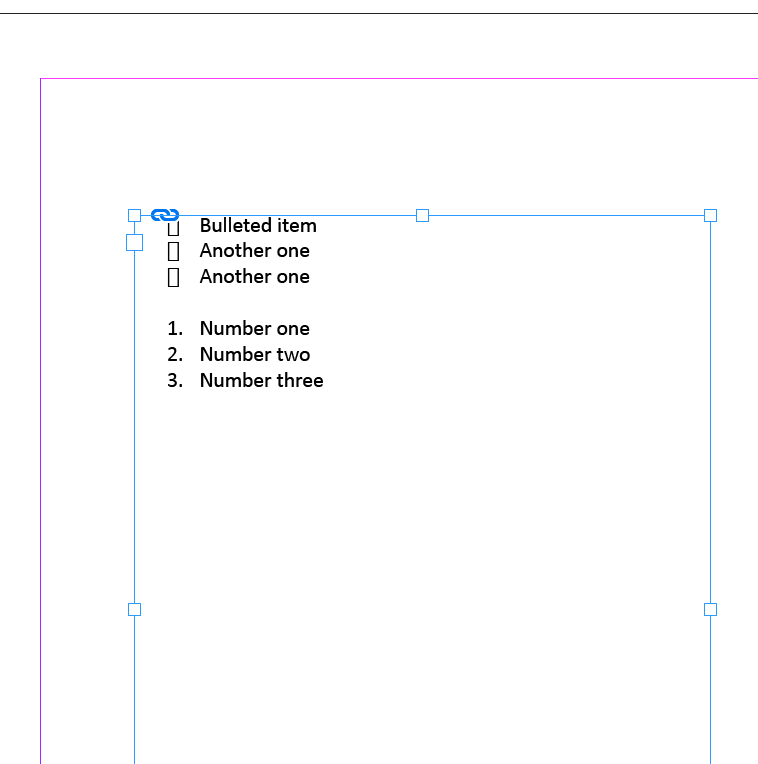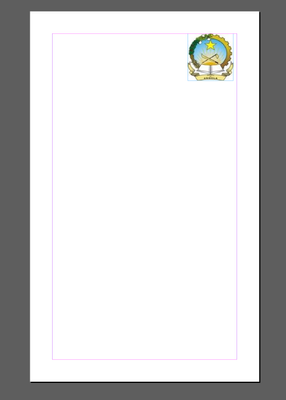Adobe Community
Adobe Community
Importação word para indesign
Copy link to clipboard
Copied
Olá,
Tem uma forma de importar um documento de word con bastante marcadores e numerações mantendo a formatação destes? Quando importo ficam todos à esquerda não assumindo os espaçamentos no início de cada linha.
Thx
Copy link to clipboard
Copied
Can you make a screen capture of what the bullets and numbering looks like in Word? And what it looks like in InDesign. Are you copying the Word text into InDesign (not good), or using File > Place in InDesign. If you're using File > Place, you can Show Import Options. In the Import Options dialog, you can choose to preserve the formatting.
Word:
InDesign:
Copy link to clipboard
Copied
Olá Steve,
Obrigado pela resposta.
Sim, eu insiro o documento e nas opções, mantenho a formatação. Amanhã coloco aqui uma foto.
Obrigado
Copy link to clipboard
Copied
InDesign usually imports Word bullets and numbering without fault.
It is important, though, that you use fully defined styles for each style of bullet and numbered list. Using Word's vague "List Item" style and applying override (spot) formatting to each list is poor practice, may not import correctly, and gives you no method in InDesign to adjust the formatting by style.
A clean, well formatted, organized Word document is all but essential to get a clean, organized start in InDesign.
╟ Word & InDesign to Kindle & EPUB: a Guide to Pro Results (Amazon) ╢
Copy link to clipboard
Copied
O que está a acontecer é que o Indesign não importa o word e por isso não coloquei "manter a formatação" nas opções.
Copy link to clipboard
Copied
Copy link to clipboard
Copied
Apenas" importa" a imagem do início do documento. Mas "importa" o texto se "remover os estilos e formatação de texto e de tabela" e assim não assume a formatação dos marcadores e numeradores.
Copy link to clipboard
Copied
Ok, o documento de word é A4 e eu quero importar para um formato 13x21 e não importava. Experimentei a importar para o mesmo tamanho e já dá.
Copy link to clipboard
Copied
Tenho como fazer a importação do word A4 para outro formato em Indesign?
Copy link to clipboard
Copied
A comprehensive reply, here, to your several questions:
InDesign does not import "perfectly" from other formats. It will import a Word document with images, tables, bullet lists etc. but only insofar as it can translate each of those elements to its own features and methods.
Importing a simple text document with headings and such will often come in well enough to need little reformatting, but when a specific layout is involved, it will be at best an approximation of the original, and work must be done within InDesign to position images, size and place text frames, and clean up styles.
This is true whether you are importing to an exact page size (Word A4 to ID A4) or intend to create a different page layout in InDesign.
Import is just a first step, and the only reasonable expectation is that all of your elements are imported in forms that you can begin to adjust for the layout you want to create.
But there's nothing as "automatic" and precise as you might see in exporting from any page app to PDF, for example. The two apps are just too different in the way they handle layout and elements for that to be possible except in very rare cases.
Import your Word doc, and then reformat it to suit the layout and page size you want.
╟ Word & InDesign to Kindle & EPUB: a Guide to Pro Results (Amazon) ╢
Copy link to clipboard
Copied
Pois...não é simples.
Importei o word A4 para ID A4 ajustei o tamanho da página mas as caixas de texto ficam maiores e não sei se é possível ajustá-las todas de uma só vez (auto) ou se tem de ser uma de cada vez?
Copy link to clipboard
Copied
If you set up the InDesign document first, with the (text frame) margins as you want them, and then use Place to import the Word document into those frames, they should remain the same size.
If the Word document is composed of individual text boxes instead of a single text flow, there is no good way to predict how those boxes will be imported, and you will have to adjust and position them manually in ID.
Put another way, InDesign imports documents (books, reports, any kind of flowing text layout) very well if some guidelines are observed in both the source file and the ID target file.
But there is almost no way for InDesign to import a more graphical "layout" like a poster, business card, brochure etc. except by bringing in all the elements in forms that the ID user can manage.
╟ Word & InDesign to Kindle & EPUB: a Guide to Pro Results (Amazon) ╢
Copy link to clipboard
Copied
o word é praticamente só de texto.
Já tentei formatar o word de A4 para A5 e depois importar para o ID A5 - mas perde a maior parte do documento...apenas importa as primeiras páginas.
Já importei o documento Word A4 para ID A4 e depois ajusto as páginas aos formato A5 mas as caixas de texto é que acho que não é possível ajustar todas à páginas de uma vez só.