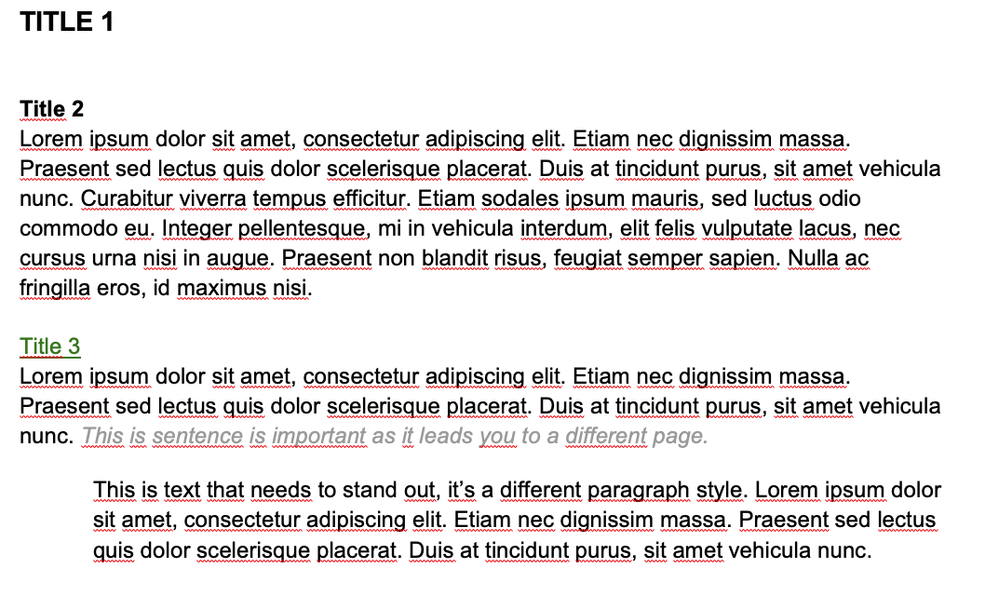Adobe Community
Adobe Community
- Home
- InDesign
- Discussions
- Re: Importing Word formatting that is not properly...
- Re: Importing Word formatting that is not properly...
Copy link to clipboard
Copied
I have a large google docs document that I downloaded as .docx to import to Indesign.
This document does not have paragraph styles, rather, the style/hierarchy has been marked by using colors, underlines, italics and bold text. All of this is read by Word as the "Normal" style throughout the document.
Here's an example of how it's formatted:
Is there any way that Indesign can interpret, for example, all text that is underlined and green as one style so that I can adapt it to my paragraph styles on Indesign?
Since there are no proper Word styles on my doc and everything is the "Normal" style, Style Mapping when placing on Indesign doesn't work.
I don't want to have to style the whole Word document with paragraph styles because it's really long. Is there anything I can do to salvage this?
 1 Correct answer
1 Correct answer
Is there any way that Indesign can interpret, for example, all text that is underlined and green as one style so that I can adapt it to my paragraph styles on Indesign?
You could run a find-change
Copy link to clipboard
Copied
Is there any way that Indesign can interpret, for example, all text that is underlined and green as one style so that I can adapt it to my paragraph styles on Indesign?
You could run a find-change
Copy link to clipboard
Copied
Thank you!! I have been able to use this for when the format is bold, but for some reason when searching colour + underline Indesign doesn't find anything. Do you have any idea why?
Copy link to clipboard
Copied
Are you sure that you are running the find change for the whole document, or the story and not for the selection only?
Copy link to clipboard
Copied
I was running it for the whole document. For some reason, searching in the Text tab didn't work, but I switched to GREP and it found the match perfectly.
Thank you for your help, it's all good now!
Copy link to clipboard
Copied
It is almost certainly easier to reformat in Docs than to try and clean it all up in ID. (Years of experience talkin', here.)
Can you import to Word and thus make use of a better Find/Replace, macros, etc.?
╟ Word & InDesign to Kindle & EPUB: a Guide to Pro Results (Amazon) ╢