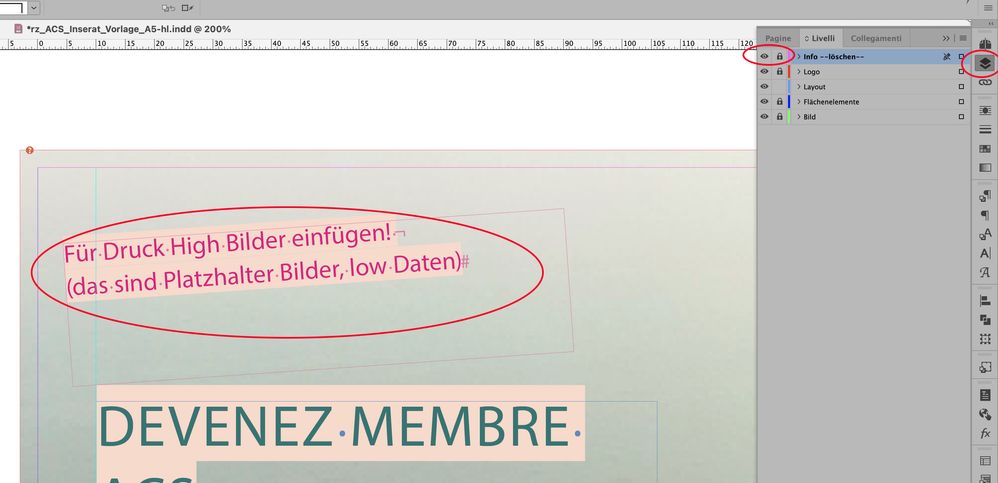Adobe Community
Adobe Community
Copy link to clipboard
Copied
Bonjour, je modifie un fichier Indesign fait par un graphiste. J'ai un texte qui apparait sur la premiere page que je ne peux pas ni selectionner ne supprimer ni chacher par un objet il vient toujours en premier. Je n'ai aucune idée ce que c'est et surtout comment le supprimer. (Voir image ci-jointe, texte en rose. Quelqu'un saurait-il m'aider? 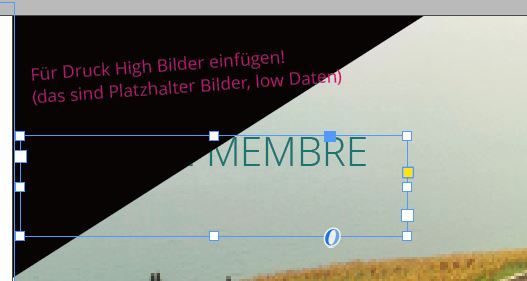
 2 Correct answers
2 Correct answers
Hi @Taydee :
I would start by checking the master pages. Objects on the master pages are not available to select on the body pages without a special keystroke.
Other options include a locked frame or that the layer that the frame is on is locked.
~Barb
open "Layers" and then untick as in my screenshot
Copy link to clipboard
Copied
your image doesn't help us much.
Try to check if the red text is on the master page or the text frame is locked
Copy link to clipboard
Copied
if you want to have quick help upload this indesign page on dropbox and share with us the link
Copy link to clipboard
Copied
Merci pour votre réponse. Voici le ficher indesign ci-joint et photo qui est incorporée, J'ai déjà contrôlé:
- le gabarit
- l'image
Mais j'arrive pas à comprendre pourquoi ce texte rose apparaît car il est pas sur le gabarti ni sur l'image, ni sur le fichier attaché...
Copy link to clipboard
Copied
Sorry, I answered in french beacause I don't speak very good english. But I understand.
Copy link to clipboard
Copied
Comme Barb Binder et moi-même l'avons écrit hier, ainsi que Vladan aujourd'hui, ce bloc se trouve sur un calque verrouillé…
Copy link to clipboard
Copied
Merci pour votre réponse. Cependant je n'ai pas la possibilité de cliquer sur "Dévérouiller les objets" car il est grisé donc pas accessible. Je vais recréer la page ça va être plus simple... 🙂
Copy link to clipboard
Copied
C'est le calque qui est verrouillé, pas l'objet.
Copy link to clipboard
Copied
Hi @Taydee :
I would start by checking the master pages. Objects on the master pages are not available to select on the body pages without a special keystroke.
Other options include a locked frame or that the layer that the frame is on is locked.
~Barb
Copy link to clipboard
Copied
And you can Cmd/Ctrl + click down to get an object underneath another object
Copy link to clipboard
Copied
Soit le texte est sur un calque verrouillé, soit le bloc est verrouillé, soit il est sur une page gabarit. Il se peut aussi que le texte fasse partie de l'image que l'on voit en arrière plan…
Copy link to clipboard
Copied
open "Layers" and then untick as in my screenshot
Copy link to clipboard
Copied
Thank you very much it works!