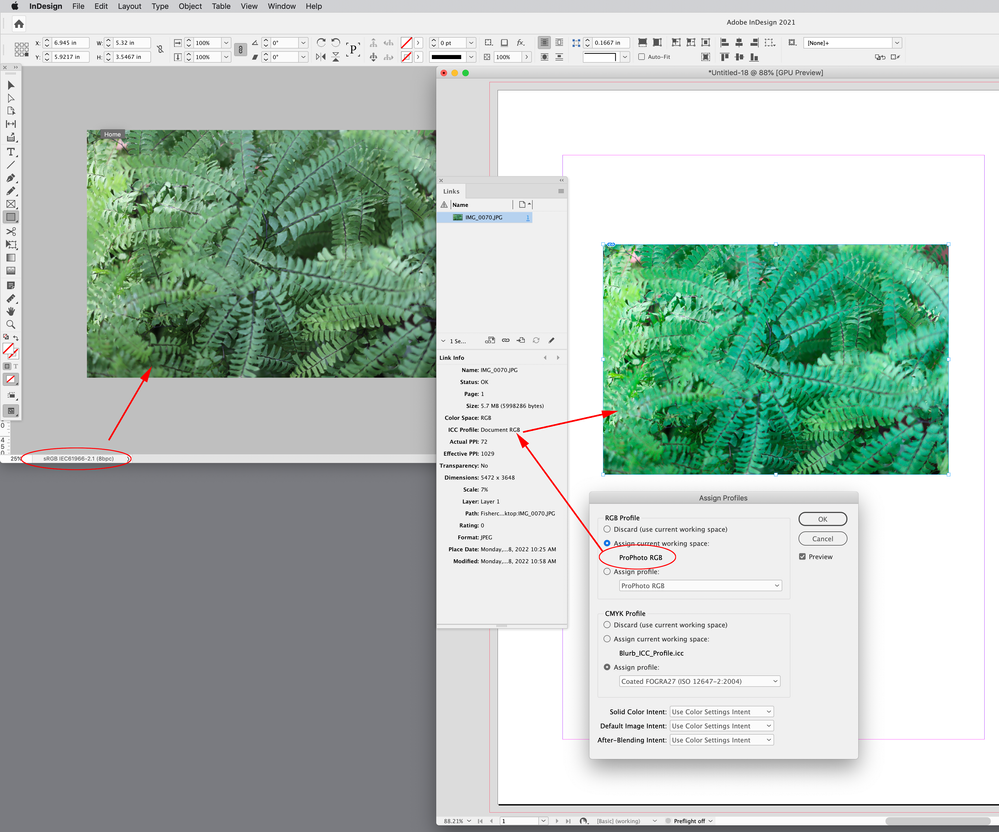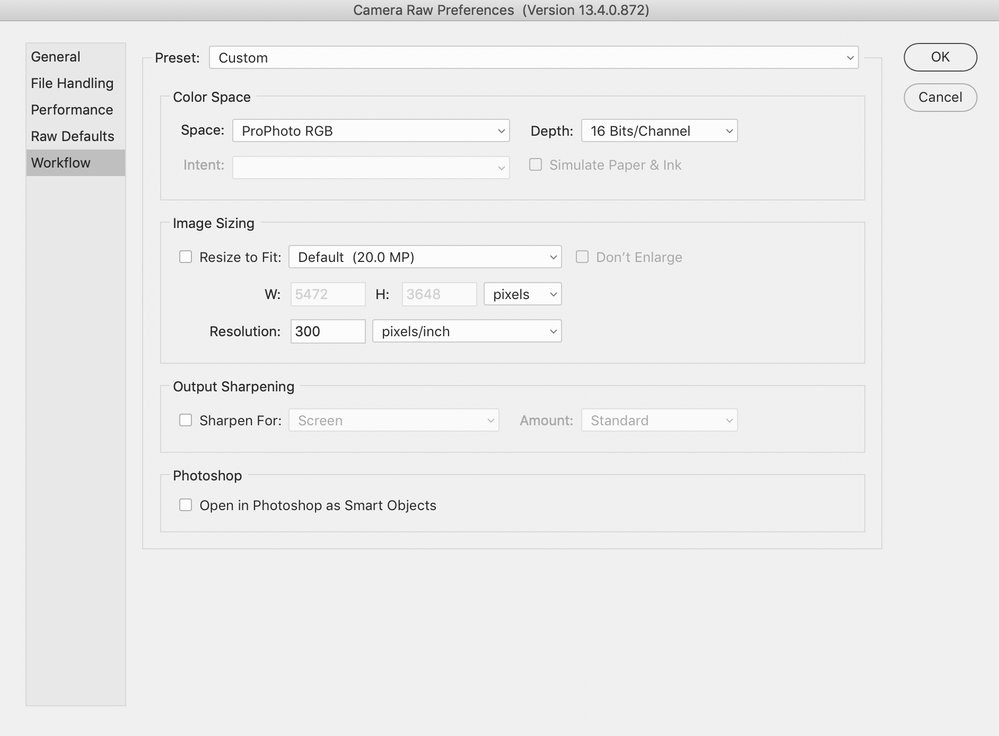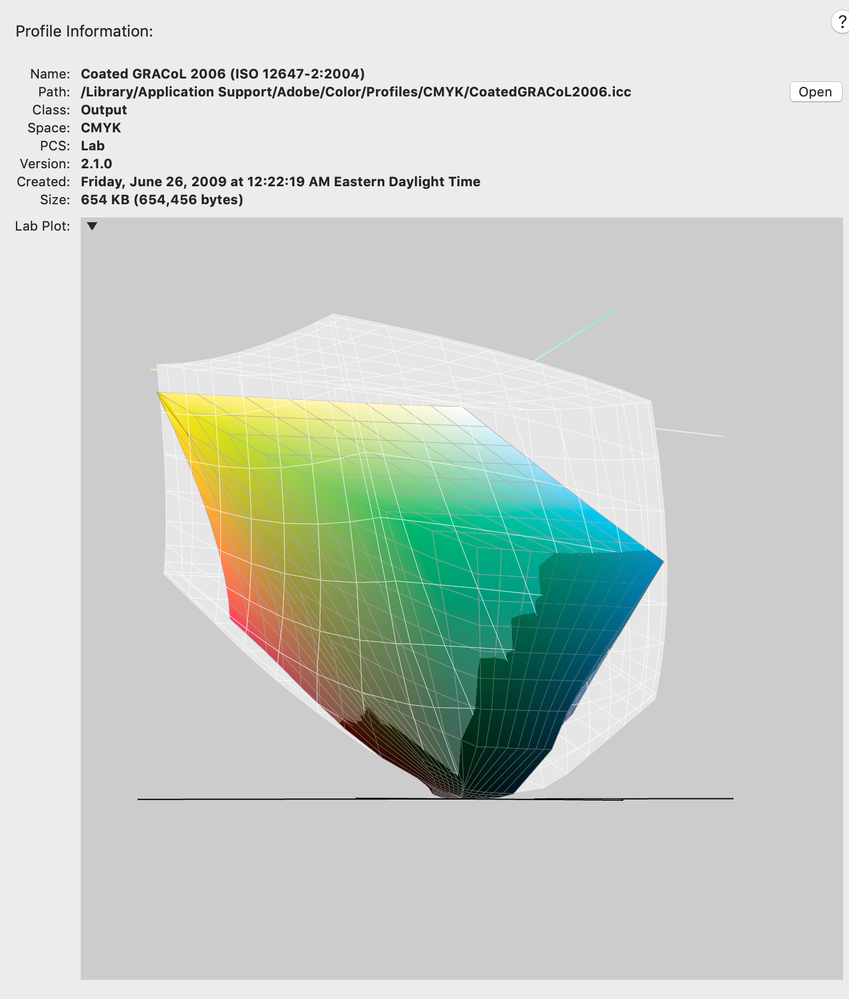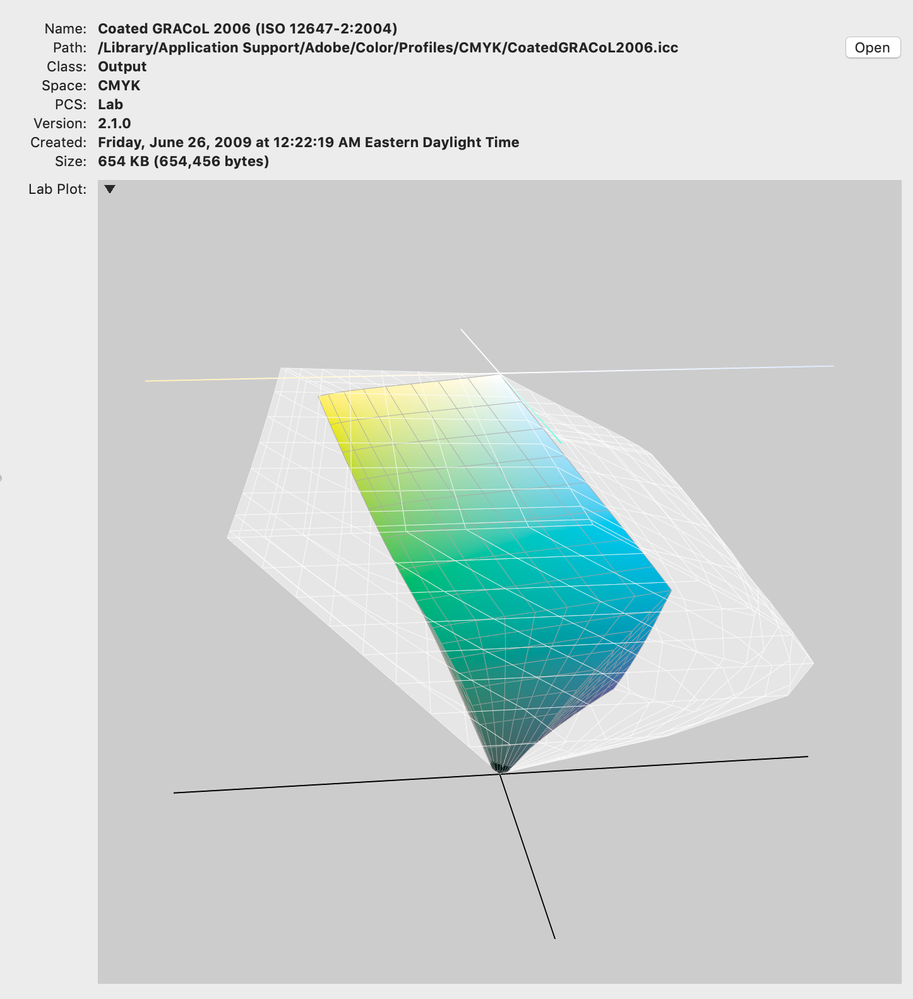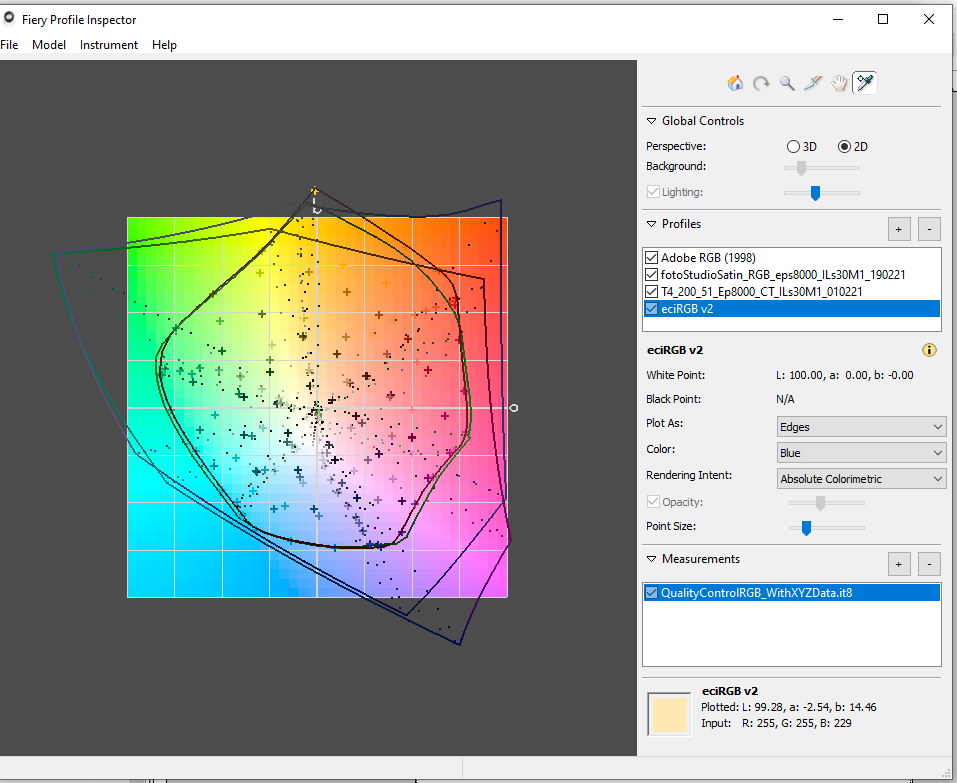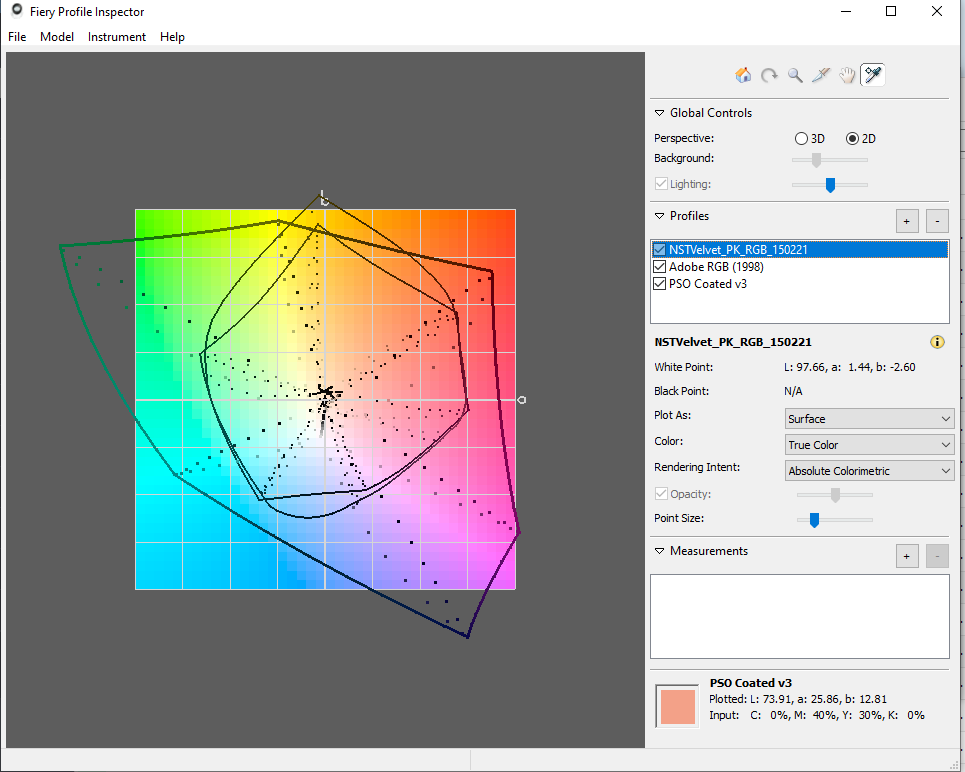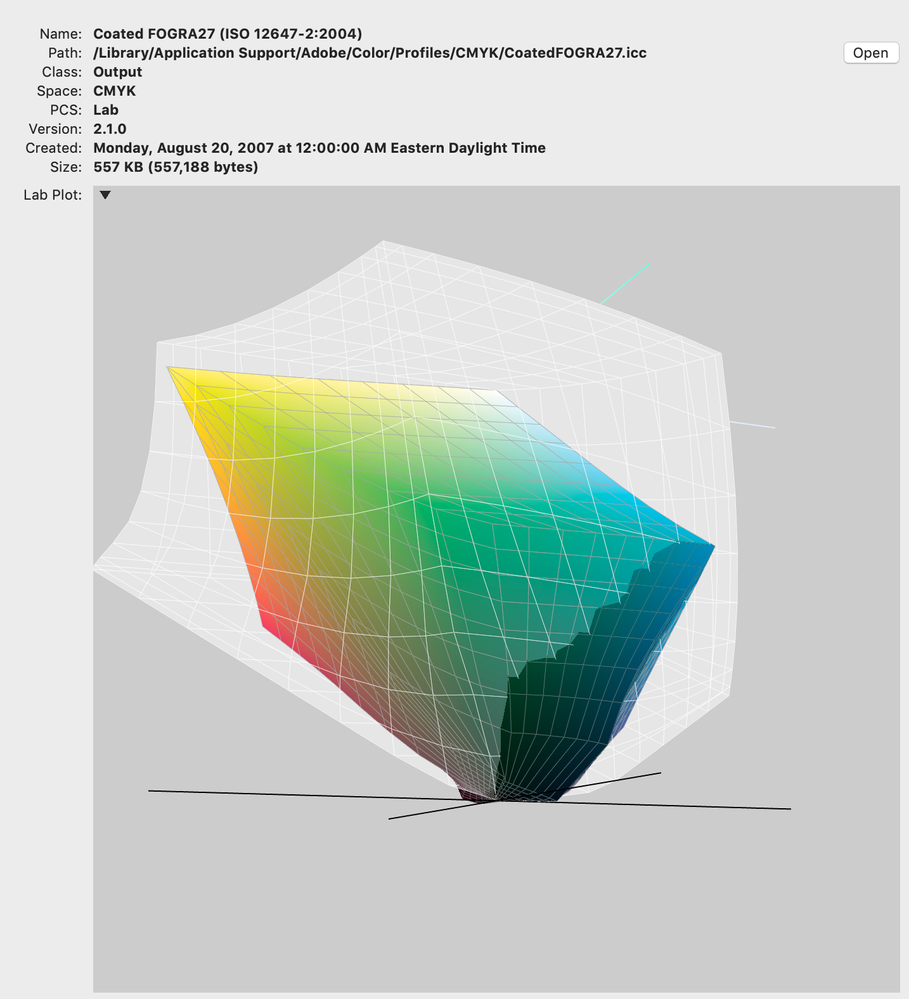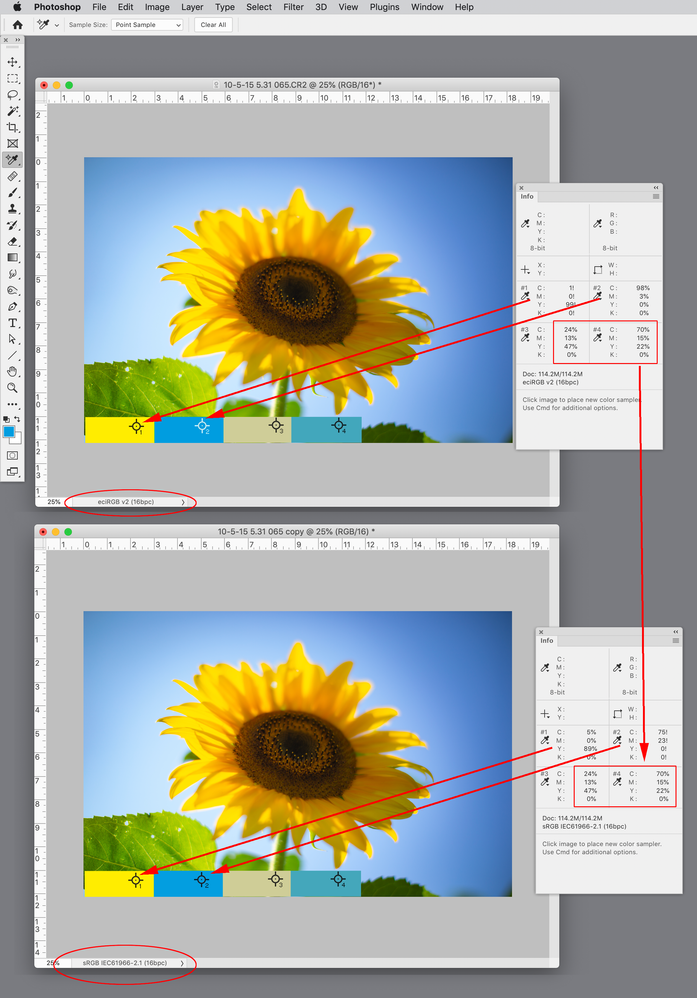Adobe Community
Adobe Community
- Home
- InDesign
- Discussions
- Re: in-camera JPG - Profile not seen by InDesign
- Re: in-camera JPG - Profile not seen by InDesign
Copy link to clipboard
Copied
Color Mis Management by Indesign
There was a thead similar about png s showing a different color profile in Apple's Finder compared to InDesign.
I've worked in Pre-Press for many years and consider I have a good grasp on Color Managment but I've only just figured this out.
I've created a photographic Calendar for the last few years just for freinds and family.
My workflow:I shoot CR2+JPG, (my Camera default is sRGB for the JPG)
I’ll put these either into LR (uses the CR2) or Apple Photos (usually uses the JPG)
I’ll Export from Lightroom to 8bit AdobeRGB .jpg
When I Export from Apple Photos it tends to be both CR2 JPG and an XMPsidecar, the prescense of the XMP appears to have no effect on InDesign’s PDF Export.
So the lower case jpg (from Lightroom) can help identify which is which.
Any of these (including the direct from camera JPGs) could be opened in Photoshop and usually I’d save as .psd or just overwite the jpg.
DNGs or CR2s could be opened in Photoshop via ACR and then saved out of Photoshop.
All the formats that are Saved from Photoshop retain the PROFILE when Placed into InDesign.
BUT THE JPGs direct from Camera or Phone DO NOT, instead they show as Document RGB in InDesign.
This is bad because My Calendar’s Indesign Document is set with AdobeRGB as its RGB Working Space,
so the in-Camera JPG files no longer match the sRGB settings that Apple’s Finder and Adobe Photoshop see.
I usually Export from InDesign and let InDesign convert to FOGRA39.
I’ll check the colour in Acrobat is ok before printing, and again on an actual printed proof. If necessary I’ll round trip back through Photoshop to retouch or convert to cmyk and place the new image into InDesign then out to pdf again.
This issue has messed me up, I’m used to Photoshop not matching the print exactly so I’m looking at an overly saturated print and de-saturating BUT Photoshop is already de-saturating it because unlike InDesign its getting the sRGB profile correct. So I end up over retouching it and end up with the next print dull and lifeless. Now I’ve figured out its InDesign thats messing me up, I’ll be sure to check this Decembr
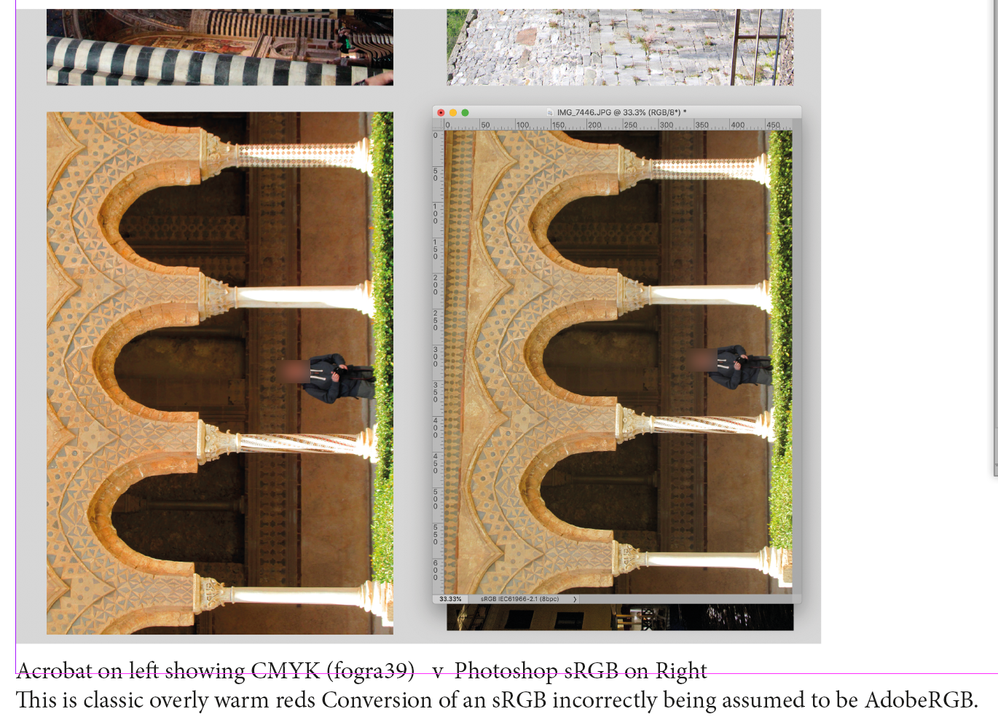
 1 Correct answer
1 Correct answer
Hi @reproo2773183 ,
just digged out a discussion from 2007 in a German InDesign forum where this issue was discussed.
If my memory serves right it all boils down to the situation below:
If you save the JPEG with PhotoShop you cannot[*] go wrong.
The profile data can be included so that InDesign can read the profile while saving.
[*]Well, you perhaps can go wrong, if you enable the following PhotoShop preference that is turned off by default.
Preferences > File Handling > File Compatibility
...Copy link to clipboard
Copied
It is not a problem of InDesign, it is a problem inheerited from the camera. I would never use any image directly from the camera in InDesign. I would recommend to use the DNG to make corrections and from there save a JPG in RGB with profile out from CR module to get the best quality.
Copy link to clipboard
Copied
It is not a problem of InDesign, it is a problem inheerited from the camera.
By @Willi Adelberger
Hi Willi,
can you expand on this, I'm guessing that the JPG from the Camera doesn't have an embedded profile but why do both Apple's Finder and Adobe Photoshop both report and treat it as if it does?
Copy link to clipboard
Copied
Most color management authorities suggest keeping images in InDesign in RGB color mode and exporting the document to PDF/X-4.
No doubt the color management experts on this forum will contribute helpful comments about your workflow.
Copy link to clipboard
Copied
Most color management authorities suggest keeping images in InDesign in RGB color mode and exporting the document to PDF/X-4.
By @Derek Cross
Hi Derek to continue on from your quote... the conversion to CMYK should be handled by your Printer... That would be me
🙂
For difficult images, I maintain that the best place to do the conversion is Photoshop.
Just for the LOLs Exporting to PDF/x-4 dumps this image into the pdf Tagged as AdobeRGB, which is expected but not useful.
Copy link to clipboard
Copied
Hi @reproo2773183 ,
just digged out a discussion from 2007 in a German InDesign forum where this issue was discussed.
If my memory serves right it all boils down to the situation below:
If you save the JPEG with PhotoShop you cannot[*] go wrong.
The profile data can be included so that InDesign can read the profile while saving.
[*]Well, you perhaps can go wrong, if you enable the following PhotoShop preference that is turned off by default.
Preferences > File Handling > File Compatibility >
[ ] Ignore EXIF Profile Tag
There are two ways (maybe more?) to tag an image with a color profile.
[1] You can set a comment, the actual profile data is not included, just the comment that the image is meant for sRGB.
[2] And you can include the profile data.
By default PhotoShop is able to read the EXIF comment or to see the actual profile data that is included.
PhotoShop can read the entry if Ignore EXIF Profile Tag is off. This preference is off by default.
InDesign cannot read that special EXIF comment about the sRGB profile. So it shows no profile data if the file is placed directly from the camera.
Regards,
Uwe Laubender
( Adobe Community Professional )
Copy link to clipboard
Copied
How difficult would it be to get
Preferences > File Handling > File Compatibility >
[ ] Ignore EXIF Profile Tag
Added to InDesign.
Copy link to clipboard
Copied
"How difficult would it be"
I'm asking this myself for about 15 years.
Regards,
Uwe Laubender
( Adobe Community Professional )
Copy link to clipboard
Copied
🙂
Copy link to clipboard
Copied
Hi @reproo2773183 , I’m seeing the same with JPEGs from my Canon when I have the camera’s space set to sRGB. If I open the JPEG into PS it sees the profile, but InDesign doesn’t:
A possible work around would be to override the profile of images that are placed directly from the camera with InDesign’s Image Color Settings—that could be scripted:
FWIW, sRGB is a questionable RGB editing space for print because is clips a significant part of a typical coated CMYK space—you can’t get at a large part of the saturated cyan/green print space on a direct conversion from sRGB to CMYK.
Copy link to clipboard
Copied
Hi Rob, just curious have you ever set the Canon camera to produce AdobeRGB JPG. I don't really have the screen to do it justice so wouldn't easily be able to tell.
Copy link to clipboard
Copied
Yes, my 6D lets me choose either sRGB or AdobeRGB as the profile assignment for JPEGs.
With RAW files you can set the RGB space the file is "developed" into via Camera Raw Preferences>Workflow, so a large gamut RGB space would capture the camera’s full gamut. I never shoot JPEG, so I hadn’t noticed the ID profile bug.
Copy link to clipboard
Copied
I don't really have the screen to do it justice so wouldn't easily be able to tell.
The reason for editing in a large gamut RGB space isn’t so much about what your monitor capabilities are, it’s that you can’t get to some printable colors on a conversion from sRGB to CMYK. Color spaces intersect, so there are unprintable RGB colors, but there are also CMYK colors that can’t be displayed.
Here’s sRGB (the white 3D plot) compared to Coated GRACoL this shows the parts of the GRACoL space you can’t get to on a conversion from sRGB:
AdobeRGB and ProPhotoRGB—AdobeRGB still clips a bit and ProPhoto contains the full GRACoL space:
Copy link to clipboard
Copied
There are several things we don't know. The InDeisgn application colour settings. The docuument colour settings (these may differ from the application settings and are as the application was set when the document was created)
I would say you want to use sRGB as RGB in InDesign, since the Document RGB is the RGB for unnassigned content and the only RGB content that should be unnassigned is sRGB (s = standard). If you have content with other ICC profiles these are normally preserved/respected.
(Note that you can override an object setting both ICC profile and rendering intent on a specific placed file)
If you decide to CMYK content or send RGB to printer it will work well either way.
Copy link to clipboard
Copied
Hi Lukas,
My InDesign application color settings are sRGB.
My InDesign document was created when the setting was AdobeRGB
When I open this Document I get the Profiles Mismatch warning, but continue to work in the document space.
I had realsied that forcing the Document to sRGB would fix this.
In fact I would have never come across this issue if the Document's space was sRGB.
Maybe you are right that for InDesign "the only RGB content that should be unnassigned is sRGB".
Its hard to stop using Bridge to Sync color settings 😞
Copy link to clipboard
Copied
I never used the Bridge Sync, because it didn't make sense to me. If you only have one printer then you may want to sync… but in Photoshop I normally want to work media independent. In Illustrator and InDesign I will use CMYK safe where RGB is colour managed, but sRGB is default. One of reasons I think sRGB is more logical is that this is what Pantone Bridge assumes and untagged web first media will still give correct render. For the AdobeRGB missmatch in yellow this is why many European printers used ECI RGB which has more aligned Yellow with CMYK and has D50 as whitepoint. The whitepoint difference is a bigger issue than many realise.
Copy link to clipboard
Copied
Hi Lukas,
in 2011 there was a good discussion on Print Planet about possibly using ECI RGB or eciRGB v2 as an editing space. I'm not sure it really came to any conclusions.
About 18months ago I set up a new Epson, its primary use is for our FOGRA proofs but I profiled a few stocks for RGB input. I did notice that eciRGB v2 covered a useful chunk more of the yellows and oranges available to the Epson in RGB mode.
I think I see how its useful to use the profile on the image in Photoshop so you can better predict your print result whilst retouching. But not sure how a Printer would make use of this, for me Prinergy would convert from this to CMYK for litho or digital (toner). Or I'd have to tell the Fiery on the Epson Ink-Jet to expect the RGB to be eciRGB v2 as its "Source Profile".
Tell me more about whitepoint difference.
Apologies about the screengrabs, I only had the Profiling software unlocked for the trial period. I'm sure you know which curve is which. For those that dont' the rounded ones are the EPSON RGB gamut, there is one for NST (a popular photographic stock) one for FOGRA51 proofing paper (but run with max RGB gamut), the small angular one is standard cmyk European Coated (PSOCoatedV3), the larger ones are either AdobeRGB or eciRGB v2 (covers more yellow.
Copy link to clipboard
Copied
HI @reproo2773183 , I think the gamuts are easier to compare in 3D. Here’s eciRGB v2.icc in white compared to Coated FOGRA27, and you can see FOGRA’s yellows are inside of the eciRGB space and are not clipped, but some blues are:
If an image has the same appearance, but is in different RGB spaces, the only output advantage with the larger RGB space would be getting at the parts of the CMYK space that don’t get clipped. sRGB is ok as long as you are picking colors inside of where the two spaces intersect
You can see that here where I’ve opened a CameraRAW image into the eciRGB space, made a copy and Converted to Profile with sRGB as the Destination. Both images have the same apperance but are in different spaces—eciRGB top and sRGB bottom.
I’m sampling the FOGRA CMYK values for an RGB yellow and cyan that are outside of the sRGB space, and also 2 RGB colors that are inside of both sRGB and eciRGB. You can see the in-gamut colors output to the same FOGRA CMYK values, so in the case of these in-gamut colors there is no advantage using eciRGB over sRGB, the output values would be the same.
There is a significant problem with the yellow and cyan samples—1|0|99|0 vs. 5|0|89|0 for the yellow sample, and 98|3|0|0 vs. 70|15|22|0 for the cyan sample