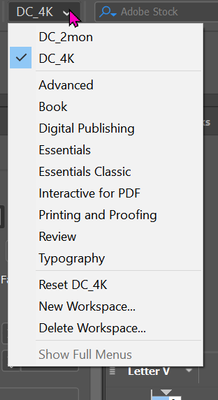Adobe Community
Adobe Community
- Home
- InDesign
- Discussions
- Re: In Indesign 2022, how do I get the Essentials ...
- Re: In Indesign 2022, how do I get the Essentials ...
Copy link to clipboard
Copied
I don't have time to continously re-learn the interface and am sick and tired of it changing every friggin year.
 1 Correct answer
1 Correct answer
- Window > Workspace > [Essential Classics]
- Window > Workspace > Reset Essential Classics
~Barb
Copy link to clipboard
Copied
The company I work for is slow to upgrade to new versions because we are always in production, so I haven't opened 2022 yet, but are you saying that the Essentials Classic workspace is gone, or is there, but not at the top of the list? I use a custom workspace that I have edited from one of the preset ones. Would that solve your issue?
Copy link to clipboard
Copied
Essential Classic workspace is still there, pretty much in the same position as the previous version.
(IMO, it's a pretty worthless workspace since too many important panels are closed.)
Copy link to clipboard
Copied
Can you tell me where to find it? It used to be under Windows, but it's no longer there.
Thanks!
Copy link to clipboard
Copied
Have you rebuilt your preferences?
Copy link to clipboard
Copied
I don't have this option anymore. I keep up and got the 2022 version when it first came out... it looks ike my app updated itself and now I don't have this option??? Everything was fine yesterday and now its all changed booo...I wouldn't be so flustered but I'm in the middle of a project or I would fuss with creating a custom space. Please help
Copy link to clipboard
Copied
Have you rebuilt your preferences?
https://www.ideastraining.com/TutorialsAndTips/TroubeshootInDesign.html
Copy link to clipboard
Copied
No need to rant – the interface hasn't changed. If you're having issues with the Workspace, maybe resetting the InDesign Preferences may sort it out.
Copy link to clipboard
Copied
Sorry to rant. In any case, when I click to select the Essentials Classic" it is not setting up the top bar of the interface across the top. It appears to have "selected " the classic essentials workspace but it does not
Copy link to clipboard
Copied
- Window > Workspace > [Essential Classics]
- Window > Workspace > Reset Essential Classics
~Barb
Copy link to clipboard
Copied
cha-ching! Thanks Barb!
Copy link to clipboard
Copied
Thank you. Perfect. Simple and straight forward. Very helpful.
Copy link to clipboard
Copied
Copy link to clipboard
Copied
Just don't change it every year @adobe.
Somehow, my pre-saved workspace (2021) didn't transferred into the new version (2022).
It's not the first time, and also not only happening in InDesign. Pretty annoying and time-consuming.
Copy link to clipboard
Copied
hi...im using CS6 but essential classics is not showing. Pls help
Copy link to clipboard
Copied
How do I get work spaces back on the mac.
Copy link to clipboard
Copied
This fix no longer works. Essentials Classic is no longer listed!!! I am so upset!
Copy link to clipboard
Copied
It's listed on my system. In either case, why not just recreate the workspace with one of your own? It's such a simple workspace, it should take all of 5 minutes to create.
You can always manually backup and copy the workspace to a new version when the time comes.
Copy link to clipboard
Copied
agreed!!!