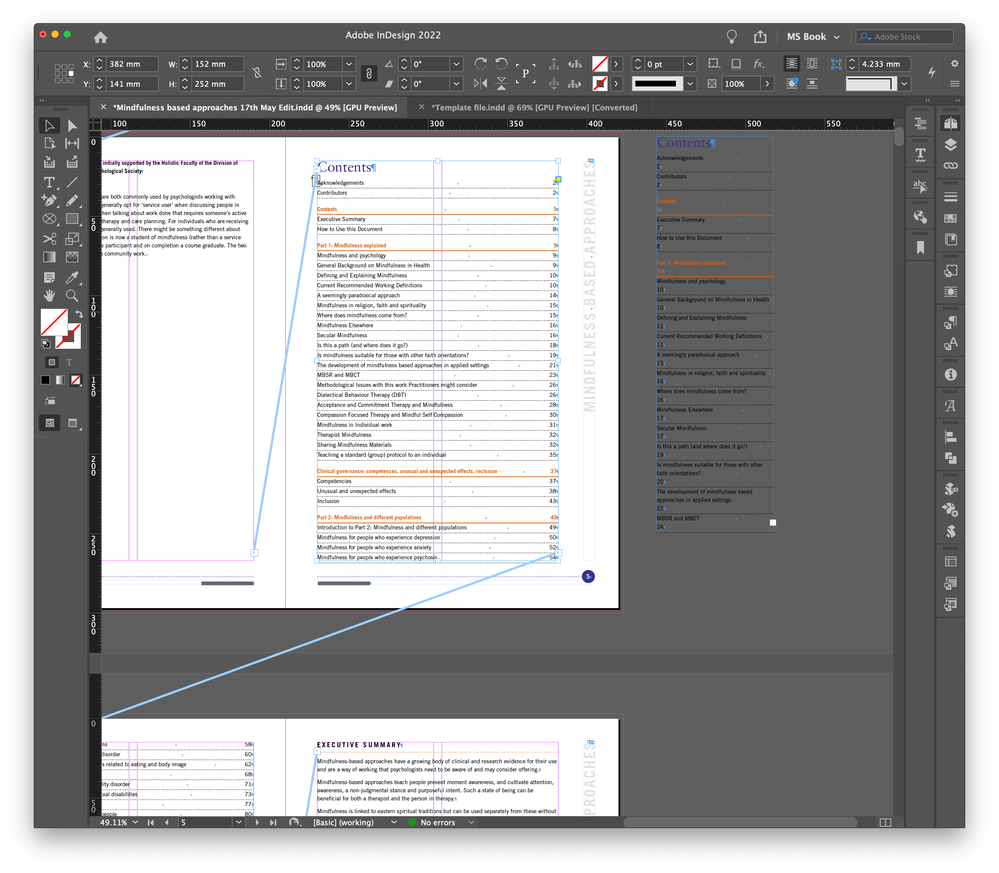Adobe Community
Adobe Community
- Home
- InDesign
- Discussions
- include contents as part of text flow
- include contents as part of text flow
Copy link to clipboard
Copied
 1 Correct answer
1 Correct answer
Hi Summayah5FC7,
there is a script written by Timothy Ariel Walden to break the text flow.
That script is pre-installed with your InDesign 2022.
Open the Scripts panel.
In the Scripts panel open the Community folder.
Select the frame you want to break.
Double click on BreakTextThread.jsx
This dialog will come up:
More details on this script:
Break Text Thread: A Free InDesign Script
by Ariel, January 28, 2020
https://www.id-extras.com/break-text-thread/
Important:
If you ever create a T
...Copy link to clipboard
Copied
I'm curious why you feel you must put the TOC in the main flow. That has the potential to cause trouble down the line when you need to update it.
Copy link to clipboard
Copied
how do i unlink the current pages with have the TOC in them
Copy link to clipboard
Copied
If i break the frame, it seems to link with the next frame
Copy link to clipboard
Copied
Don't copy/paste it into the main text flow in the first place. Leave it in the separate frame in which you created it.
Copy link to clipboard
Copied
I'd also be curious about the 'why' of this need. For print, it should make no difference and ID is structured to maintain the TOC in a separate frame for updates and other reasons.
If it's for export to another format, such as EPUB, there are other techniques to include it without moving it to the main text flow.
—
╟ Word & InDesign to Kindle & EPUB: a Guide to Pro Results (Amazon) ╢
Copy link to clipboard
Copied
Hi Summayah5FC7,
there is a script written by Timothy Ariel Walden to break the text flow.
That script is pre-installed with your InDesign 2022.
Open the Scripts panel.
In the Scripts panel open the Community folder.
Select the frame you want to break.
Double click on BreakTextThread.jsx
This dialog will come up:
More details on this script:
Break Text Thread: A Free InDesign Script
by Ariel, January 28, 2020
https://www.id-extras.com/break-text-thread/
Important:
If you ever create a TOC with InDesign's TOC functions, never thread the TOC's text frame to the main thread of your text or to a different story.
Why? If you update the TOC InDesign will:
[1] Remove all text that is in the TOC's story
[2] Updates the TOC's contents
Result: An empty frame,
if all the TOC's contents is assembled from paragraphs of your main story that now is empty per step 1 in this 2-step process.
Regards,
Uwe Laubender
( Adobe Community Professional )