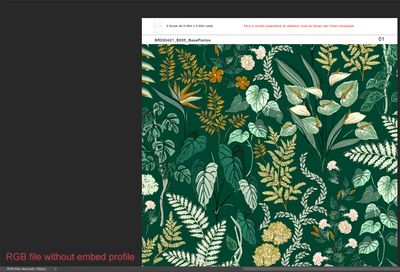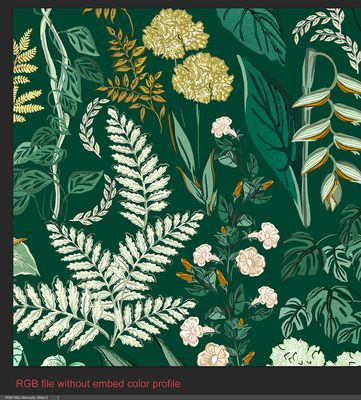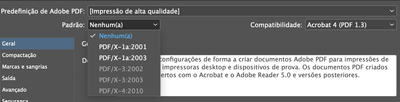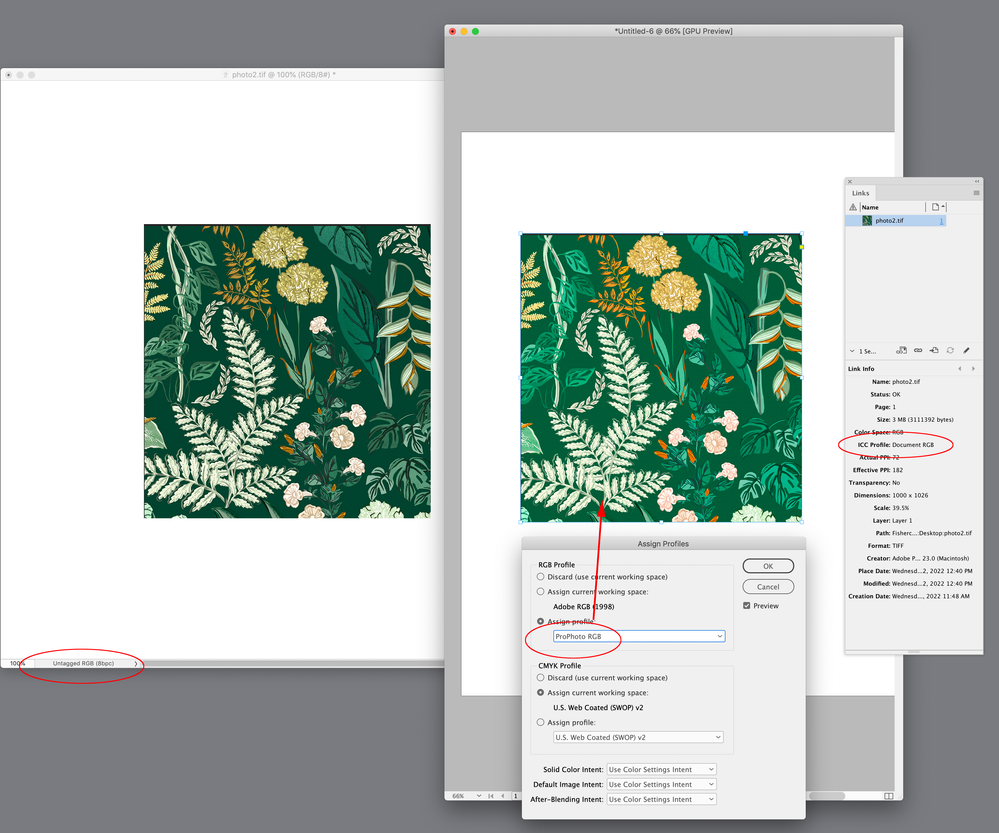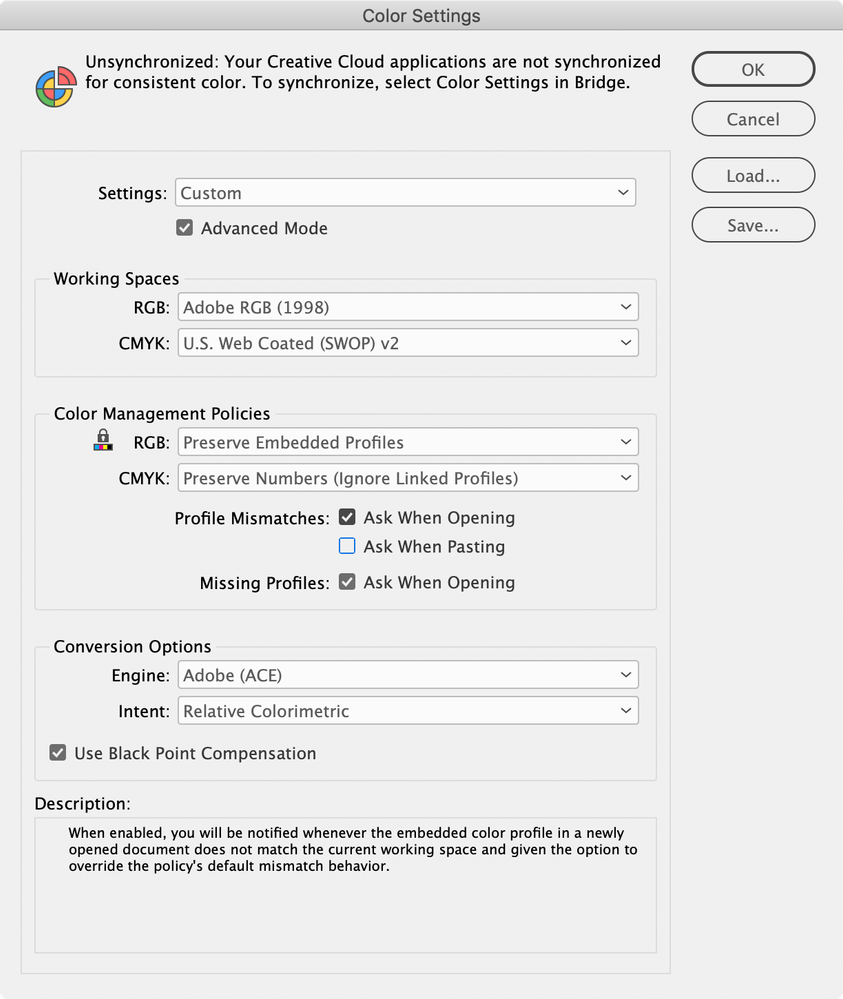Adobe Community
Adobe Community
- Home
- InDesign
- Discussions
- Re: Inconsistency between TIF and Adobe PDF printi...
- Re: Inconsistency between TIF and Adobe PDF printi...
Copy link to clipboard
Copied
Hey!
I work at a wallpaper company and I'm getting some trouble in printing consistency between files here... The situation goes like: here, we print our final product as TIF files with or without embed color profiles ( they come like to us this for many reasons... I know that sucks and probably it isn't the right way, but... ). To the matter: the TIF files, even without embed color profiles have a pretty good color consistency across printings even in diferent papers and etcetera; We also print the wallpapers catalogue, and we use InDesign to work the pages layout, bleeds e things like that - the problem goes here: exported pages from InDesign also have a pretty good consistency between prints at diferent times also - but these good consistencies are very different between each other...
To be clear, when I export in InDesign to Adobe PDF, I choose to not make any color correction or color profile changing to make sure that colors will be printed the same way. I'm aware that PDFs can have all linked file's color profiles and all. But what is bending my mind is that even though files are getting diferent colors. Is there a way to make sure these files will be printed the same way? They are with the same profile and all, the only thing that changes is the file format, one is PDF and the other is PDF. My guess is in the RIP process, PDFs are read diferent from TIFs and this cause the diferenciation between them...
Can anyone point me some solution? Or even confirm that if we want to achive the perfect color match, these files have to be printed the same way to make sure?
For the record, we use Mac Pros from 2017, our printers are HP, and the softwares are the most recent, both Photoshop 23 and InDesign 17. I'll leave some images as an example.
Final product file:
Linked file to InDesign:
Proofing information in Acrobat:
Color diference between files: ( The paper roll and the sample have the same colors )
Thanks for the time and answers!
 2 Correct answers
2 Correct answers
The situation goes like: here, we print our final product as TIF files with or without embed color profiles ( they come like to us this for many reasons... I know that sucks and probably it isn't the right way, but... )
If the incoming files have no embedded profile, the applied color profile would fallback to whatever Working Space happens to be set in your app’s Color Settings. That means the color appearance could randomly change as it is opened on different computers and applications—if th
...Hi Rafael,
if the option for PDF/X-4 in the PDF Export is grayed-out, it is a sign that your color management in InDesign is turned off. Turn it on again.
Regards,
Uwe Laubender
( ACP )
Copy link to clipboard
Copied
Hi @rafaelt63013555 , just to clarify, the actual wallpaper is printing to an HP composite printer—large format inkjet? And the catalog with reproductions of the wallpapers is printed via a commercial offset press?
Copy link to clipboard
Copied
Hi @rob day , thanks for the answer!
The wallpaper is printed in a large format printer, but the catalogue is also printed in the same printer :(, we have even print the same catalogue pages and the final wallpaper in the same printers that they were approved ( even though the 4 that we have are the same model ).
Copy link to clipboard
Copied
Do you use the PDF/X-4 setting? Is therr any 'in RIP' colour management at work?
Copy link to clipboard
Copied
Hi @Frans v.d. Geest ! Thanks for the answer!
I'm no master at this configuration, but I'm pretty sure that the we and other people who work here ends up exporting with no setting, and even, I checked and this came up:
This setting appears blocked to use, any idea why? And what would this affect to explain others here would be nice 🙂
At the RIP, sadly the software we use, all media printed get thru a automatic color managment to match the printing substrate and their specifications and "color corrections". When used properly, not that the colors we see in the screen are perfect, but they go pretty consistent - and if not used, the color came pretty messed up.
Copy link to clipboard
Copied
The situation goes like: here, we print our final product as TIF files with or without embed color profiles ( they come like to us this for many reasons... I know that sucks and probably it isn't the right way, but... )
If the incoming files have no embedded profile, the applied color profile would fallback to whatever Working Space happens to be set in your app’s Color Settings. That means the color appearance could randomly change as it is opened on different computers and applications—if the TIFF with no profile was edited in Photoshop when the creator’s Color Settings’ Working Space was set to sRGB, and you open the file with your Working Space is set to Adobe RGB the color appearance would shift, and that could follow through to print.
At the RIP, sadly the software we use, all media printed get thru a automatic color managment to match the printing substrate and their specifications and "color corrections".
You might start by establishing a house RGB profile that gets assigned to incoming files with no profile and encourage your designers to edit in, and assign that profile. Then there would always be a consistent source profile, which your HP needs to make the correct conversion to the media profile. If you want to access the printer’s full color gamut I would avoid sRGB in favour of a larger gamut RGB space like AdobeRGB. When you Export make sure to include all profiles in the Output tab.
Copy link to clipboard
Copied
You can see the problem when placing a TIFF with no profile embedded. Here the image in Photoshop on the left has no profile assignment, so it is previewing via my Photoshop RGB Working Space, which happens to currently be sRGB. When I place the TIFF in InDesign Link Info shows it as DocunentRGB (DeviceRGB), so its color shifts depending on the InDesign RGB Assignment:
Copy link to clipboard
Copied
If the incoming files have no embedded profile, the applied color profile would fallback to whatever Working Space happens to be set in your app’s Color Settings. That means the color appearance could randomly change as it is opened on different computers and applications—if the TIFF with no profile was edited in Photoshop when the creator’s Color Settings’ Working Space was set to sRGB, and you open the file with your Working Space is set to Adobe RGB the color appearance would shift, and that could follow through to print.
By @rob day
Yeah, I was aware that this might happen, it truly surprised me that even things without a color profile would be read so diferently... But this might what is happening;
You might start by establishing a house RGB profile that gets assigned to incoming files with no profile and encourage your designers to edit in, and assign that profile. Then there would always be a consistent source profile, which your HP needs to make the correct conversion to the media profile. If you want to access the printer’s full color gamut I would avoid sRGB in favour of a larger gamut RGB space like AdobeRGB. When you Export make sure to include all profiles in the Output tab.
By @rob day
Pretty much summarize the problem, I mean, that was what I said when we began to have this kind of problem between the catalogue and the wallpaper I from like, 3 months ago and so on this happens to be a thing, I suggested we incorporate a commom color profile ( really the Adobe RGB(1998) recommended by HP by some technicians here) in all files we have, but it's like more than thousands of files reaching to 6 years old;
Thank you very much for the attention! I think I have more ways to go to get a solution to solve the catalogue difference 🙂
Copy link to clipboard
Copied
Hi Rafael,
if the option for PDF/X-4 in the PDF Export is grayed-out, it is a sign that your color management in InDesign is turned off. Turn it on again.
Regards,
Uwe Laubender
( ACP )
Copy link to clipboard
Copied
Hi Uwe, you are right—I just glanced at the capture and thought it was because Compatability was set to Acrobat 4. That would also explain the DeviceRGB showing in Acrobat’s Object Inspector and the inconsistent output.
Copy link to clipboard
Copied
Hi @rafaelt63013555 , I marked Uwe’s post as correct—any PDF exported when CMS is turned off would cause the problems you are describing. You might consider turning on warnings in your production machine’s Color Settings.
This would catch files opened with no profile assignments:
If a doc was saved with no assignment, you’ll get a dialog asking if you want to update the file’s RGB assignment to match Color Settings.
Copy link to clipboard
Copied
Wow! Thanks, CMS was really turned off; the warnings popped up like crazy on old files haha
Thanks very much to you and @Laubender for the help, we did some tests here with the tips you guys gave us and we were able to solve this and some other problems we had on printing :))))