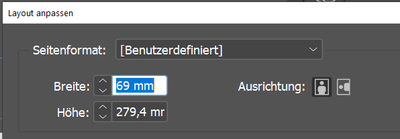Adobe Community
Adobe Community
Copy link to clipboard
Copied
Hello, so far I discovered several times an inconsitency with the different ways to change the artboard dimensions as you can see in the screenshots below of the same document. The upper one shows the correct diemnsions (WxH 69x24mm). My preffered way to adapt an layout to different dimensions is by using the dialog for adjusting the layout. The liquid layout tweaks this dialog uses are awesome. But sometimes it messes around and don't adjust the dimensions despite entering them properly. I then checked the documents setup and there were still the old dimensions. I don't know if it is also related to some XML issues on saved dimension settings for a fast setup.
So I wondered if I am the only one or anyone else suffers from this. Unfortunately, it messed up quite often my designs I adapted for different magazines so we needed an extra loop to fix it. Currently there is no propper workaround for me to fix it without additional work.
Maybe someone already have a workaround or Adobe can fix it. I would be grateful on any helping hand, fixing this akward issue.
 1 Correct answer
1 Correct answer
" And even if the creator used "Page tools", why not to adjust the dimensions for the other dialogs especially the document only contains one page? It don't make any sense to me so far."
That's the way it works and how this feature was constructed by the developers.
"But following your argues, my only option is to make a new document that contains all links and texts and use this as a new template?"
No. You could also use the Page tool.
Just select all pages in the document either by selecting
...Copy link to clipboard
Copied
You probably want to ask the InDesign community?
But you posted to Illustrator.
Maybe a moderator can move the thread for you.
Copy link to clipboard
Copied
Hi Monika,
indeed it is InDesign related. I wonder why it is in the Illustrator section, because I watched for similar problems in ID section and just opened a new post. Anyway, any help on the upper issue will be much appreciated.
Copy link to clipboard
Copied
Hallo zusammen,
InDesign kennt grundsätzlich zwei verschiedene Wege, die Seitengröße der Seiten eines Dokuments zu verändern.
Über den Dokument einrichten-Dialog oder über das Seitenwerkzeug.
Wird mit dem Seitenwerkzeug gearbeitet, bleiben die ursprünglichen Werte im "Dokument einrichten"-Dialog bestehen.
Diese galten für das Anlegen des Dokuments von Beginn an. Oder ändern das Dokument global nach dessen Ersteinrichtung.
Das Seitenwerkzeug kann einzelne Seiten, ausgewählte Seiten oder alle Seiten ( wenn alle ausgewählt sind ) ändern.
Vielleicht erklärt das, was da zu sehen ist.
Also kein Bug, sondern so funktioniert das mit InDesign.
Gruß,
Uwe Laubender
( ACP )
Copy link to clipboard
Copied
Hello and thank you for your reply.
Maybe there is some misunderstanding. The problem occurs on an existing document that I have to adapt to different dimensions using most likely the "Layout settings" dialog. In 90% of all cases it works but there are some situations I will have to use the "Document settings" dialog and even cases I must use the "Page tool" and tweak my layout afterwards.
So I think of a bug because "Layout settings" should work on any situation but it doesn't. Like described there are cases the previous dimensions stays the same, despite entering them correctly. I'm not the creator of the file, so I don't know the creators process but by adjusting dimensions, they should be global to all dialogs. And even if the creator used "Page tools", why not to adjust the dimensions for the other dialogs especially the document only contains one page? It don't make any sense to me so far. But following your argues, my only option is to make a new document that contains all links and texts and use this as a new template?
Thank you
Copy link to clipboard
Copied
" And even if the creator used "Page tools", why not to adjust the dimensions for the other dialogs especially the document only contains one page? It don't make any sense to me so far."
That's the way it works and how this feature was constructed by the developers.
"But following your argues, my only option is to make a new document that contains all links and texts and use this as a new template?"
No. You could also use the Page tool.
Just select all pages in the document either by selecting them in the Pages panel and then switch to the Page tool or switch to the Page tool first and do the keyboard shortcut for Select All. Then change the size of all selected pages with the Control panel.
Regards,
Uwe Laubender
( ACP )