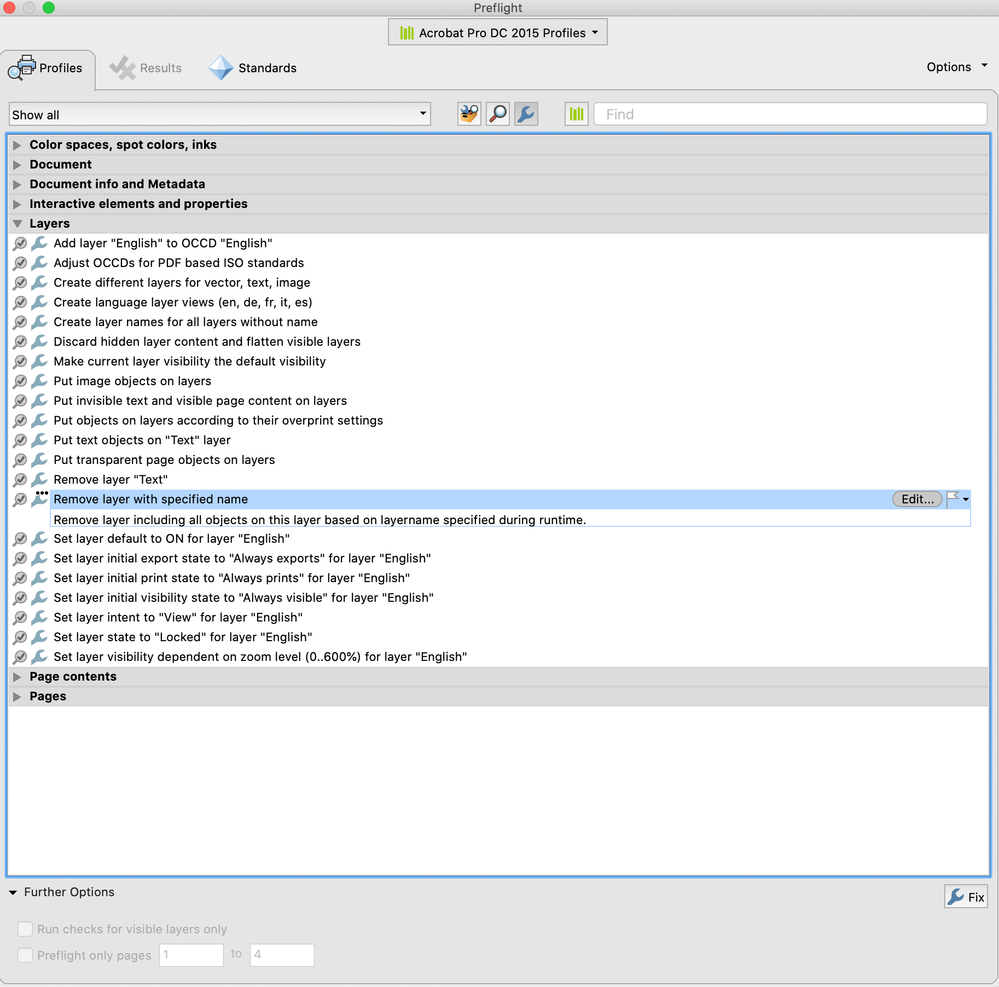Adobe Community
Adobe Community
- Home
- InDesign
- Discussions
- Re: InDD to Ai (via PDF), change Text (Textboxissu...
- Re: InDD to Ai (via PDF), change Text (Textboxissu...
Copy link to clipboard
Copied
Hello
i have a quite specific problem, i hope you can help me.
I have an InDD Dokumt with 3000 Pages. Each page has the same structure:
1 Picure (either jpg, tiff, eps, pdf)
1 Layer with a path for plotting, this needs to remain
few Layers with white boxes
and in the middle 1 Layer with Text.
This Text is Always
Familie
Fröhlich
Two Words on two lines.
This is Text that needs to be individulised seperately.
What i need is every Page in an seperate PDF-Dokument, so i can open it in Illustrator and chance the Text. (yes, i need this workflow) The step via PDF is not neccesary, an export from InDD direktly to AI would also be okay.
My Problem is that the two Lines of Text export in two seperate Textboxes, which is an issue due to the amount of different Pages.
Another problem is that the Layers change, this is not much of an issue but maybe there is a way to keep the Layers as the are? (Picture attached)
My Question is: is there any way to preserve the two lines of Text in one Textbox and Layer? Or something similar? I simply want to copy / paste the new Text, this can be a new Text everyday.
Thank you for your help!
Greetings, Sani
 1 Correct answer
1 Correct answer
Thank you for your pathience and sorry for the confusion that i caused.
Thanks to your and the Forums help, i found a solution that fits exactly my needs:
https://www.scriptopedia.org/en/js-illustrator/211-text-rebuild-tools-en.html
so again, thank you very much
Greetings, Sani
Copy link to clipboard
Copied
I would suggest that you look into the data merge feature that will allow you do this all in InDesign.
Copy link to clipboard
Copied
Thank you for your reply.
I know this and it is not my dream solution either, but one reason my company is doing it this way is that they can catch up the following process with a script.
Speaking of which, illustrator offers "actions", where i can save the always same processes in an shortcut. I need this for this projekt and can't find it in InDD, so AI is the place to be.
May you give me a further hint what you mean by "data merge feature"? When i search for it, i find only trouble shootings and I am not sure what you mean exactly, sorry!
Copy link to clipboard
Copied
InDesign could handle the text renaming via DataMerge. You basically link a data file to a template to produce bulk individual pages.
Copy link to clipboard
Copied
Sorry, English is not my mothers tongue. I guess i know what you mean by data merge feature, but this does not help with my case. i have 20-30 dokuments with 3000 page each. Our customer can select from all this pages his one favourite and choose his individual text. So i chooce via script this one specific picture and change this text.
having all this 20-30 dokuments open and switch to each page is not an option, unfortunately
Copy link to clipboard
Copied
Copy link to clipboard
Copied
Hi Sani,
if the real issue lies in point text vs area text in Adobe Illustrator, I would develop a script for Illustrator that is exactly doing this. Go to the Adobe Illustrator forum and ask for a script or hire a scripter who can do this.
Maybe this thread in the Illustrator forum will give you a hint or a solution:
Does Illustrator CC support function or attribute to convert Point Text to Area text?
daitranthanhoa, Feb 05, 2020
Regards,
Uwe Laubender
( ACP )
Copy link to clipboard
Copied
Thank you very much, i will look further into this!
But my problem is, when i open Illustrator, the text is allready in two layers. Normally not that much of an issue but due to the amount of different files it becomes time-consumable to copy both Layers into one.
for my workflow, point text is even preferable.
thank you,
best regards
Sani
Copy link to clipboard
Copied
Hi Sani,
I'm afraid, now after your last statement, I do not get your workflow and issue at all.
If you open a PDF exported from InDesign in Adobe Illustrator: layers never will be maintained.
Even if you checked option "Create Acrobat Layers" with your PDF export setting in InDesign.
See into this thread from 2018:
Layers are lost when saving as PDF
sequence W4, Apr 11, 2018
https://community.adobe.com/t5/indesign/layers-are-lost-when-saving-as-pdf/td-p/9806980
FWIW: Layers are not lost; you can see them in Acrobat Pro. It's only that Illustrator is not able to arrange all converted objects to layers according to the layers in Acrobat Pro. Layer names are not maintained, all objects are arranged stacked in a single layer.
Regards,
Uwe Laubender
( ACP )
Copy link to clipboard
Copied
Thank you for your pathience and sorry for the confusion that i caused.
Thanks to your and the Forums help, i found a solution that fits exactly my needs:
https://www.scriptopedia.org/en/js-illustrator/211-text-rebuild-tools-en.html
so again, thank you very much
Greetings, Sani
Copy link to clipboard
Copied
You have some tools in Acrobat that you may find helpful. You can use a Preflight Fixup to add, combine or remove PDF layers. For example, you can export a PDF from Indesign (without separate layers) and use Acrobat to move all text to a separate layer*. You can also extract the pages into single pages. The Acrobat Action Wizard tool can combine actions. Actions can be applied to a single PDF or a folder of PDFs. *These fixups can be edited (after duplicating them first).
Copy link to clipboard
Copied
I tried this, it didn't help with my Case but was very interesting to know, so thank you very much for your help!
Greetings, Sani
Copy link to clipboard
Copied
Sani said:
"…Thanks to your and the Forums help, i found a solution that fits exactly my needs:
https://www.scriptopedia.org/en/js-illustrator/211-text-rebuild-tools-en.html
"
Thank you very much for the link, Sani!
Well, some of the features shown with that scripting solution should be available in the latest versions of Adobe Illustrator. Like aligning to glyph for example. Some are still missing…
Regards,
Uwe Laubender
( ACP )