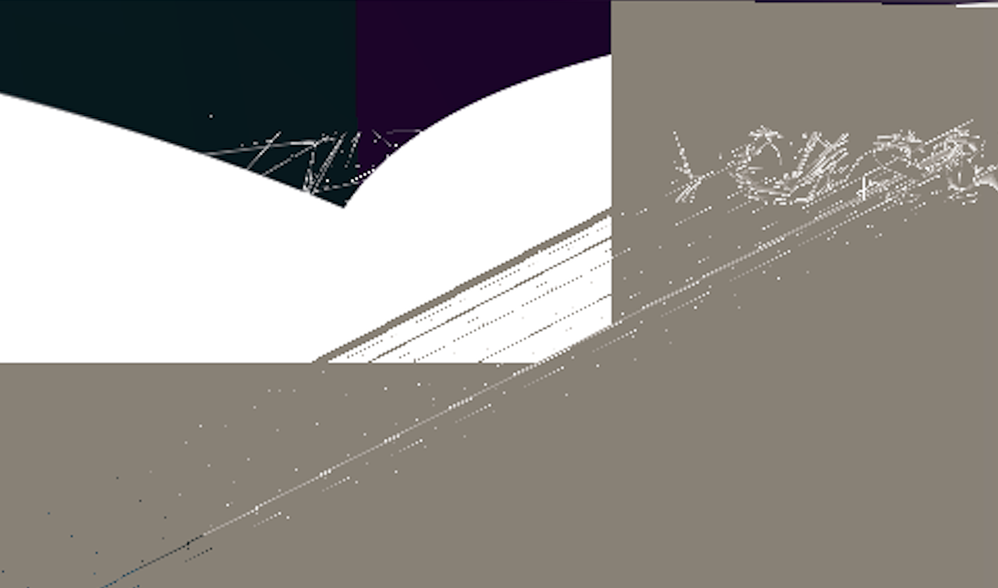Adobe Community
Adobe Community
Turn on suggestions
Auto-suggest helps you quickly narrow down your search results by suggesting possible matches as you type.
Exit
0
New Here
,
/t5/indesign-discussions/indeisgn-distortion/td-p/12340306
Aug 25, 2021
Aug 25, 2021
Copy link to clipboard
Copied
Been noticing weird distortions when in Indesign, moving certian elements or using the zoom tool sometimes will cause the layout to revert to weird distorted blown out mess. The only way to bounce it back to normal is to zoom in and out in document until it snaps back to normal.. I have also seen this happen in Illustrator. Anyone know the trigger that causes this?
TOPICS
Bug
Community guidelines
Be kind and respectful, give credit to the original source of content, and search for duplicates before posting.
Learn more
 1 Correct answer
1 Correct answer
Community Expert
,
Aug 25, 2021
Aug 25, 2021
Turn off GPU performance if you're on a Mac
Community Expert
,
/t5/indesign-discussions/indeisgn-distortion/m-p/12340343#M442556
Aug 25, 2021
Aug 25, 2021
Copy link to clipboard
Copied
Turn off GPU performance if you're on a Mac
Community guidelines
Be kind and respectful, give credit to the original source of content, and search for duplicates before posting.
Learn more
Community Beginner
,
LATEST
/t5/indesign-discussions/indeisgn-distortion/m-p/12341524#M442618
Aug 25, 2021
Aug 25, 2021
Copy link to clipboard
Copied
Most grateful for your post. Thanks!
Community guidelines
Be kind and respectful, give credit to the original source of content, and search for duplicates before posting.
Learn more
Resources
Learn and Support
Resources
Crash and Slow Performance
Copyright © 2023 Adobe. All rights reserved.