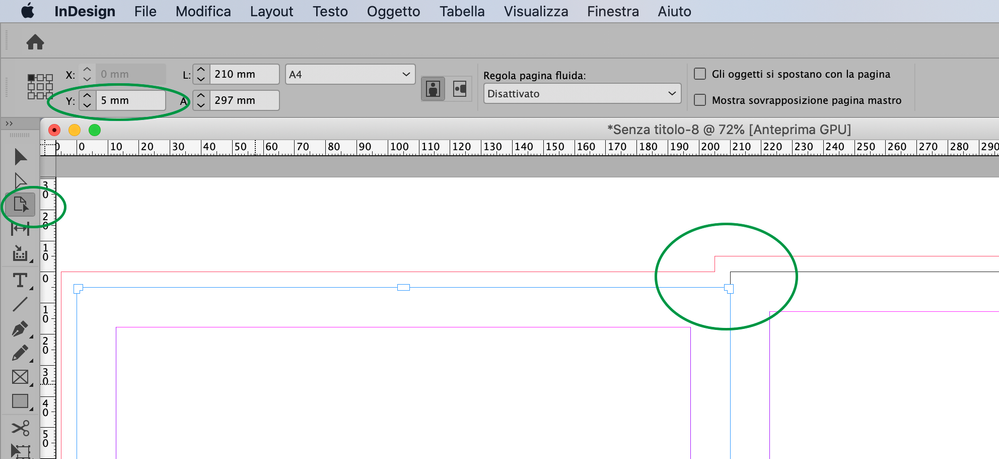Adobe Community
Adobe Community
Copy link to clipboard
Copied
Strange when a spread is not aligned. Pages are the same format.
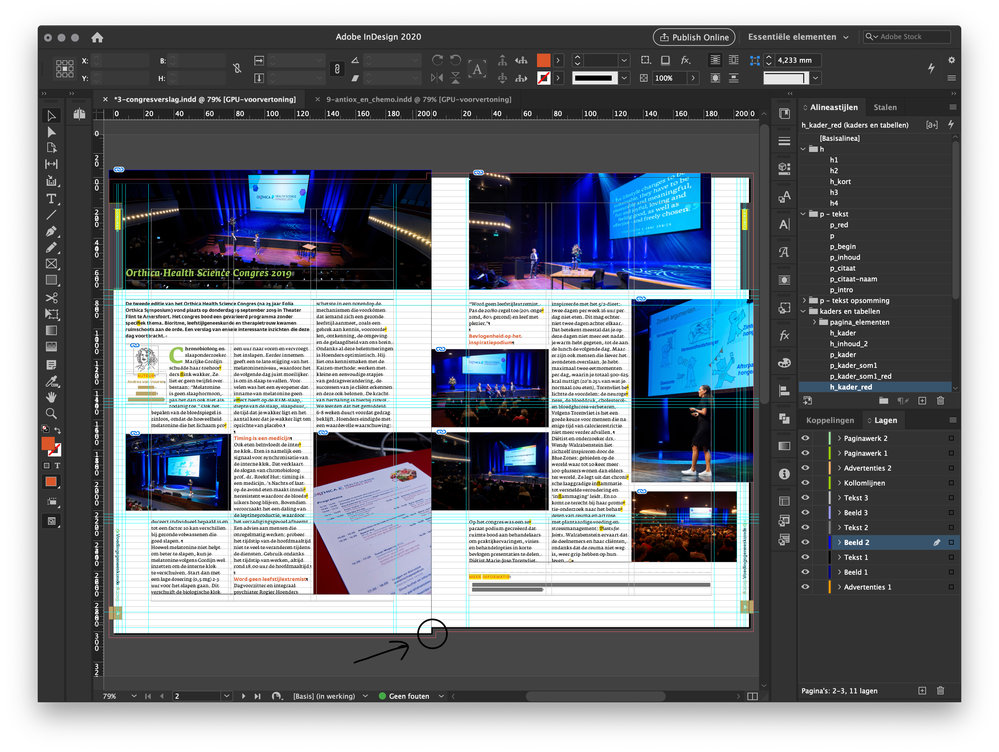
Is there a hidden feature?
 1 Correct answer
1 Correct answer
(probably the page has been moved accidentally)
with "page tool" select the left page and set "y" reference point to 0
Copy link to clipboard
Copied
You appear to have set up a bleed or slug on the left hand page and not on the right hand page – check your setup.
Copy link to clipboard
Copied
(probably the page has been moved accidentally)
with "page tool" select the left page and set "y" reference point to 0
Copy link to clipboard
Copied
Thanks!
Copy link to clipboard
Copied
You should set up your document as document with facing pages as it has facing pages, this will align the pages. There is no reason, if a document has facing pages not to set it up that way.
Copy link to clipboard
Copied
Worked like a charm on Adobe indesign 2020. Thank you so much!