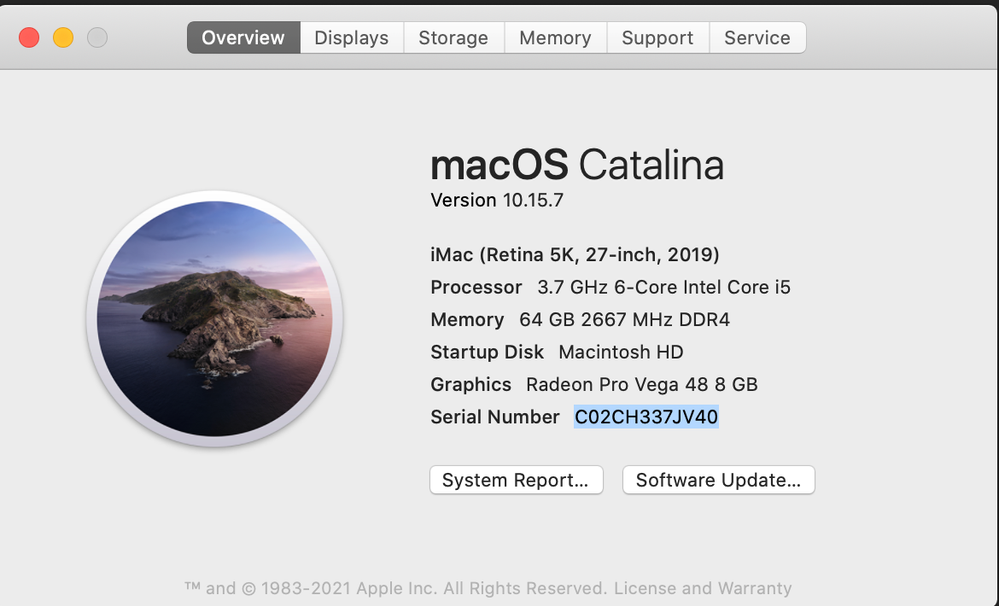Adobe Community
Adobe Community
- Home
- InDesign
- Discussions
- Re: InDesign 16.1 crashes when I try to change my ...
- Re: InDesign 16.1 crashes when I try to change my ...
InDesign 16.1 crashes while changing margins on macOS Catalina
Copy link to clipboard
Copied
1. uninstalled, removed Indesign files from caches and app folders, restarted, reinstalled Indesign = crash
2. changed liquid layout from controlled by master page to none = crash
I saw this problem cropped up in 2018. It's back. Suggestions?
Moved from Using the Community (which is about the forums) to the correct forum... Mod
To ask in the forum for your program please start at https://community.adobe.com/
{Renamed by MOD}
Copy link to clipboard
Copied
- (Windows) Start InDesign, and then immediately press Shift+Ctrl+Alt. Click Yes when asked if you want to delete preference files. ...
- (Mac OS) Start InDesign, and then immediately press Shift+Option+Command+Control. Click Yes when asked if you want to delete preference files.
and if that doesn't work
https://helpx.adobe.com/ie/creative-cloud/kb/cc-cleaner-tool-installation-problems.html
Copy link to clipboard
Copied
Hi there,
Sorry about this trouble. I know that's really frustrating. In addition to the steps suggested by Eugene, you may try the steps shared on this page (https://community.adobe.com/t5/indesign/advanced-troubleshooting-for-launch-issues/td-p/11394034?pag...) and share your observations with us.
If that doesn't help, please share a few more details like:
- Is the issue related to a specific document?
- Share crash logs by following these steps: https://helpx.adobe.com/in/indesign/kb/submit-crash-reports.html
While submitting the crash report please use the same email address, with which you are signed in on this community. This will help us find the crash report and help accordingly.
Regards,
Srishti