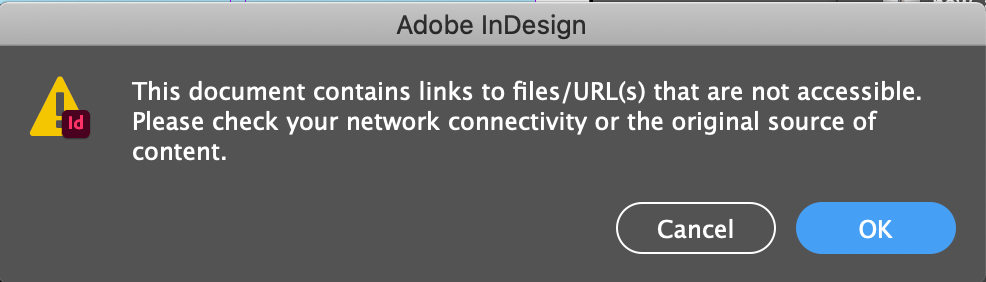Adobe Community
Adobe Community
- Home
- InDesign
- Discussions
- InDesign 16.4 won't allow me to export pages (no e...
- InDesign 16.4 won't allow me to export pages (no e...
Copy link to clipboard
Copied
Hello,
Hoping someone can assist with a new problem I'm experiencing with inDesign. I cannot export any pages nor can I package documents as I get this error message pop up when I go through the usual export/package process. There are "no errors" in the document so it's difficult to know what the link problem is. I've never come across it before.
Any help would be much appreciated!
Thank you
Alison
 1 Correct answer
1 Correct answer
Scroll down to Divide and conquer. There may be one problematic link that is evading the preflight screen, "divide & conquer" is the most efficient way to find it.
Copy link to clipboard
Copied
Did you check preflight?
Copy link to clipboard
Copied
If you've only recently updated to 16.4, it can sometimes help to restore your InDesign preferences and caches:
Copy link to clipboard
Copied
Scroll down to Divide and conquer. There may be one problematic link that is evading the preflight screen, "divide & conquer" is the most efficient way to find it.