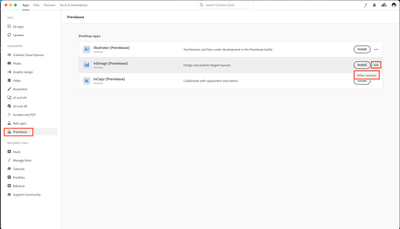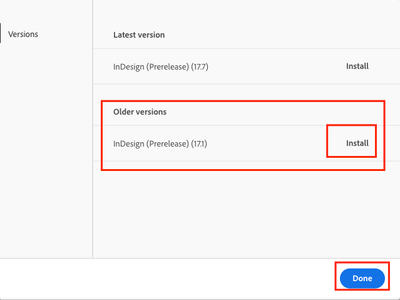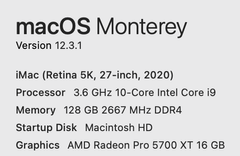Adobe Community
Adobe Community
- Home
- InDesign
- Discussions
- Re: Indesign 17.0.1 shows lines on screen in GPU ...
- Re: Indesign 17.0.1 shows lines on screen in GPU ...
Indesign 17.0.1 shows lines on screen in GPU preview and glitch on CPU preview.
Copy link to clipboard
Copied
Hi all,
for me it is impossible to work with Indesign 17 version. I have no poblem with 16 version but since I am paying Adobe I would like to use the newest version. As you see in the attached screen shots, on GPU preview there are lines and on CPU preview everything is glitchy.
I am using a Macbook Pro 16" 2019, OS Monterey 12.01. MD Radeon Pro 5500M 4 GB, Intel UHD Graphics 630 1536 MB.
The probem is only on the external LG Monitor (3440 x 1440) while on the 16" Macbook there is no issue.
The monitor is connected with thunderbolt to usb-c and I tried displayport to usb-c too cable (8k) too but nothing has changed.
Could you please find a solution? That would be great.
Thank you!
Sepas
Copy link to clipboard
Copied
Hi there,
We are sorry about the trouble you are facing. We have released ID v17.1 recently with bugs & fixes, which is currently available in a few selected countries and will be rolled out globally soon. Also, I would recommend you update your macOS to v12.1 or v12.1.
In the meantime, it gets released in your region. I will suggest you join our Prerelease program. Please click this link (www.adobeprerelease.com/) and go to the "Available Program" section to join the InDesign prerelease.
Then accept the Prerelease agreement and follow the steps mentioned below to install the Prelease v17.1:
- Close InDesign
- Go to Creative Cloud Desktop and look for Prerelease in the Apps section.
- Click on ellipses (three dots) near Install to get "Other versions" and install the older Preleease v17.1 (This will not replace the existing installation of Release build of InDesign).
Let us know how it goes after installing this version.
I will be looking forward to your response.
Thanks & Regards,
Anshul Saini
Copy link to clipboard
Copied
I have the same problem with onscreen glitches. Version 17.0.1 has quite a few interface issues on the Mac including dead zones on the top bar. I have updated to Mac OS 12.1 and the same issues remain and I have gone back to v. 16.4.
Copy link to clipboard
Copied
Thank you Anshul. I think I will stay with the version 16 till the next the next update will hopefully solve this issue.
Cheers,
Sepas
Copy link to clipboard
Copied
I'm having this exact same issue. Makes it very difficult to work remotely and collaborate in real time when the screen goes crazy during the design phase!
Copy link to clipboard
Copied
Hi @MSW-4523525 @Sepas5E2E @BobStovall,
Thanks for your time & patience. InDesign v17.1 is now available globally. If you don't see the update, please try the steps suggested in this help article (https://helpx.adobe.com/in/creative-cloud/kb/creative-cloud-application-recognizing-available.html). Let us know if it helps or not.
I'll be looking forward to your responses.
Regards,
Anshul Saini
Copy link to clipboard
Copied
I'm still getting on screen glitches when using InDesign, usually when I'm zooming in and out. Is it something to do with 'Animated Zoom'?
InDesign 17.2
UI Sizing small
Rebuilt my preference and cache files
I'd appreciate any thoughts on how to solve this problem. Thanks.
Copy link to clipboard
Copied
Turn off GPU performance.
Copy link to clipboard
Copied
Will do. Thanks Bob.
Hopefully Adobe will sort this issue so I can use this feature 🤷🏼:female_sign:
Copy link to clipboard
Copied
There is a noticable difference, especially when scrolling, when I turn off GPU performance.
I guess I'll just have to put up with a glitchy screen now and then.
Copy link to clipboard
Copied
Hi CazzaGee,
We are sorry for the delay in response. Thank you for trying the steps suggested by our expert.
For further investigation, we would request you to please share a few more details like-
- Is it possible for you to share a video of your workflow with us?
- Are you able to reproduce the issue at your end, or is it intermittent?
We will try our best to escalate the issue to the team.
Thanks,
Harshika
Copy link to clipboard
Copied
Hi Harshika,
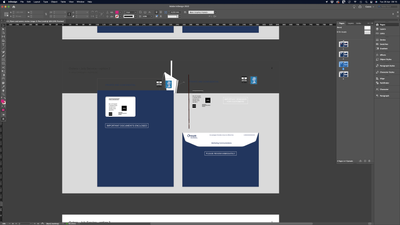

Copy link to clipboard
Copied
Thanks for sharing the info, CazzaGee. I have escalated the issue to the team and will get back to you as soon as I hear back from them.
Appreciate your patience.
Thanks,
Harshika
Copy link to clipboard
Copied
Hi Anshul,
thank you for your email. I will check it asap.
Best,
Sepas
> Antwort | Als Lösung akzeptieren | Kudos vergeben
>
>
> Adobe Support Community hat diese Nachricht an xxxxxxxxx gesendet.
> Sie erhalten diese E-Mail, weil Sie @erwähnt wurden und die Nachricht mit Ihrem Abonnement eines Themas übereinstimmt.
>
> Um zu kontrollieren, welche E-Mails wir dir senden, gehe bitte zu verwalte deine Abonnements und Benachrichtigungen oder melde dich ab .